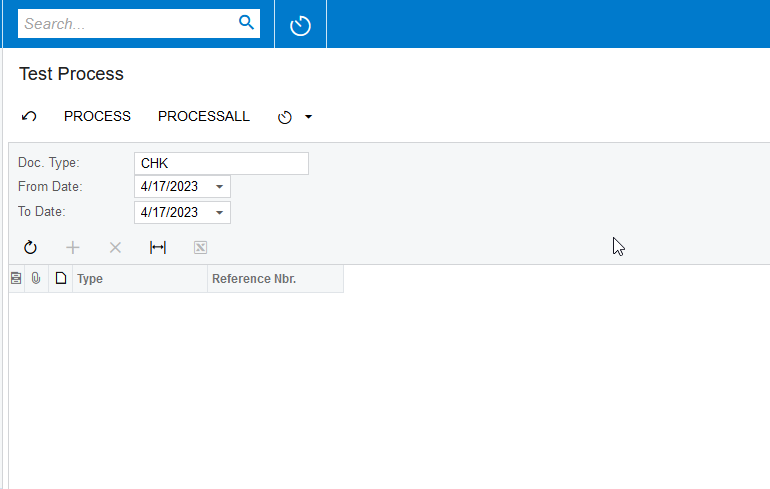public class NewTest : PXGraph<NewTest>
{
public PXFilter<TestFilter> Filter;
public PXCancel<TestFilter> Cancel;
public PXFilteredProcessing<APPayment, TestFilter, Where<
APPayment.docType.IsEqual<TestFilter.docType.FromCurrent>.
And<TestFilter.fromDate.FromCurrent.IsNull.
Or<APPayment.adjDate.IsGreaterEqual<TestFilter.fromDate.FromCurrent>>>.
And<TestFilter.toDate.FromCurrent.IsNull.
Or<APPayment.adjDate.IsLessEqual<TestFilter.toDate.FromCurrent>>>>, OrderBy<Desc<APPayment.createdDateTime>>> CheckPayments;
[PXHidden]
public class TestFilter : IBqlTable
{
#region IsVoid
[PXString(3, IsFixed = true)]
[PXUIField(DisplayName = "Doc. Type")]
[PXDefault(APDocType.Check)]
[PXStringList(
new string[]
{
APDocType.Check,
APDocType.VoidCheck
},
new string[]
{
"Check",
"VoidCheck"
})]
public virtual string DocType { get; set; }
public abstract class docType :
PX.Data.BQL.BqlString.Field<docType>
{ }
#endregion
#region FromDate
[PXDate]
[PXUIField(DisplayName = "From Date")]
[PXUnboundDefault(typeof(Today))]
public virtual DateTime? FromDate { get; set; }
public abstract class fromDate :
PX.Data.BQL.BqlDateTime.Field<fromDate>
{ }
#endregion
#region ToDate
[PXDate]
[PXUIField(DisplayName = "To Date")]
[PXUnboundDefault(typeof(Today))]
public virtual DateTime? ToDate { get; set; }
public abstract class toDate :
PX.Data.BQL.BqlDateTime.Field<toDate>
{ }
#endregion
}
}I have added a custom graph for processing and want to add the process and process all button for processing. How can I do that I followed T240 but not able to do so. I am sharing my code below if anyone can help.
I tried adding following code but no effect
CheckPayments.SetProcessCaption("Assign");
CheckPayments.SetProcessAllCaption("Assign All");