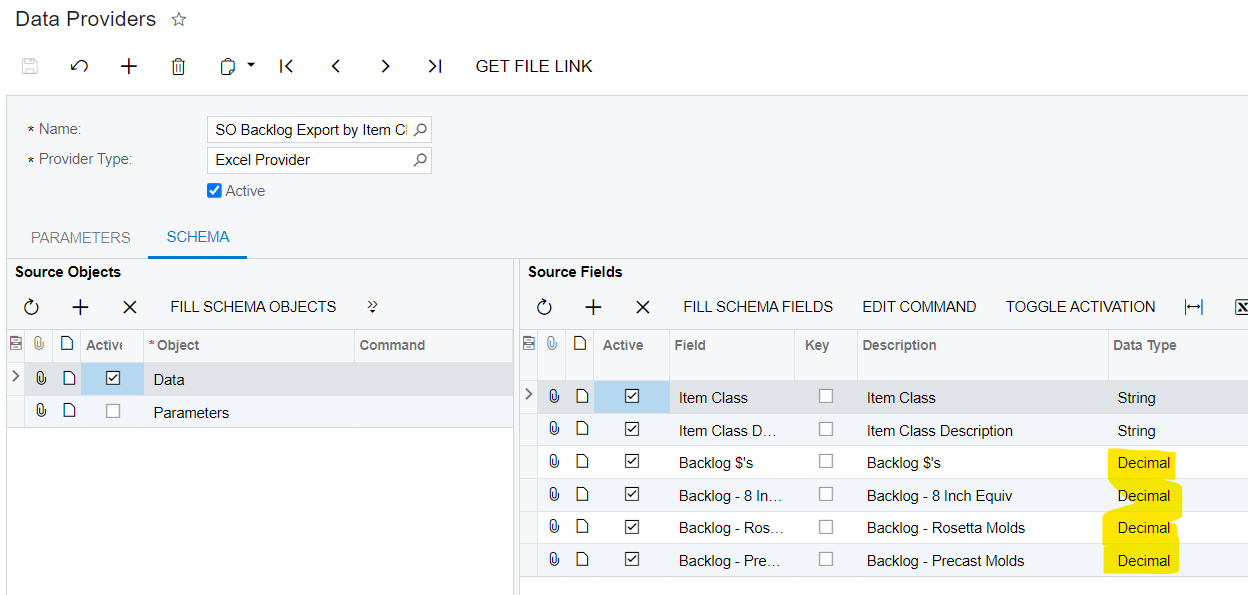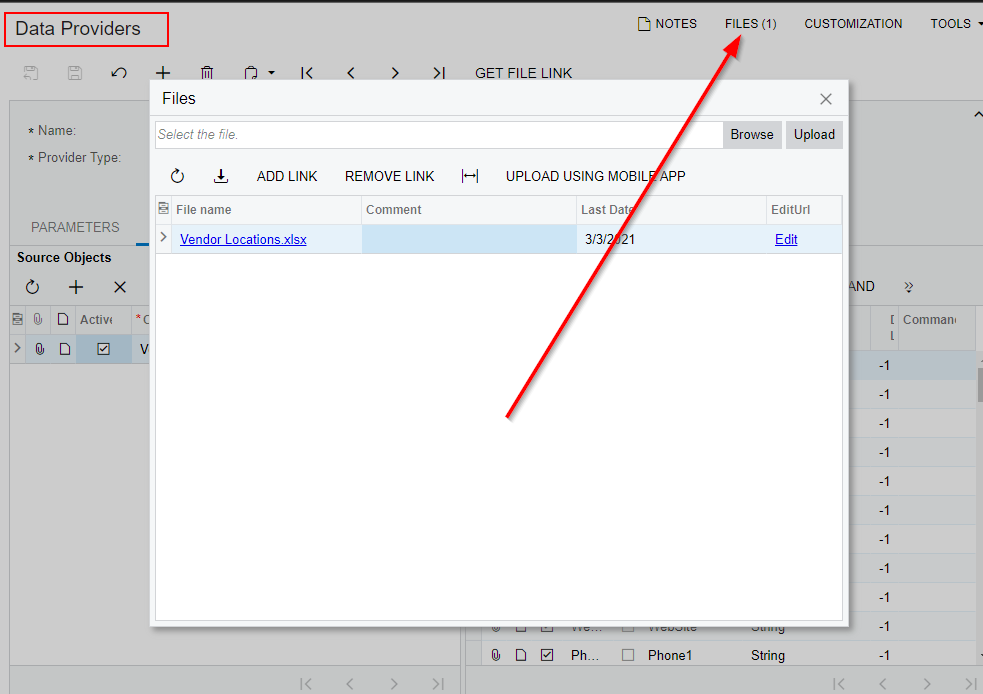trying to export a GI via an export scenario so that it can be automated to be exported weekly.
when I export the data directly from the GI, all of the number fields keep the number formatting in excel.
When I export the GI data using the export scenario, the number fields go into excel as text format.
below is one of the feilds from the GI
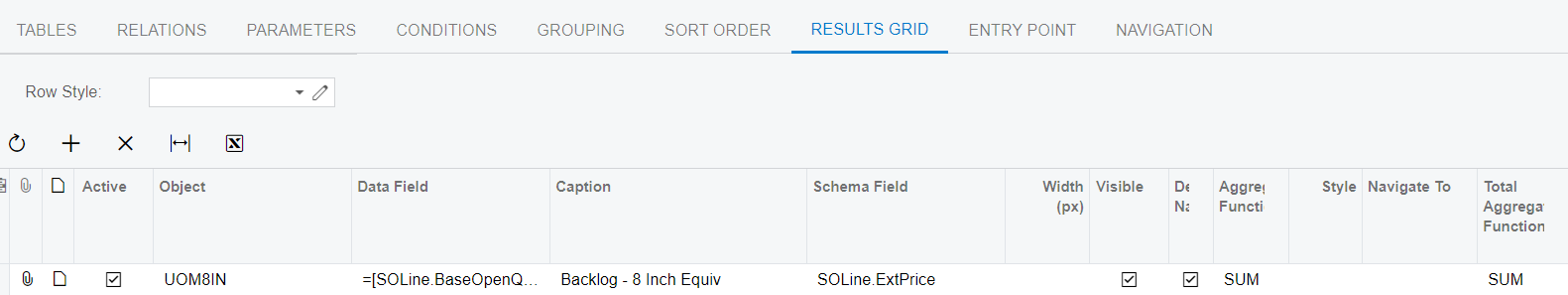
here is the data field detail from above:
=[SOLine.BaseOpenQty]*[UOM8IN.UnitRate]
below are the settings on the data provider used in the export scenario