Hi,
I add a customized label in Order header , i want to make it invisible when custom field 'Remise Comm' greater than 0
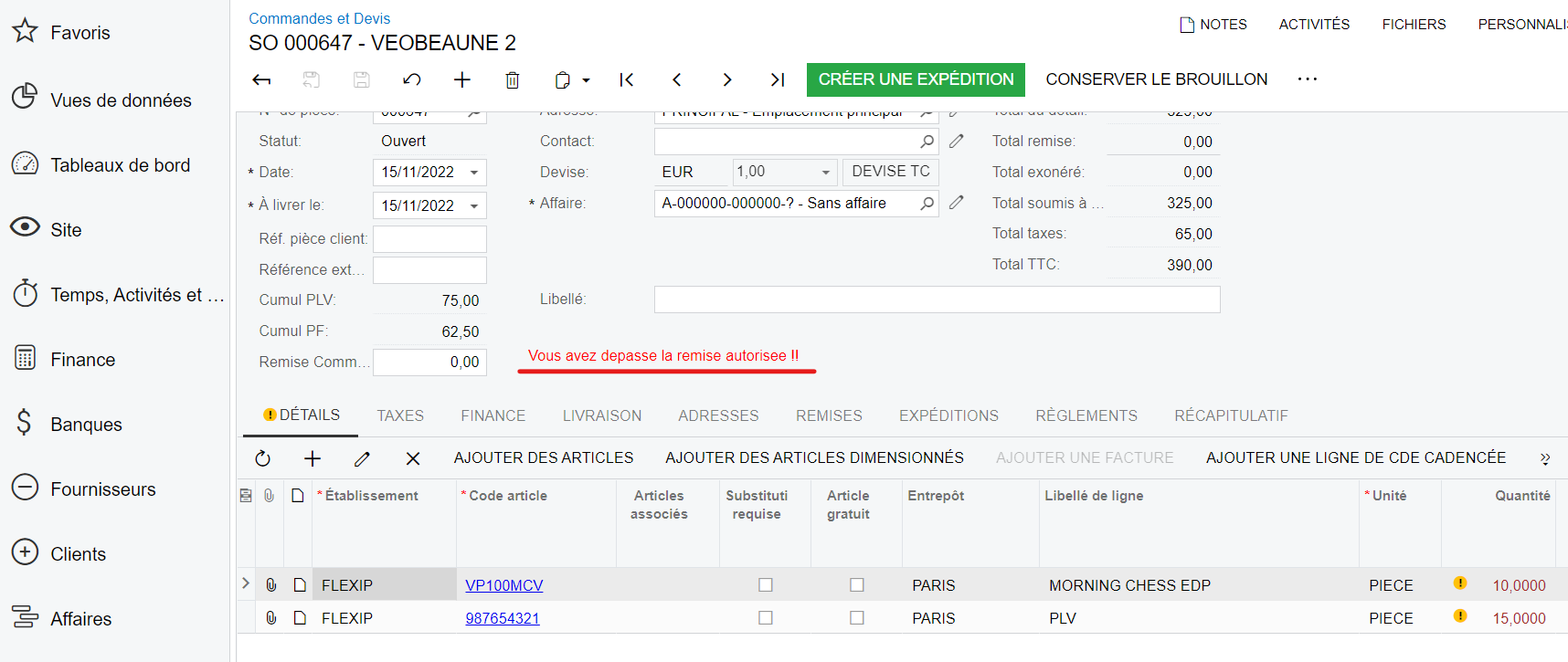
Hi,
I add a customized label in Order header , i want to make it invisible when custom field 'Remise Comm' greater than 0
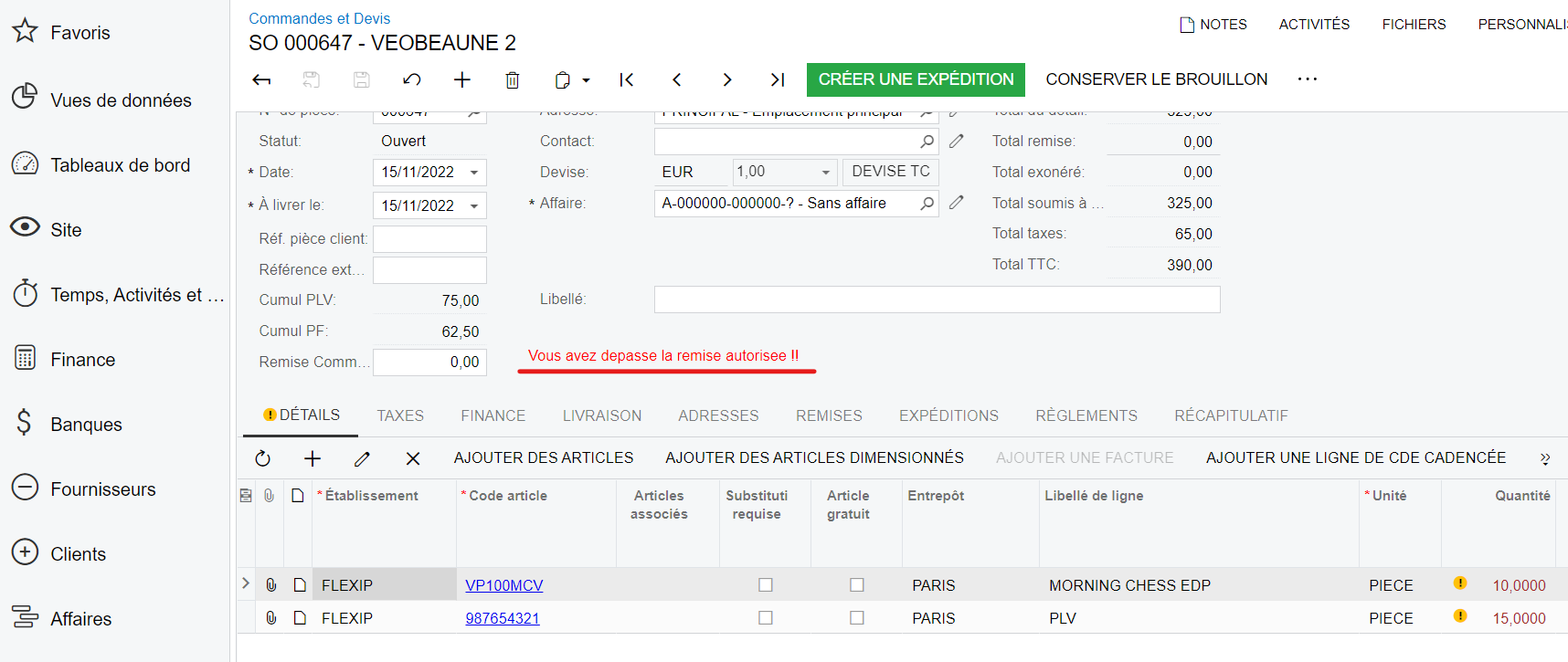
Best answer by Shawn Burt
Not sure you can do that. But you could make an unbound dac field with a constant value, suppress it's label, and the show/hide it.
Enter your E-mail address. We'll send you an e-mail with instructions to reset your password.