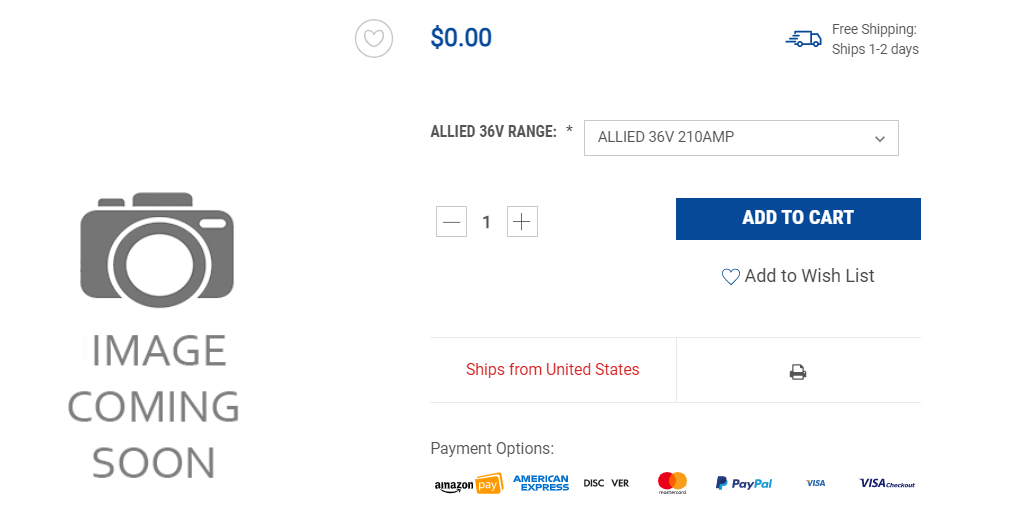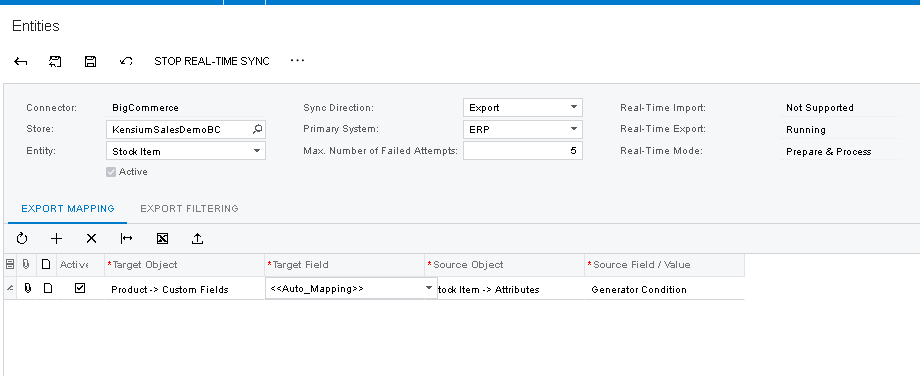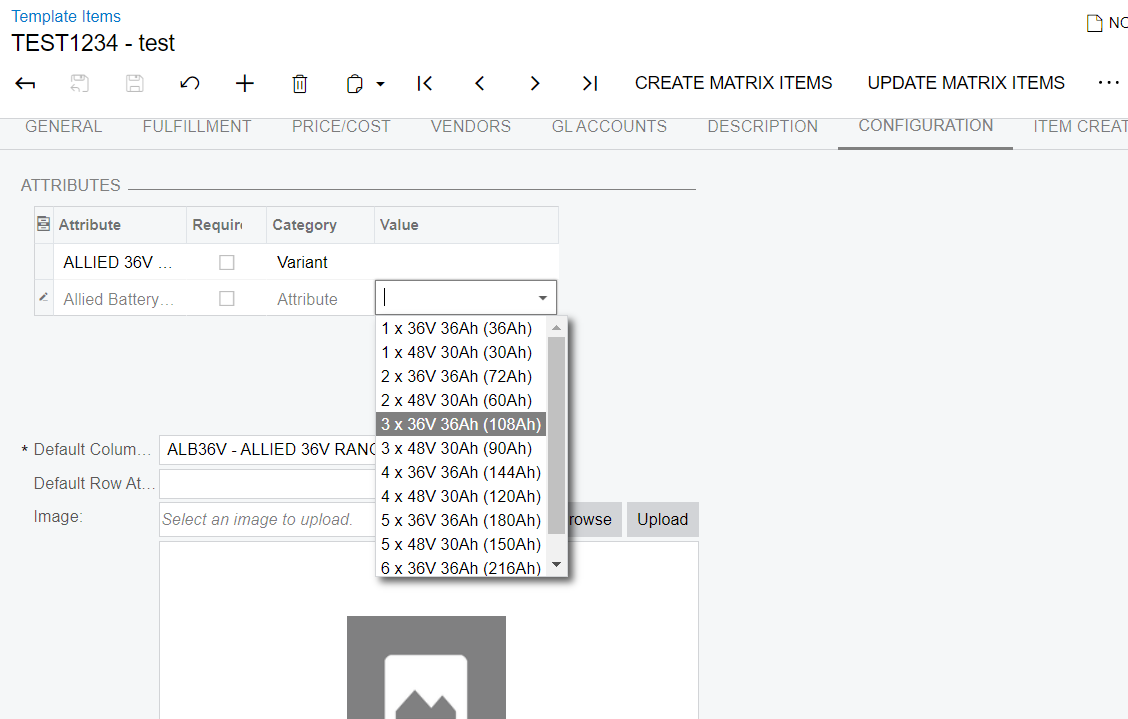Hi Everyone,
I need a modifier (dropdown type) in some of the Items in the Bigcommerce that should came from Acumatica. I only know how to create a template item and building variants through attributes. But what I need is a modifier that will not create a new SKU/variant when I select the options.
Is this possible?
I made an example: the one under the category attribute should be the modifier
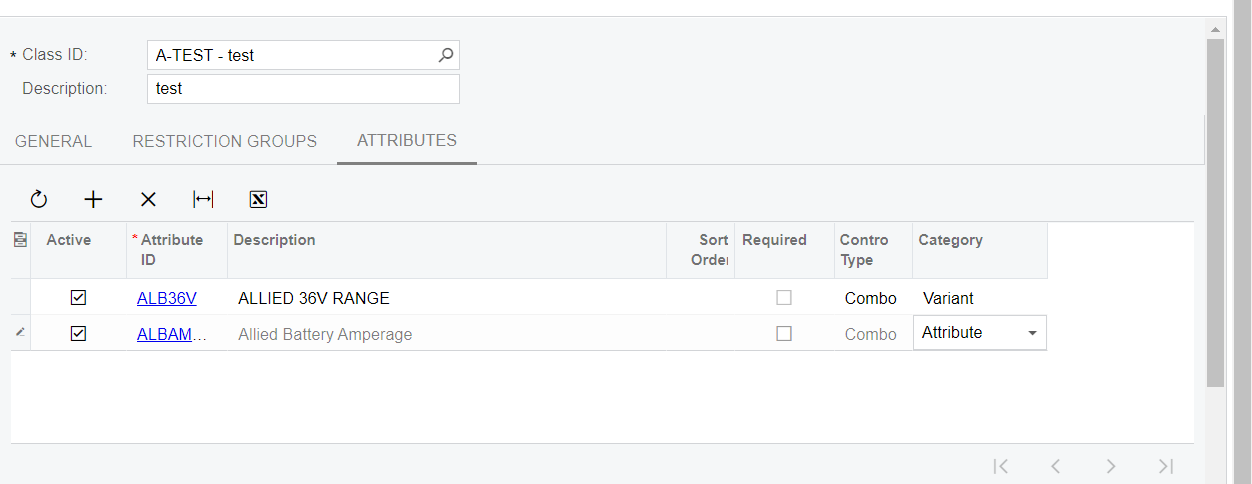
But it didn’t sync in the BigCommerce