Hi everyone,
We want to release over 175 invoices via mass processing rather than individually.
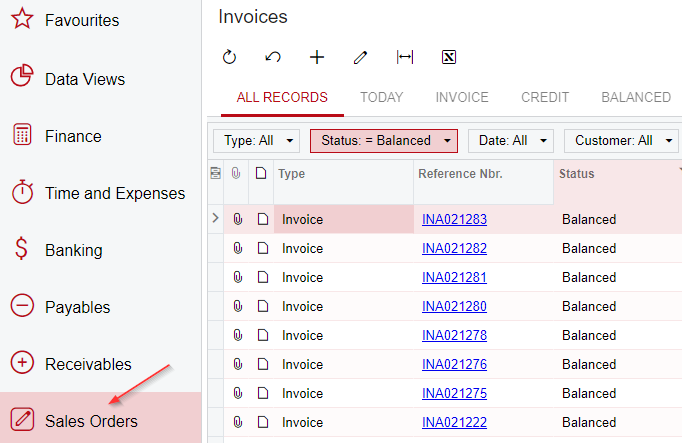
However, we only one invoice is displayed in Release AR documents.
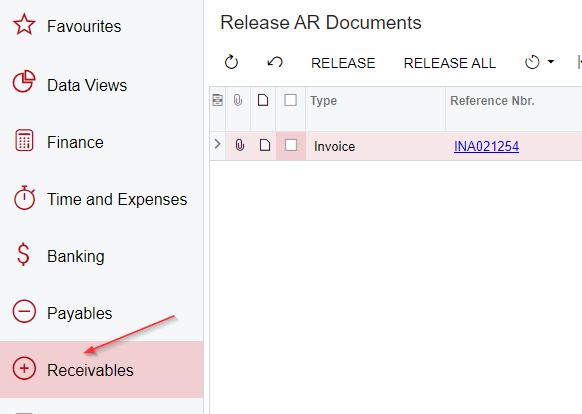
Really hoping someone can show us how do we fix this?
Thanks,
Daniel
Hi everyone,
We want to release over 175 invoices via mass processing rather than individually.
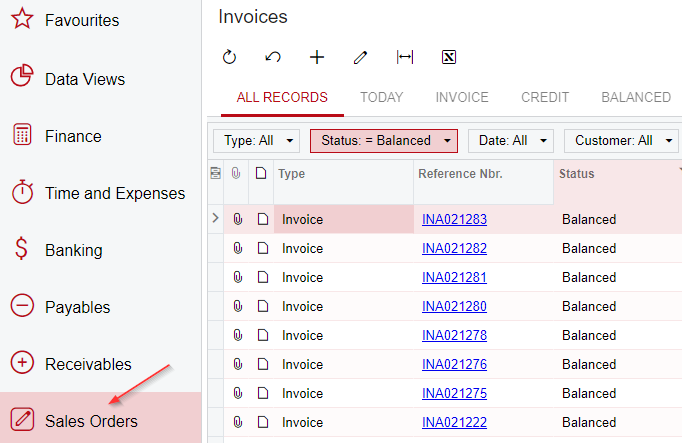
However, we only one invoice is displayed in Release AR documents.
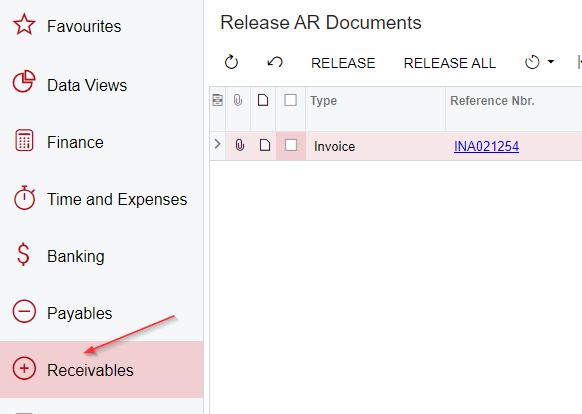
Really hoping someone can show us how do we fix this?
Thanks,
Daniel
Best answer by Julia Golomidova
Hi Daniel,
According to the provided screenshot, there are SO Invoices in the Balanced status created in the system which are shown on the Invoices screen (SO303000). At the same time, the Release AR Documents (AR501000) shows documents generated in the Receivables module only and SO Invoices in the Balanced status are not listed on this screen (the system generates a corresponding AR invoice at the moment of SO Invoice release).
In order to mass release SO Invoices, please, go to the Process Invoices and Memos (SO505000) form and select the Release action there:
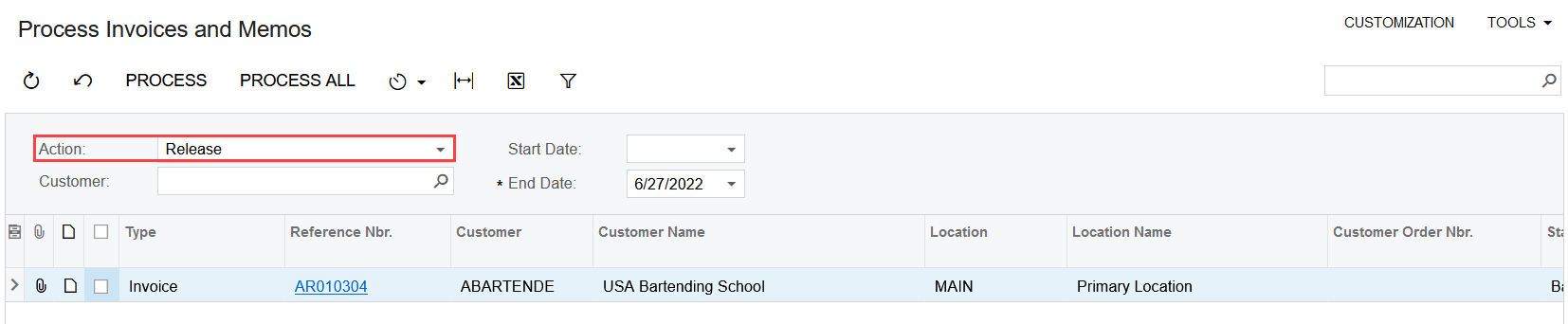
Enter your E-mail address. We'll send you an e-mail with instructions to reset your password.