Hello - is it possible to change the default set up of the time card screen to default to the Details tab instead of the summary tab?
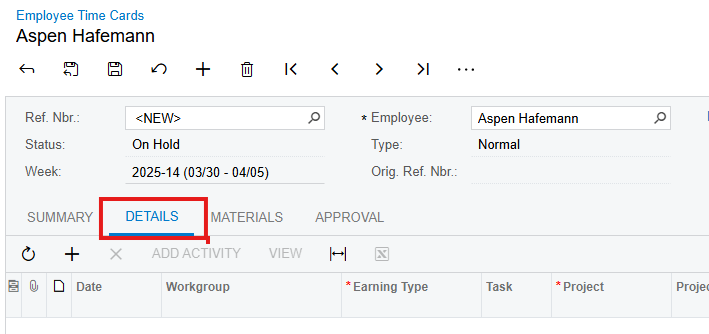
Hello - is it possible to change the default set up of the time card screen to default to the Details tab instead of the summary tab?
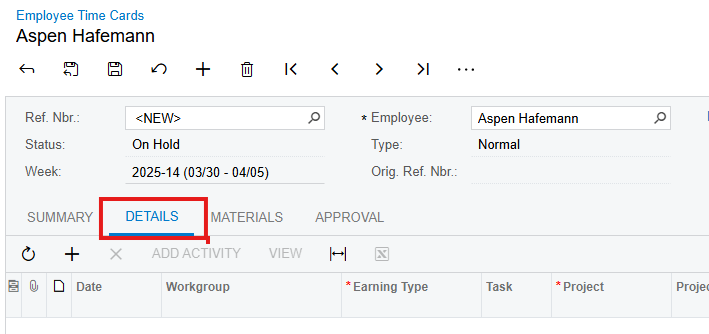
Best answer by hkabiri
However, if you want to set it as default for all users you can set the SelectedIndex Value for the EP305000 Tab to 1 on the Layout Properties.(numbering starts from 0 which is the Summary Tab).
Enter your E-mail address. We'll send you an e-mail with instructions to reset your password.