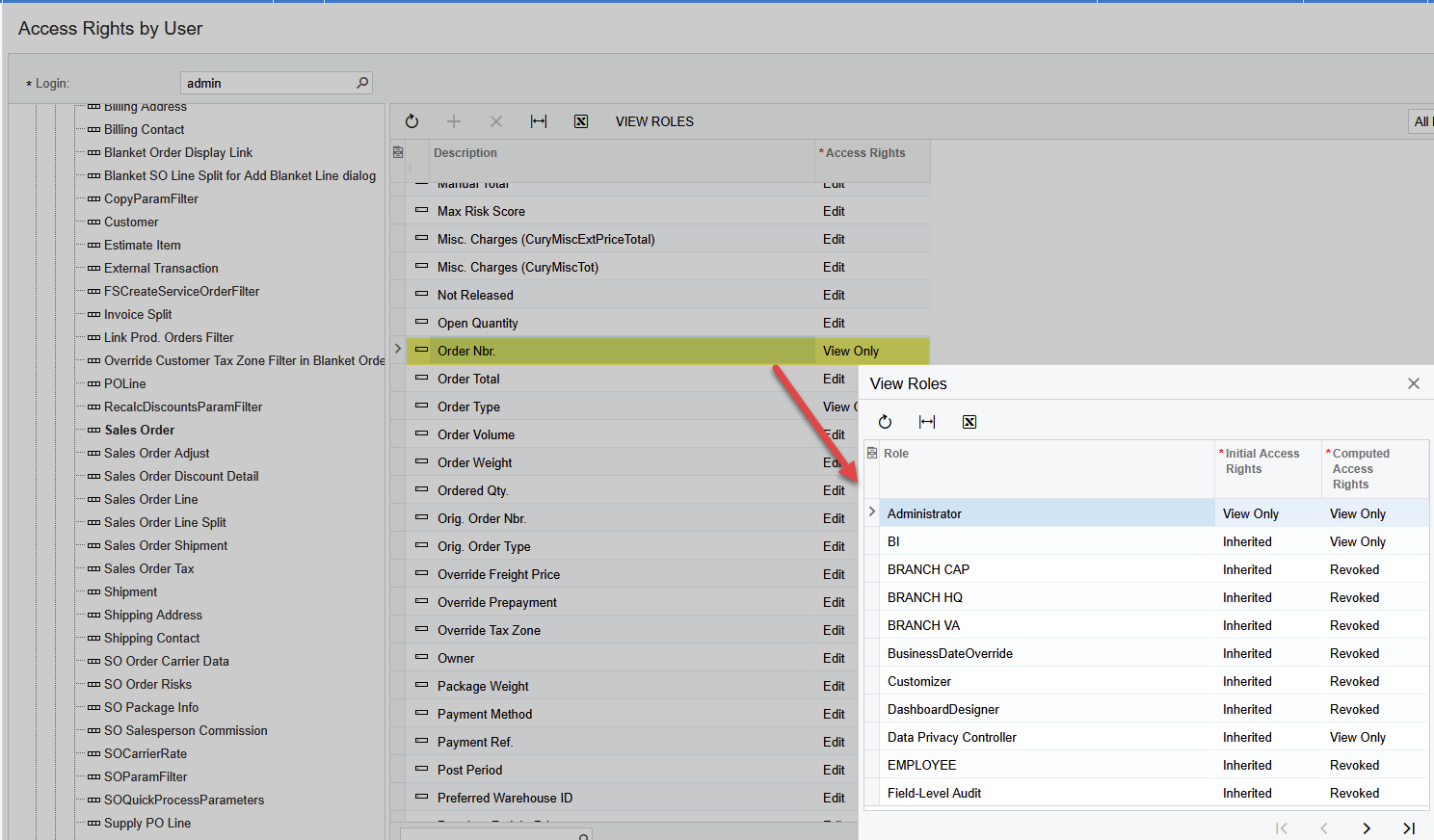Hi everyone,
I am trying to restrict the Order Number field from certain roles and it seems to not be working, I don’t understand what could be the reasons to further investigate. At the moment I have it as view only and it works in the side panel but not on the same tab, new tab, or popup screen method.
Could anyone shed some light to help?
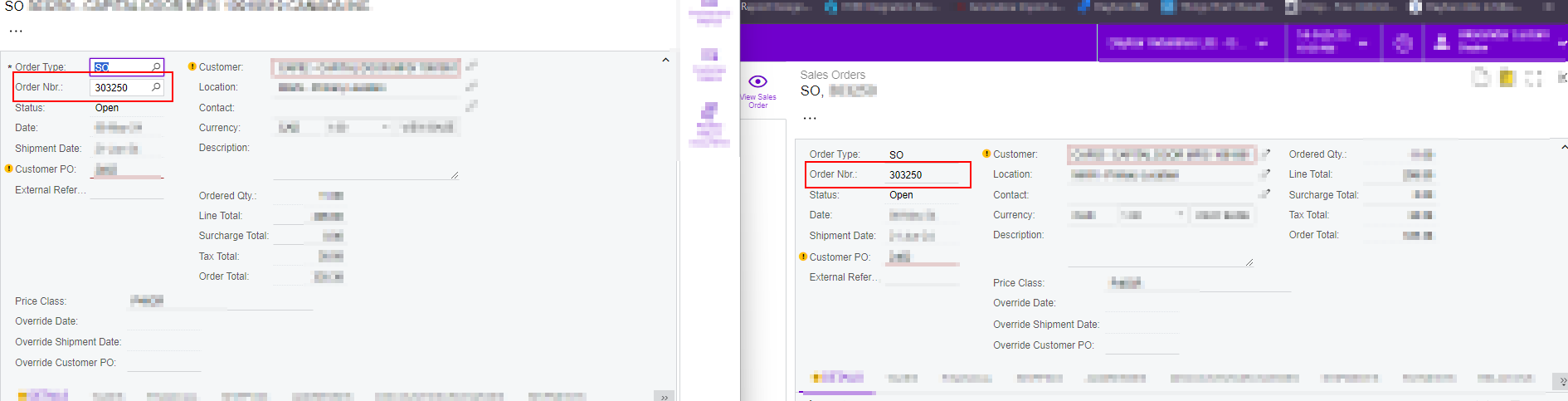
Below is the screenshot where I have restricted to view only. Under Sales order screen.
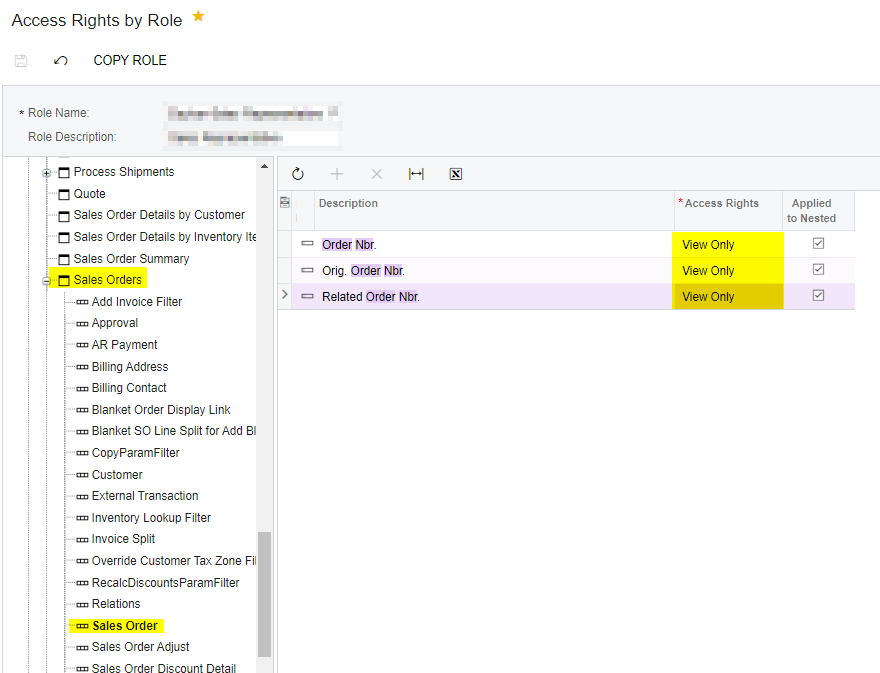
Thanks,
Clauber