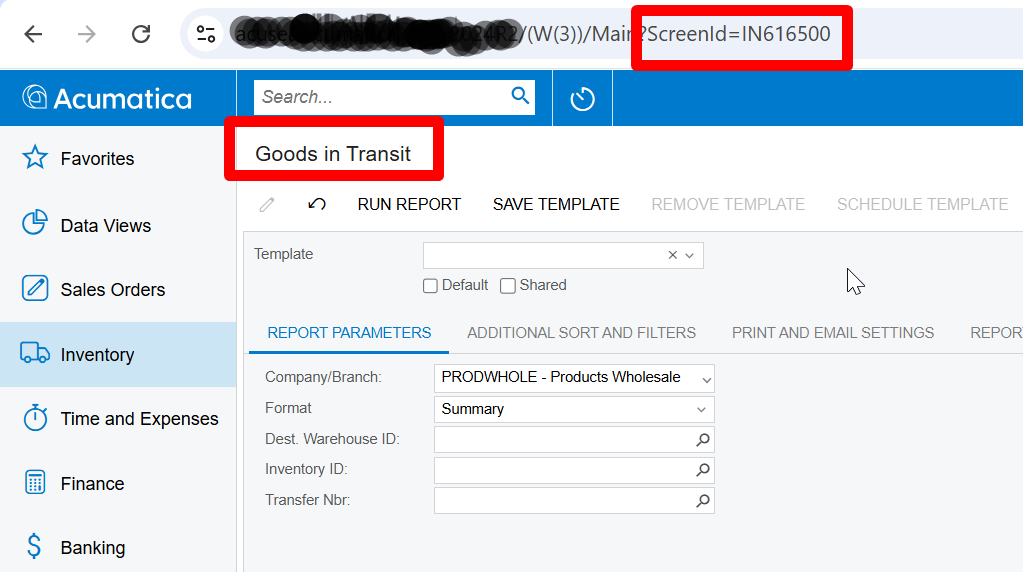How can I fix the issue where a 2-step transfer purchase receipt document still shows the quantity in the "Transfer" stage even after the purchase receipt has been released?
I checked the transfer document, and it shows the receipt quantity as zero, while the transfer quantity still has a value. The document is released.
In the backend, the INItemPlan table has an entry for the lot/serial number(s) with PlanType 42.
Additionally, the INTransitLine table contains an entry pointing to the transfer document related to the purchase receipt.
I attempted to fix the issue by deleting the records from INItemPlan and INTransitLine tables and running "Recalculate Inventory," but this did not resolve the problem.
How can I properly fix this issue?