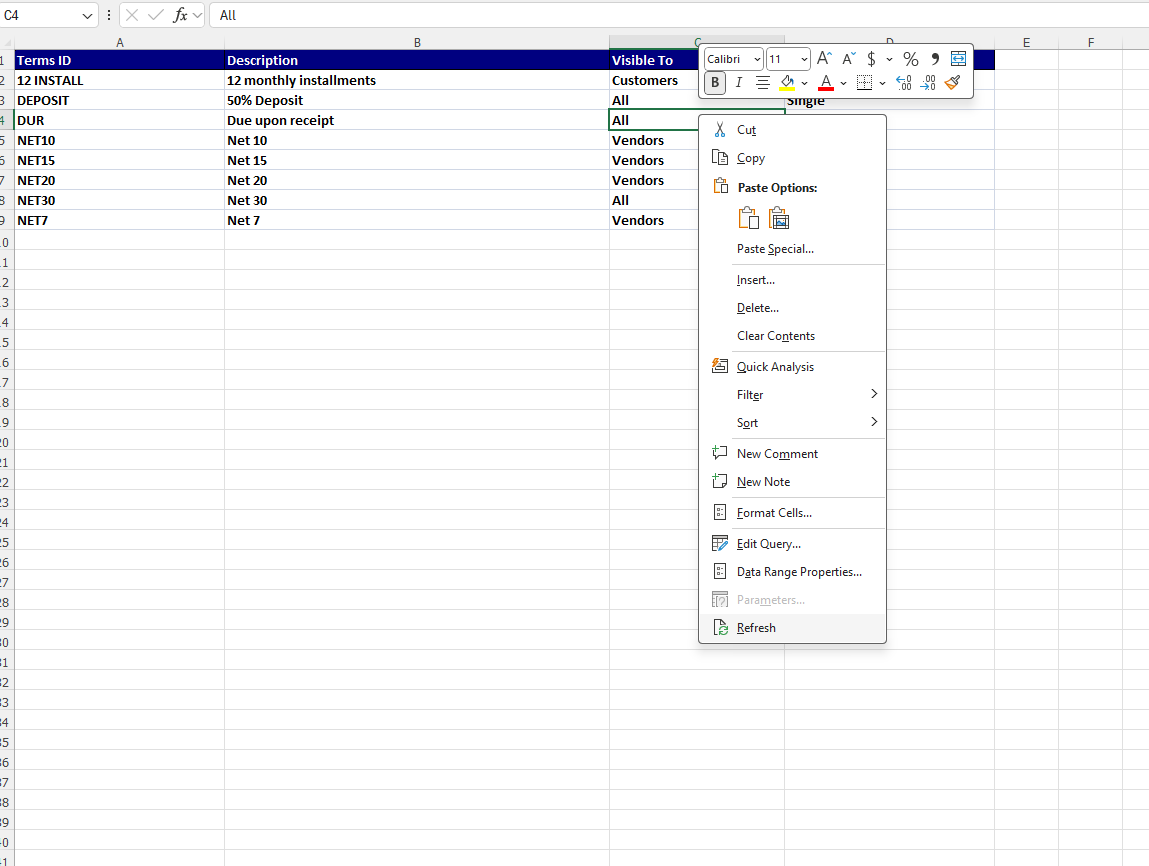We are having problems using excel on downloaded Acumatica information. Right now, the problem is with pivot tables. It won’t let us change what is in the table. We are having to copy the information and paste special in a new workbook and rebuild the pivot table.
Solved
Excel and Acumatica
Best answer by Samvel Petrosov
Reply
Enter your E-mail address. We'll send you an e-mail with instructions to reset your password.