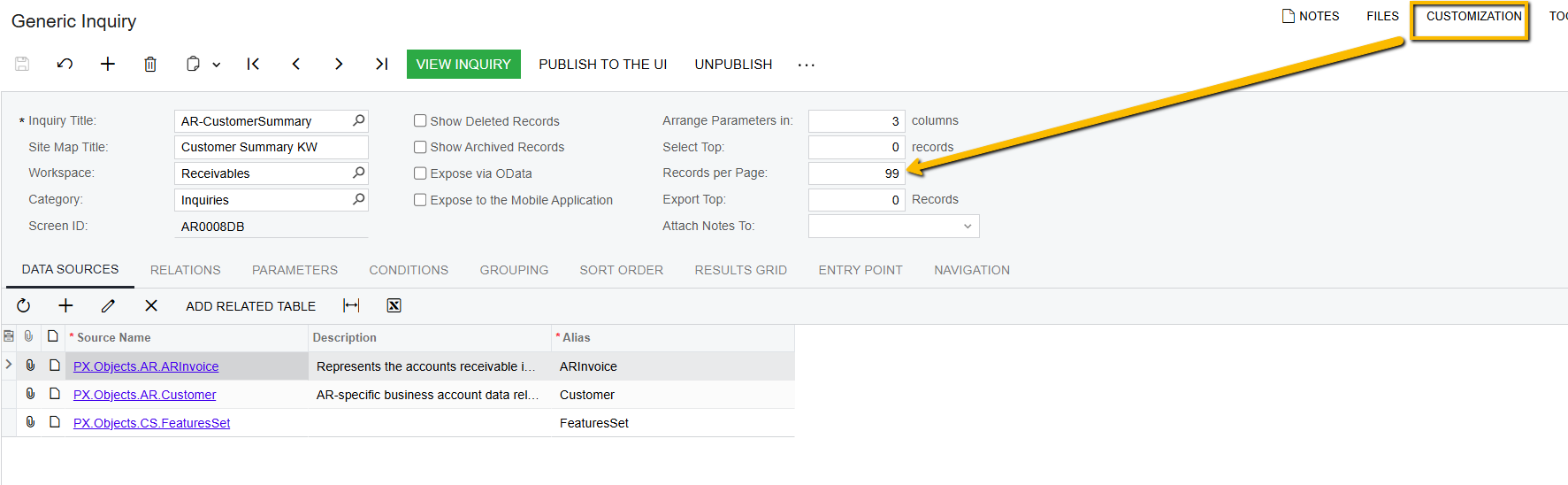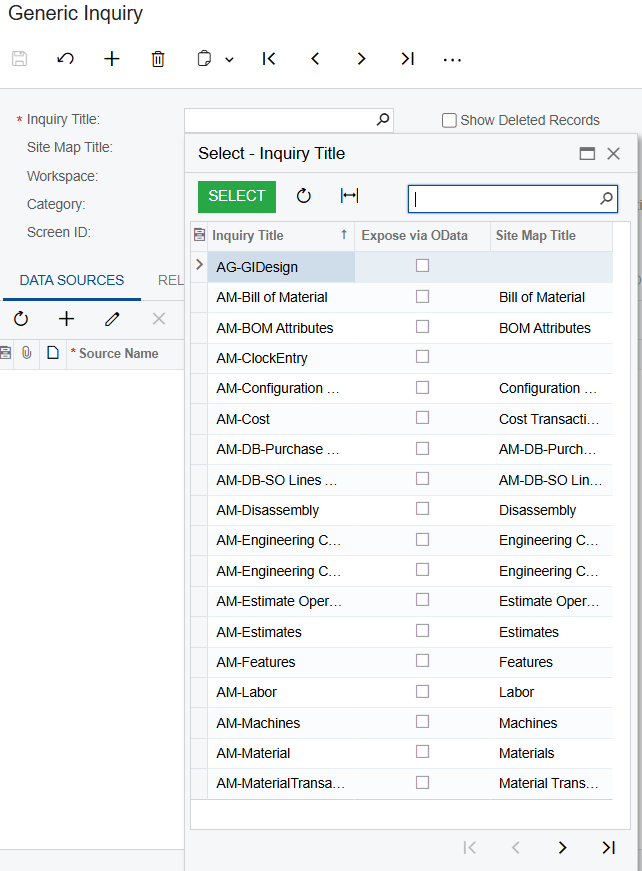When in a separate window or list, how can I scroll instead of using the Next or Previous pages buttons?
Solved
Let me scroll! ;)
Best answer by cvianna
Hi
We were shown a way to do this through a no code customization where you can change this option on some of the screens. We have done this on the Sales Order entry screen but you can investigate what other screen it would work. As far as I understand, this would not be possible on the small dialog boxes, but I could be wrong.
Please see the screenshot below of the option.
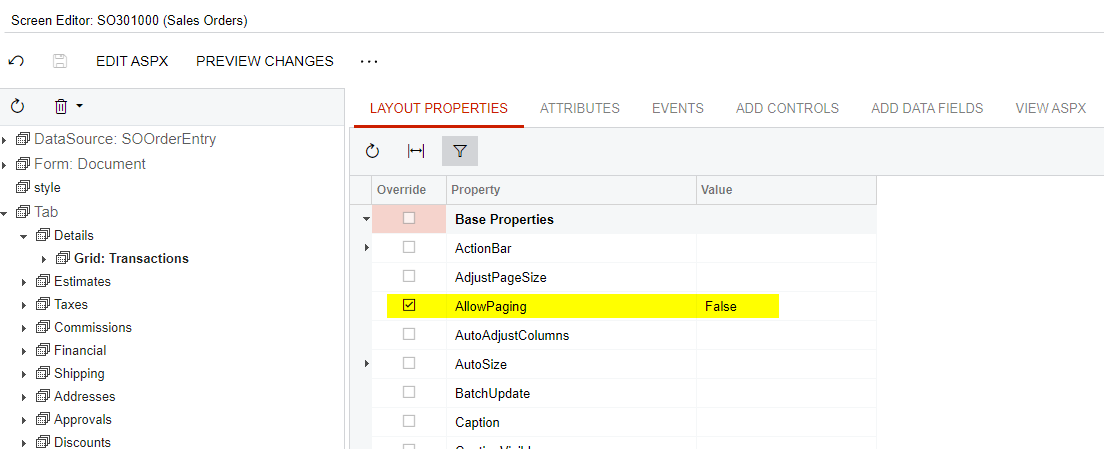
Reply
Enter your E-mail address. We'll send you an e-mail with instructions to reset your password.