Migrating to ACM, currently on 2024R1, heading to UAT.
I have a working Expense Claim approval map that routes claims to supervisors, emails them they have approvals to do and emails users who get their claims rejected….all good.
I’m trying to replicate a policy we have in our current ERP system which prevents employees from claiming expenses earlier than 21 days in the past. There’s no “expense policy management” per se in ACM, so was thinking of making it the first step in my approval map, with an empty workgroup as the approver so it’ll get rejected automatically.
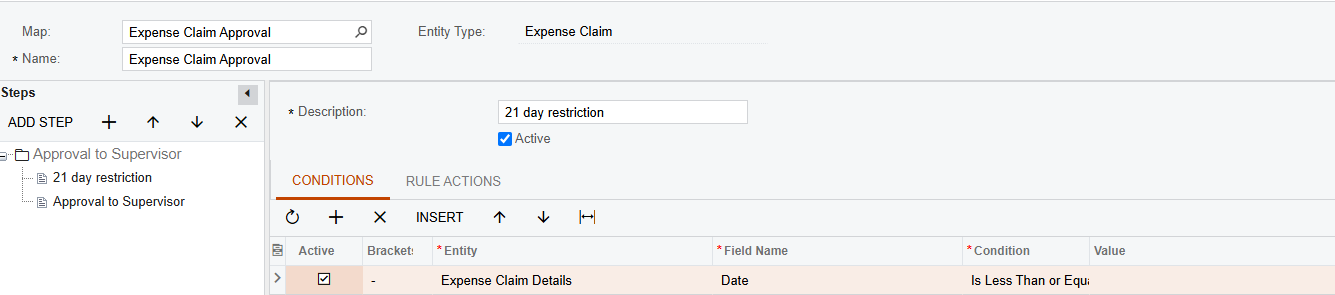
I was considering using the actual claim line detail date but the Condition does not allow something like “@Today-21”. It only has the Date picker option:
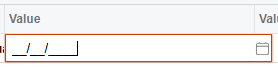
First, is this a relative value if I put in a Value and Value 2, like in an automation schedule (where it’ll advance on its own)?
Second, if not (and it doesn’t look like that), does anyone have an idea on how I can implement this policy, either here in a map or some other method?
Thanks in advance!




