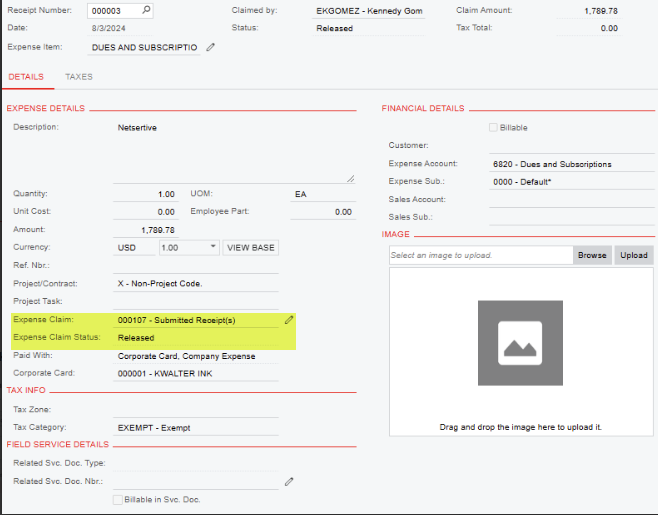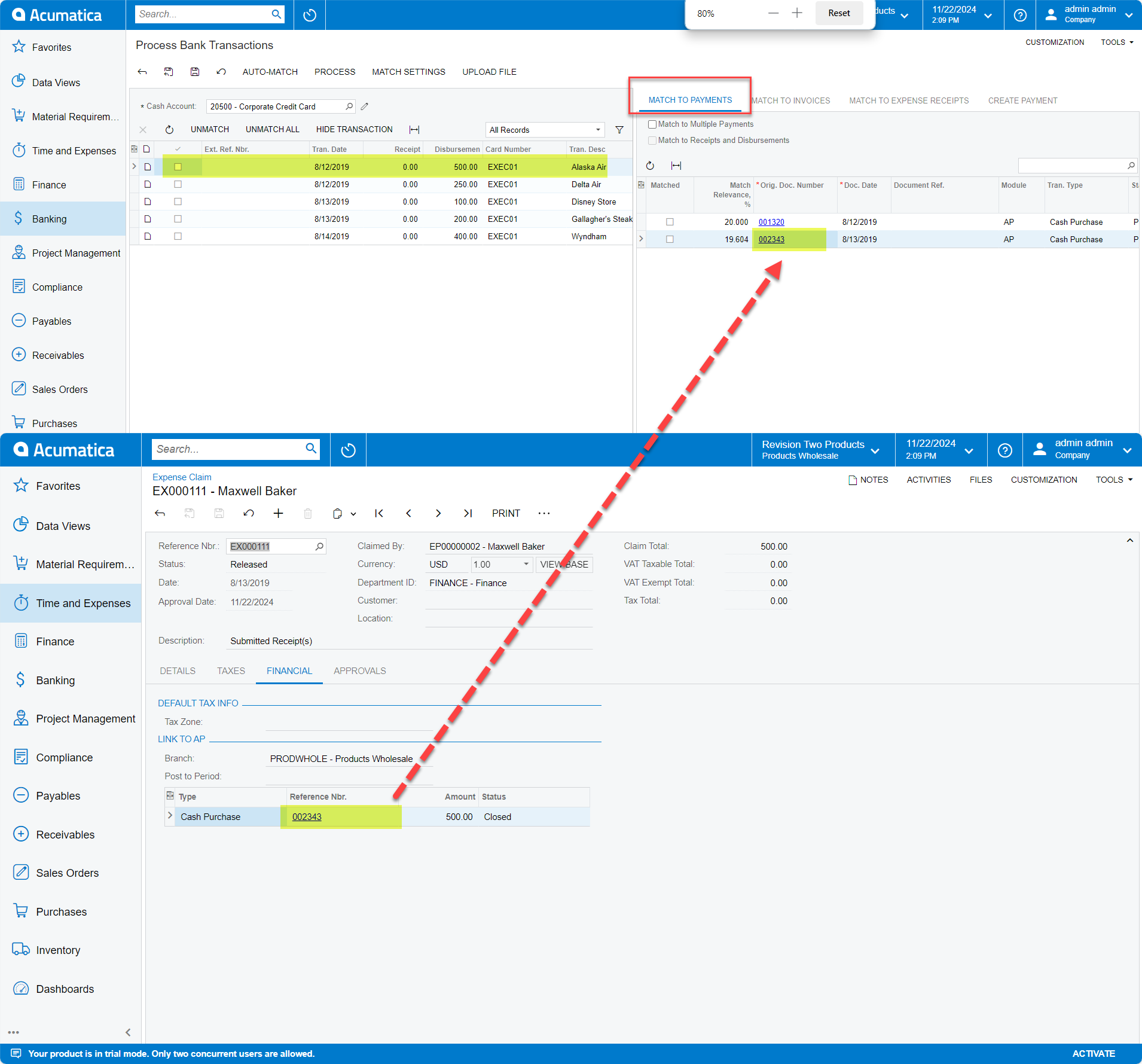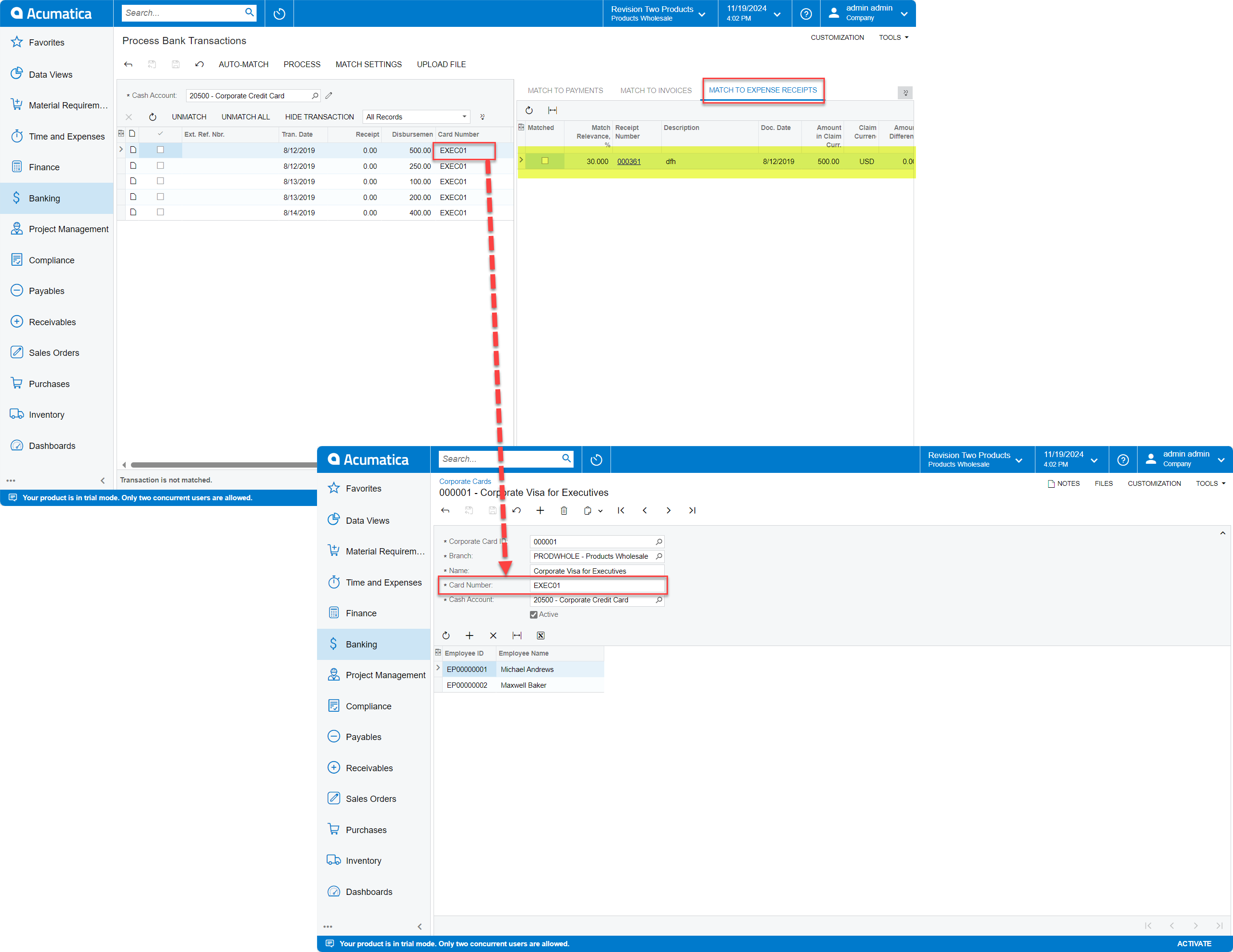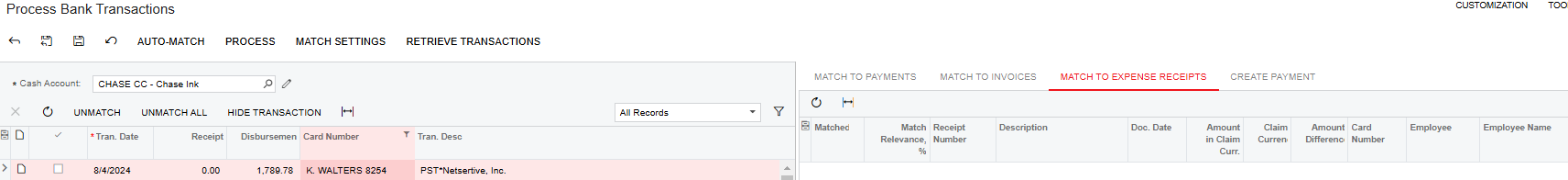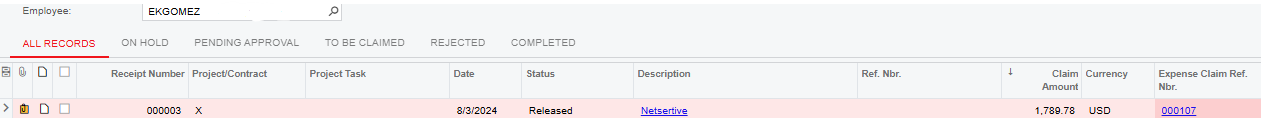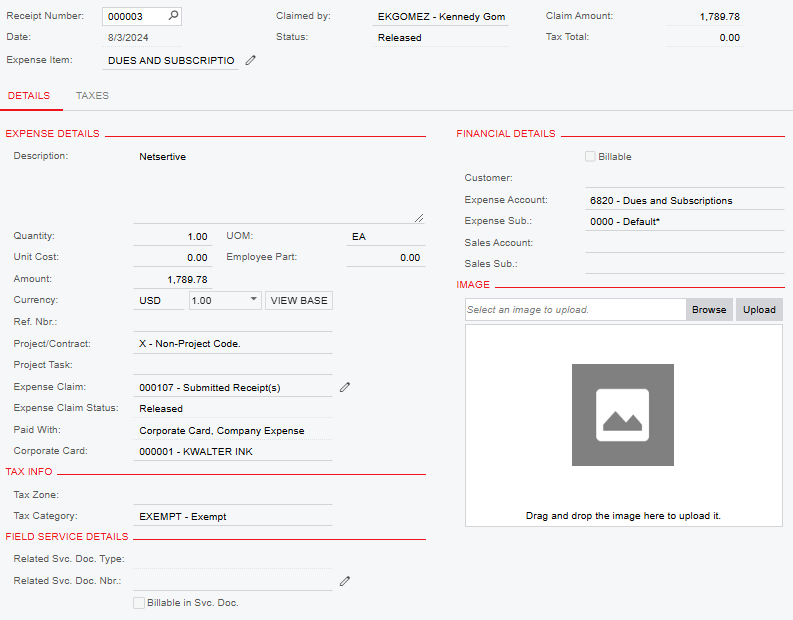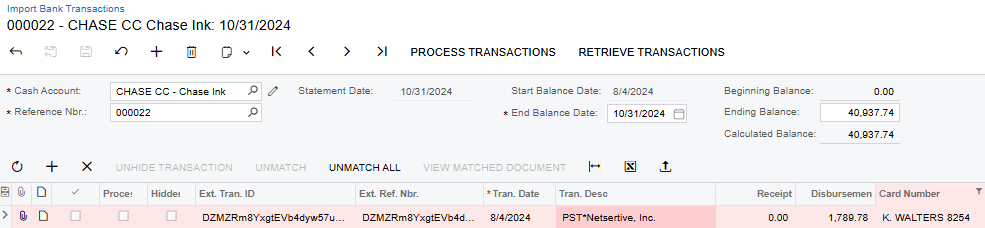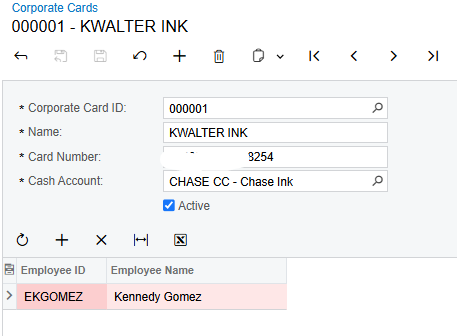We are using Expense Management, we are not using the bank feed to create receipts.
When I attempt to match the bank feed to receipts that have already been submitted, they do not appear.
I can see the transaction in the bank feed, i can see the transaction in Expense Management, how do I get all available expense receipts to populate so I can match them?