Amruta
- Community
- Discussion Forums
- Develop Customizations
- Field dependencies
Field dependencies
- July 27, 2021
- 19 replies
- 670 views
- Freshman I
Amruta
Best answer by Sean Prouty
Naveen is correct here, it looks like your primary records and dependent record views are using the same table, and you need to update your FieldUpdated event to use the DAC extension for the second type parameter. If you have a GitHub account, uploading the source code might give us a clearer idea of what your code looks like, and give us the names of some of the custom code you are deploying like the DAC extension.
19 replies
- Freshman II
- 7 replies
- July 28, 2021
Hi Amruta! Field dependencies are widely used in Acumatica, and are easy to implement. My favorite way to do so is typically through the PXFormula attribute, I’ve included a code snippet below that shows how this might work for fields on the same table, just by using attributes.
namespace MyCustomization.DAC
{
[Serializable]
[PXCacheName("My Custom Table")]
public class MyCustomDAC : IBqlTable
{
#region Keys and other fields
// ...
#endregion
#region PrimaryField
public abstract class primaryField : BqlString.Field<primaryField> { }
[PXDBString]
[PXUIField(DisplayName = "Primary Field!")]
public virtual string PrimaryField { get; set; }
#endregion
#region DependentField
public abstract class dependentField : BqlString.Field<dependentField> { }
[PXDBString]
[PXDefault("The default value")]
[PXUIField(DisplayName = "Dependent Field!")]
[PXFormula(typeof(Default<primaryField>))]
public virtual string DependentField { get; set; }
#endregion
}
}The PXFormula attribute on the dependent field ties it to the primary field, and fires the defaulting event for the dependent field every time the primary field changes (don’t forget to set CommitChanges to true on the primary field when adding to the screen if you need immediate screen updates).
You can perform most of the logic you need to in the PXDefault attribute, but in some cases you will need to create a FieldDefaulting or FieldUpdating event on the graph for more complex logic, and in your case I think that the FieldUpdating event would fit best. I’ve included some generic code below that you can change to achieve the result you are looking for.
namespace MyCustomization.Graph
{
public class MyCustomGraph : PXGraph<MyCustomGraph>
{
public SelectFrom<PrimaryDAC>.View PrimaryDocument;
public SelectFrom<DependentDAC>.View DependentRecords;
#region Actions
#endregion
#region Events
protected virtual void _(Events.FieldUpdated<PrimaryDAC, PrimaryDAC.primaryField> eventHandler)
{
PrimaryDAC row = eventHandler.Row;
if (row is null) return;
UpdateDependentFields(row);
}
#endregion
private protected virtual void UpdateDependentFields(PrimaryDAC row)
{
var dependentRecordCollection = DependentRecords.Select();
foreach (var dependentRecord in dependentRecordCollection)
{
dependentRecord.DependentField = "My new value";
DependentRecords.Update(dependentRecord);
}
}
}
}Let me know if you have any questions implementing these solutions, or if I wasn’t clear on how to achieve the result that you wanted!
- Varsity I
- 61 replies
- July 28, 2021
Sean, Thanks for writhing this out it has been a major roadblock for me to get some of this logic created in the Service Module. I am having some trouble following some of what you wrote above though and was hoping you could clarify a bit.
In the lower example are you creating a new table that your referencing for matching the values? For my use case I am trying to create simple logic that defaults a project based on the Customer on the Service order.
I was hoping to just be able to put a formula in under customize attributes of the field but I have no idea of the syntax to start. Any help would be appreciated… Thanks, Greg
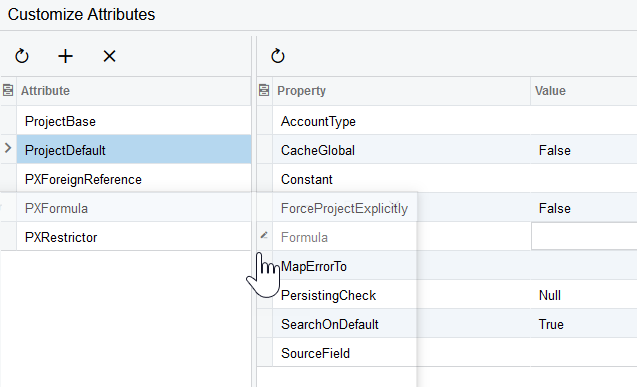
- Freshman II
- 7 replies
- July 28, 2021
Hi Greg!
I wanted to keep the code as generic as possible above, but I can definitely give you some concrete examples! I’m not very familiar with the Service Module, but looking at the code for the FSServiceOrder DAC and the ServiceOrderEntry graph, it looks like the ProjectID field is updated when the service contract is changed. It can also default in a value based on the ‘ProjectDefault’ attribute on the DAC, although in this case there is nothing passed in to the attribute constructor, so it should default the ‘No-Project’ id before being overridden by the logic in the BillServiceContractID FieldUpdated event if certain configurations are set up.
This may change based on your version or configuration, but I believe using the CustomerID FieldUpdated event should work for you. Snippet and Gist link below.
using PX.Data;
using PX.Data.BQL;
using PX.Data.BQL.Fluent;
using PX.Objects.CR;
using PX.Objects.FS;
namespace MyCompany.DefaultProjects
{
public class ServiceOrderEntryExtDefaultProject : PXGraphExtension<ServiceOrderEntry>
{
public static bool IsActive() => true;
#region Actions
#endregion
#region Events
protected virtual void _(Events.FieldUpdated<FSServiceOrder, FSServiceOrder.customerID> eventHandler)
{
FSServiceOrder row = eventHandler.Row;
if (row is null || row.CustomerID is null) return;
Location serviceOrderLocation = SelectFrom<Location>
.Where<Location.bAccountID.IsEqual<@P.AsInt>
.And<Location.locationID.IsEqual<@P.AsInt>>>
.View.Select(Base, row.CustomerID, row.LocationID);
if (serviceOrderLocation is not null && serviceOrderLocation.CDefProjectID is not null)
eventHandler.Cache.SetValueExt<FSServiceOrder.projectID>(row, serviceOrderLocation.CDefProjectID);
}
#endregion
}
}
This will default the project when the CustomerID is changed, to whatever the default project is for the customer location. You can either compile a dotnet project for this customization, or you can go to your customization project, and select the ‘Code’ option from the left hand menu, and create a new code file that you can paste the snippet into.
- Varsity I
- 61 replies
- July 28, 2021
Not sure what I’m doing wrong but this is what I get when I compile your code.
Building directory '\WebSiteValidationDomain\App_RuntimeCode\'.
\App_RuntimeCode\ServiceOrderEntry.cs(22): error CS1026: ) expected
\App_RuntimeCode\ServiceOrderEntry.cs(22): error CS1002: ; expected
\App_RuntimeCode\ServiceOrderEntry.cs(22): error CS1002: ; expected
\App_RuntimeCode\ServiceOrderEntry.cs(22): error CS1513: } expected
\App_RuntimeCode\ServiceOrderEntry.cs(22): error CS1026: ) expected
Compiler time, in seconds: 1.979358
Validation failed.- Freshman II
- 7 replies
- July 28, 2021
Turns out even when using .NET 4.8 Acumatica doesn’t allow you to use C# 9.0 through the customization explorer, I apologize as I didn’t think to test that first. I have replaced the comparisons ‘is’ and ‘is not’ with == and != to avoid the issue you are seeing.
using PX.Data;
using PX.Data.BQL;
using PX.Data.BQL.Fluent;
using PX.Objects.CR;
using PX.Objects.FS;
namespace MyCompany.DefaultProjects
{
public class ServiceOrderEntryExtDefaultProject : PXGraphExtension<ServiceOrderEntry>
{
public static bool IsActive() => true;
#region Actions
#endregion
#region Events
protected virtual void _(Events.FieldUpdated<FSServiceOrder, FSServiceOrder.customerID> eventHandler)
{
FSServiceOrder row = eventHandler.Row;
if (row == null || row.CustomerID == null) return;
Location serviceOrderLocation = SelectFrom<Location>
.Where<Location.bAccountID.IsEqual<@P.AsInt>
.And<Location.locationID.IsEqual<@P.AsInt>>>
.View.Select(Base, row.CustomerID, row.LocationID);
if (serviceOrderLocation != null && serviceOrderLocation.CDefProjectID != null)
eventHandler.Cache.SetValueExt<FSServiceOrder.projectID>(row, serviceOrderLocation.CDefProjectID);
}
#endregion
}
}
- Varsity I
- 61 replies
- July 29, 2021
Sean thanks for helping with that! It will make a big difference for my users! and I hope my example didn’t hijack the thread and others learned as much as I did.
- Freshman II
- 7 replies
- July 29, 2021
Not a problem Greg, I’m happy to help! Let me know if you have any other questions.
- Author
- Freshman I
- 10 replies
- July 29, 2021
Hi Sean, Thanks a lot for pointing us in the right direction. My organizations is fairly new to Acumatica and we are making our way into it and we would appreciate all the help we can get. In our example, we have a custom field defined in Business Account > General tab called as “Tax or VAT Exempt” and we are trying to sync it with Business Account > Shipping tab > Tax Zone field. Both the selector fields have the same list of values to choose from. When the value changes in “Tax or VAT Exempt” field, we need it to update the “Tax Zone” field in Shipping tab.
We were able to get the “New DAC” file in Code of customization project set to the following content. We do not see any errors during compilation of this:
using System;
using PX.Data;
using PX.Data.BQL;
using PX.Data.BQL.Fluent;
using PX.Objects.CR;
using PX.Objects.FS;
namespace ITHAKASugarFields
{
[Serializable]
[PXCacheName("TaxFieldDependencies")]
public class TaxFieldDependencies : IBqlTable
{
#region Keys and other fields
// ...
#endregion
#region PrimaryField
public abstract class primaryField : BqlString.Field<primaryField> { }
[PXDBString]
[PXUIField(DisplayName = "Tax or VAT Exempt!")]
public virtual string PrimaryField { get; set; }
#endregion
#region DependentField
public abstract class dependentField : BqlString.Field<dependentField> { }
[PXDBString]
[PXDefault("EXEMPT")]
[PXUIField(DisplayName = "Tax Zone!")]
[PXFormula(typeof(Default<primaryField>))]
public virtual string DependentField { get; set; }
#endregion
}
}We have also set “Commit Changes” set to “True” in the screen for the “Tax or VAT Exempt” field. We were also able to start working on the “New Graph” file in Code of customization project and it is set with the following content. We are getting compilation errors on this one.
using System;
using PX.Data;
using PX.Data.BQL;
using PX.Data.BQL.Fluent;
using PX.Objects.CR;
using PX.Objects.Location;
using PX.Objects.FS;
namespace ITHAKASugarFields
{
public class TaxFieldDependGraph : PXGraph<TaxFieldDependGraph>
{
public SelectFrom<BAccount>.View PrimaryDocument;
public SelectFrom<BAccount>.View DependentRecords;
#region Actions
#endregion
#region Events
protected virtual void _(Events.FieldUpdated<BAccount, BAccount.edCTaxZoneID> eventHandler)
{
PrimaryDAC row = eventHandler.Row;
if (row is null) return;
UpdateDependentFields(row);
}
#endregion
private protected virtual void UpdateDependentFields(BAccount row)
{
var dependentRecordCollection = DependentRecords.Select();
foreach (var dependentRecord in dependentRecordCollection)
{
dependentRecord.DependentField = "EXEMPT";
DependentRecords.Update(dependentRecord);
}
}
}
}We see the following errors during compilation:
Validating the website c:\deployment\sites\SB00002090\Customization\SB00002090\siterootValidation\siterootWebsiteIIS APPPOOL\SB00002090Building directory '\WebSiteValidationDomain\App_RuntimeCode\'.\App_RuntimeCode\TaxFieldDependGraph.cs(6): error CS0234: The type or namespace name 'Location' does not exist in the namespace 'PX.Objects' (are you missing an assembly reference?)\App_RuntimeCode\TaxFieldDependGraph.cs(31): error CS8107: Feature 'private protected' is not available in C# 7.0. Please use language version 7.2 or greater.\App_RuntimeCode\TaxFieldDependGraph.cs(21): error CS0426: The type name 'usrTaxorVATExempt' does not exist in the type 'BAccount'\App_RuntimeCode\TaxFieldDependGraph.cs(6): error CS0234: The type or namespace name 'Location' does not exist in the namespace 'PX.Objects' (are you missing an assembly reference?)Compiler time, in seconds: 3.3898453Validation failed.
Here are our following questions:
- What are the allowed values for type or namespaces in Acumatica? It looks like it can not find “Locations”
- It is unable to find our custom field in BAccount namespace. We are looking for “usrTaxorVATExempt” field.
Thanks again for all your detailed responses! Let us know if you need any clarifications.
Best Regards,
Amruta
- Freshman II
- 7 replies
- July 29, 2021
I’m sorry, that code was meant to be generic and not copied as I didn’t have enough information to fill out any code that would work as you needed, and the code I provided won’t actually accomplish anything copied as is. It was meant as more of a guideline. I’ll take a look later today during lunch and give you a working code example.
- Captain II
- 3416 replies
- July 29, 2021
- What are the allowed values for type or namespaces in Acumatica? It looks like it can not find “Locations” → using PX.Objects.CR;
- It is unable to find our custom field in BAccount namespace. We are looking for “usrTaxorVATExempt” field. → using PX.Objects.CR;
usrTaxorVATExempt → will show this with underline error (NOT a problem), since you have written this in App_runtime folder. This field will recognized at runtime only.
- Author
- Freshman I
- 10 replies
- July 29, 2021
Thanks Sean. Looking forward to your example!
Thanks Naveen for taking a look at it. We have already included “using PX.Objects.CR;” in our imports. And the validation of the project fails. Should we write this in any other folder for it to not throw errors while compilation?
Best Regards,
Amruta
- Captain II
- 3416 replies
- July 29, 2021
Hi
If possible, can you share the code → TaxFieldDependGraph so that I can check and let you know.
- Author
- Freshman I
- 10 replies
- July 29, 2021
Hi
The “New Graph” file in Code of customization project is as follows. We are getting compilation errors on this one.
using System;
using PX.Data;
using PX.Data.BQL;
using PX.Data.BQL.Fluent;
using PX.Objects.CR;
using PX.Objects.Location;
using PX.Objects.FS;
namespace ITHAKASugarFields
{
public class TaxFieldDependGraph : PXGraph<TaxFieldDependGraph>
{
public SelectFrom<BAccount>.View PrimaryDocument;
public SelectFrom<BAccount>.View DependentRecords;
#region Actions
#endregion
#region Events
protected virtual void _(Events.FieldUpdated<BAccount, BAccount.usrTaxorVATExempt> eventHandler)
{
PrimaryDAC row = eventHandler.Row;
if (row is null) return;
UpdateDependentFields(row);
}
#endregion
private protected virtual void UpdateDependentFields(BAccount row)
{
var dependentRecordCollection = DependentRecords.Select();
foreach (var dependentRecord in dependentRecordCollection)
{
dependentRecord.DependentField = "EXEMPT";
DependentRecords.Update(dependentRecord);
}
}
}
}We see the following errors during compilation:
Validating the website c:\deployment\sites\SB00002090\Customization\SB00002090\siterootValidation\siterootWebsite
IIS APPPOOL\SB00002090
Building directory '\WebSiteValidationDomain\App_RuntimeCode\'.
\App_RuntimeCode\TaxFieldDependGraph.cs(6): error CS0234: The type or namespace name 'Location' does not exist in the namespace 'PX.Objects' (are you missing an assembly reference?)
\App_RuntimeCode\TaxFieldDependGraph.cs(31): error CS8107: Feature 'private protected' is not available in C# 7.0. Please use language version 7.2 or greater.
\App_RuntimeCode\TaxFieldDependGraph.cs(21): error CS0426: The type name 'usrTaxorVATExempt' does not exist in the type 'BAccount'
\App_RuntimeCode\TaxFieldDependGraph.cs(6): error CS0234: The type or namespace name 'Location' does not exist in the namespace 'PX.Objects' (are you missing an assembly reference?)
Compiler time, in seconds: 3.3898453
Validation failed.
Thanks a lot for giving us so much of your time.
- Captain II
- 3416 replies
- July 29, 2021
Please check with this…but still I have a below questions and highlighted in the screenshot
using PX.Data;
using PX.Data.BQL.Fluent;
using PX.Objects.CR;
namespace ITHAKASugarFields
{
public class TaxFieldDependGraph : PXGraph<TaxFieldDependGraph>
{
public SelectFrom<BAccount>.View PrimaryDocument;
public SelectFrom<BAccount>.View DependentRecords;
#region Events
protected virtual void _(Events.FieldUpdated<BAccount, BAccount.usrTaxorVATExempt> eventHandler)
{
BAccount row = eventHandler.Row;
if (row is null) return;
UpdateDependentFields(row);
}
#endregion
public virtual void UpdateDependentFields(BAccount row)
{
foreach (var dependentRecord in DependentRecords.Select())
{
dependentRecord.DependentField = "EXEMPT";
DependentRecords.Update(dependentRecord);
}
}
}
}
NO syntax errors expect the extended/DAC fields
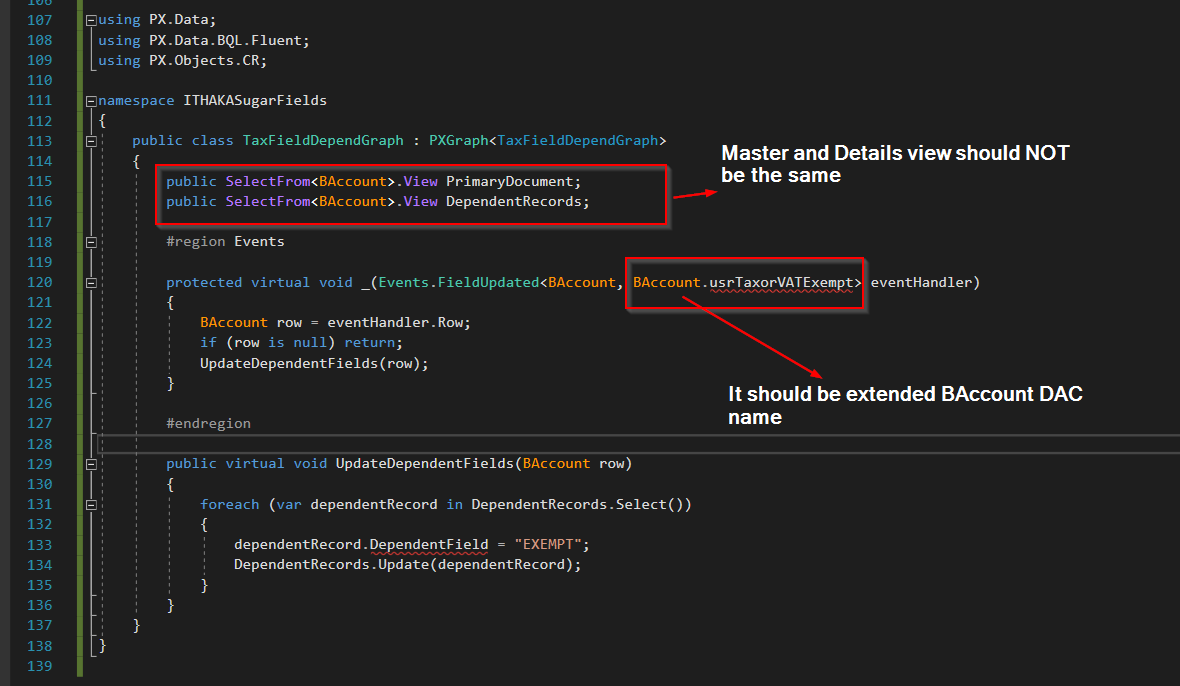
- Freshman II
- 7 replies
- Answer
- July 29, 2021
Naveen is correct here, it looks like your primary records and dependent record views are using the same table, and you need to update your FieldUpdated event to use the DAC extension for the second type parameter. If you have a GitHub account, uploading the source code might give us a clearer idea of what your code looks like, and give us the names of some of the custom code you are deploying like the DAC extension.
- Author
- Freshman I
- 10 replies
- July 30, 2021
Thanks a lot Naveen and Sean. We were not sure if a change made to a field via an API would also trigger update on it’s dependent field. Any thoughts?
- Captain II
- 3416 replies
- July 30, 2021
Yes.. If the dependent field triggering from the screen level when we enter the details in the screen, the same behavior will be there from the API as well.
- Author
- Freshman I
- 10 replies
- July 30, 2021
That’s really good to know. We have been currently using APIs to create and update accounts. It looks like a lot of learning curve with being able to use field dependencies. We have a deadline approaching really soon, so we ended up deciding that we will use the additional API call to update using locations endpoint instead of using field dependencies. Once we meet the deadline, we might try to accomplish this to improve our code and reduce the API calls we are making to Acumatica.
My team and I are really thankful to you both for helping us this far! We will get back to this thread when we are improving the code and add if we have any questions.
- Varsity I
- 61 replies
- September 9, 2021
This thread has been a big help to me to thank you all for that! I do have a followup that I am unsure how to bridge based on the above logic. I am working with Service Order / Appointment entry screens as stated above and I am trying to populate a PO in the FSServiceOrder.CustPORefNbr field based on the FSServiceOrder.Project and FSAddress.PostalCode I don’t have a table with the zip code list in Acumatica yet but assume I need to set one up and that looks straight forward to me. The fields I will use in it are ProjectID / Zip Code and PO Number.
The part I need help with is the logic to update based on 2 fields from related tables and then populate from a third custom table. I’m not sure that the task can be accomplished easily but I was hoping some feedback here could start me in the right direction.
Reply
Related topics
I need print the Sales Order/Quote report within the Sales Orders screen in mobile appicon
Develop CustomizationsAsk a Question, Get an Answer - December 9 - December 13, 2024 - Can use some extra help this week!
Community site discussionsWhat you may have missed in the Acumatica Community! May, 2022
Acumatica News & UpdatesWhat you may have missed in the Acumatica Community! June, 2024
Acumatica News & UpdatesAsk a Question, Get an Answer - June 3 - June 7, 2024 - Need extra help this week!
Community site discussions
Most helpful members this week
- harutyungevorgyan
44 likes
- davidnavasardyan
37 likes
- BenjaminCrisman
22 likes
- meganfriesen37
20 likes
- darylbowman
20 likes
Enter your E-mail address. We'll send you an e-mail with instructions to reset your password.
Scanning file for viruses.
Sorry, we're still checking this file's contents to make sure it's safe to download. Please try again in a few minutes.
OKThis file cannot be downloaded
Sorry, our virus scanner detected that this file isn't safe to download.
OKCookie policy
We use cookies to enhance and personalize your experience. If you accept you agree to our full cookie policy. Learn more about our cookies.
Cookie settings
We use 3 different kinds of cookies. You can choose which cookies you want to accept. We need basic cookies to make this site work, therefore these are the minimum you can select. Learn more about our cookies.







