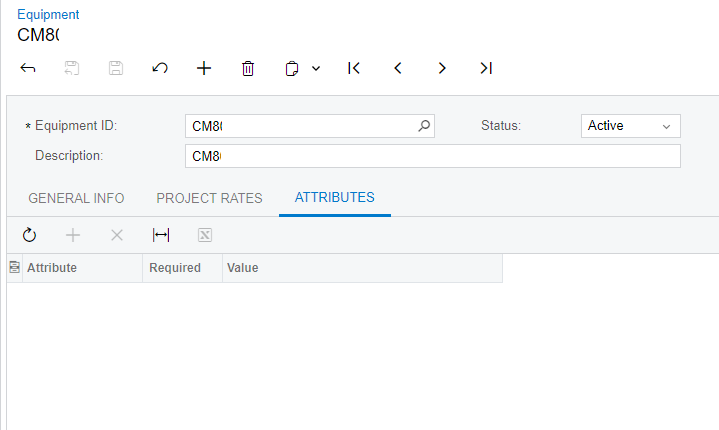
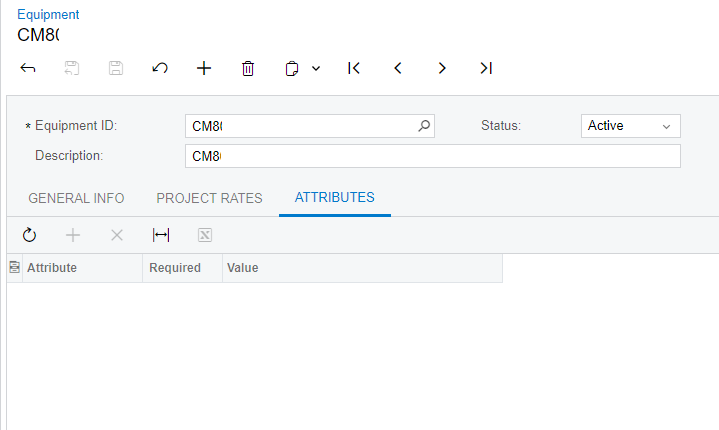
Best answer by iqraharrison
I found another topic on the portal that explained that the attributes are only available in the service module is enabled. If the service module is enabled, then you will need to add the attributes to the equipment type first.
Here’s the link to the post:
Enter your E-mail address. We'll send you an e-mail with instructions to reset your password.