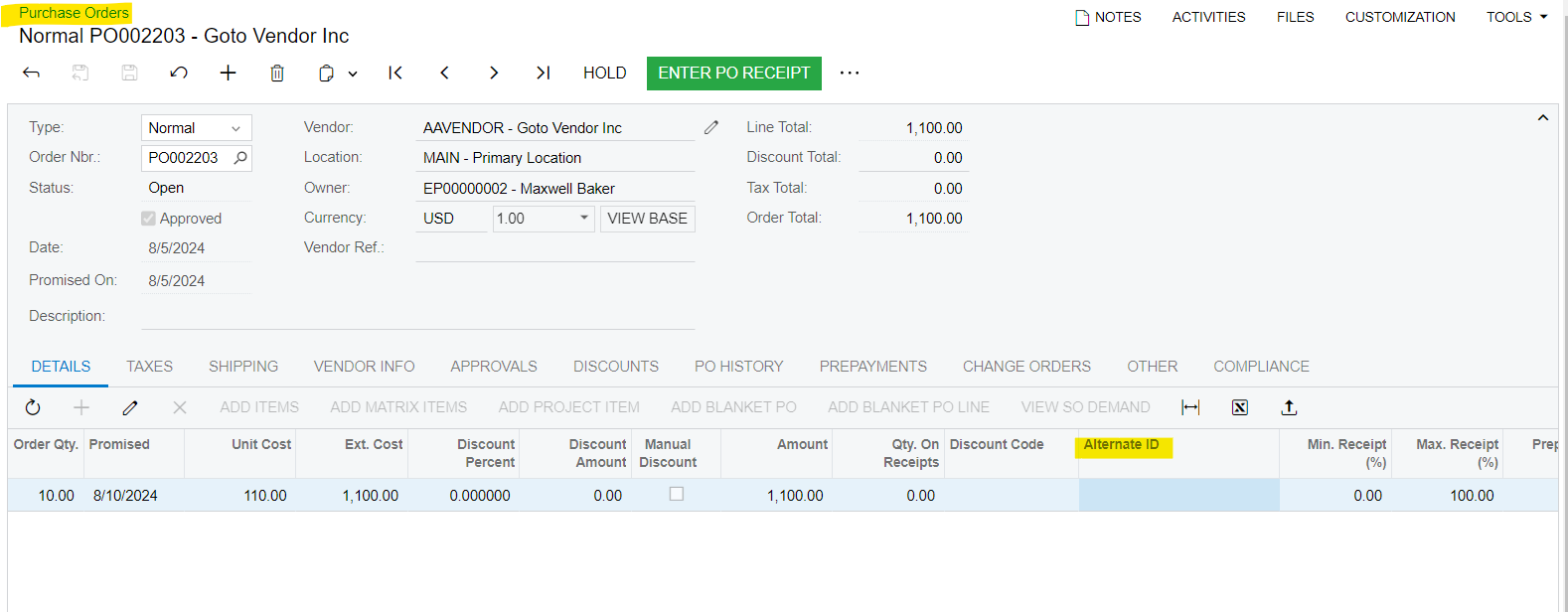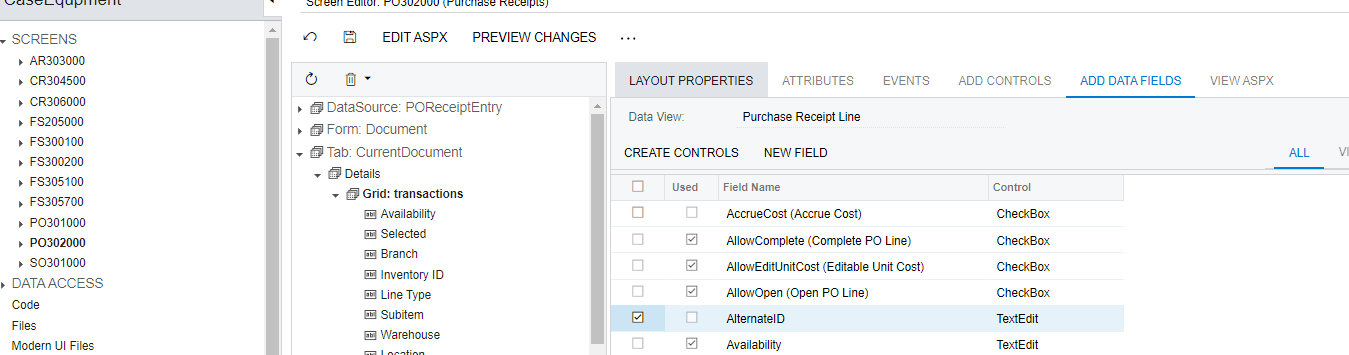Hi All,
Is there a way to add AlternateID column to the "Add PO Receipt Lines" Dialog in AP Bills? The screen looks like a GI, but probably not. I am a beginner with customizations. I located the screen and dialog box in customization and it looks like AlternateID is not one of the fields available. It appears that a view is being used to populate this. We are a SaaS customer, so I do not have direct access to it. Any ideas on how to proceed?
Thanks in advance.