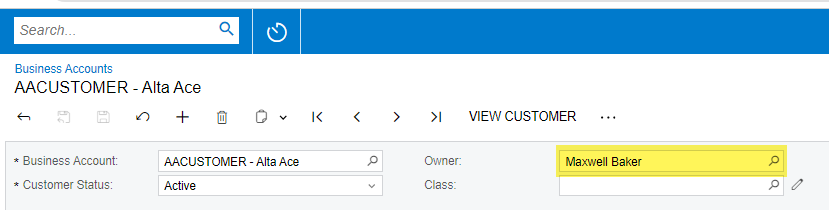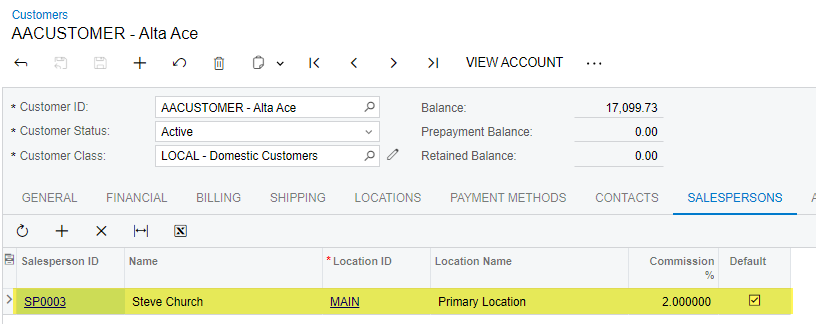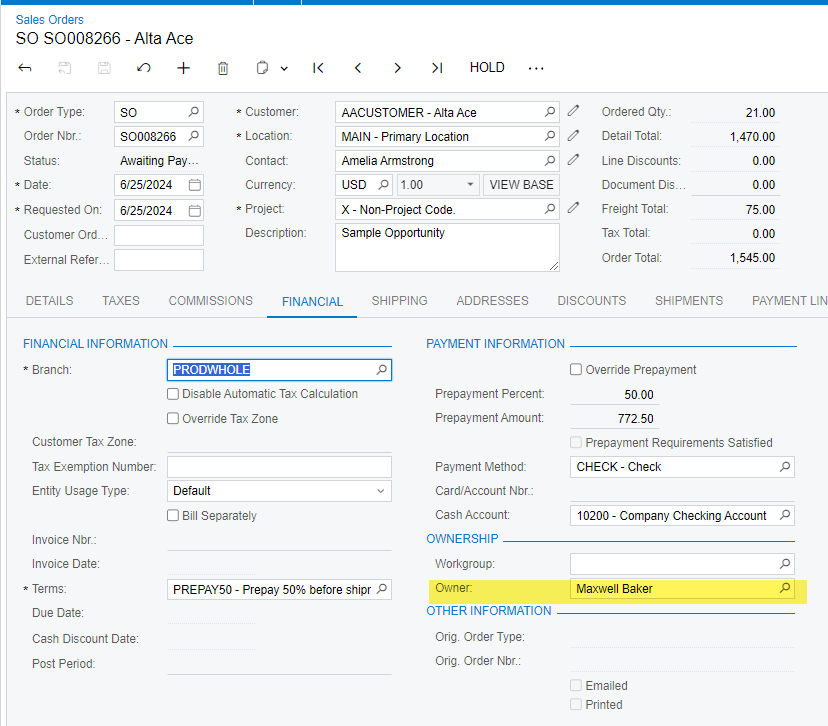I’m trying to setup an email template to be send by a business event triggered when a SO is set on the Credit Hold status, however for the email recipients I want it to be send to an internal employee but it should be different by each customer and easy to change it at anytime without modifying the email template, can this be accomplished by adding a new mailing to the customer and manipulate the email recipients in the mailing & printing tab of the customer profile? If so, what should be the setup?
Reply
Enter your E-mail address. We'll send you an e-mail with instructions to reset your password.