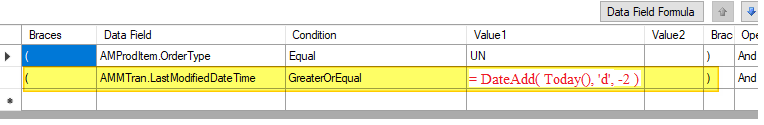I want to add a filter to the report in the report designer. The filter is based on the LastModifiedDate of the AMMTran object. So far, I have tried
=DateAdd(Today(),'d',-1) and Today(), but both these filters are not fetching the data correctly
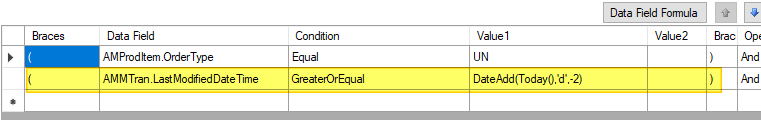
How do I get the date filter to work?
Thank You.