Has anyone found an easy way to reverse an incorrect inventory transfer that was released in error?
Solved
Inventory Transfer Reversal
Best answer by AndrewBGL
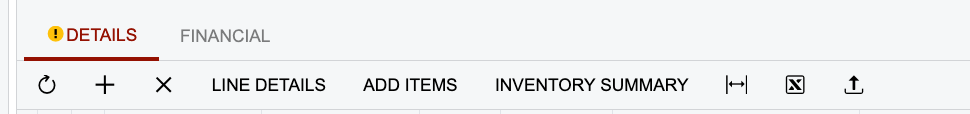
You use the excel icon to download the list of Inventory ID that was in the transfer. Then you can upload this sheet to the new transfer you create. You warehouse ID will be the inverse of what you sent. Same with location ID.
Reply
Enter your E-mail address. We'll send you an e-mail with instructions to reset your password.




