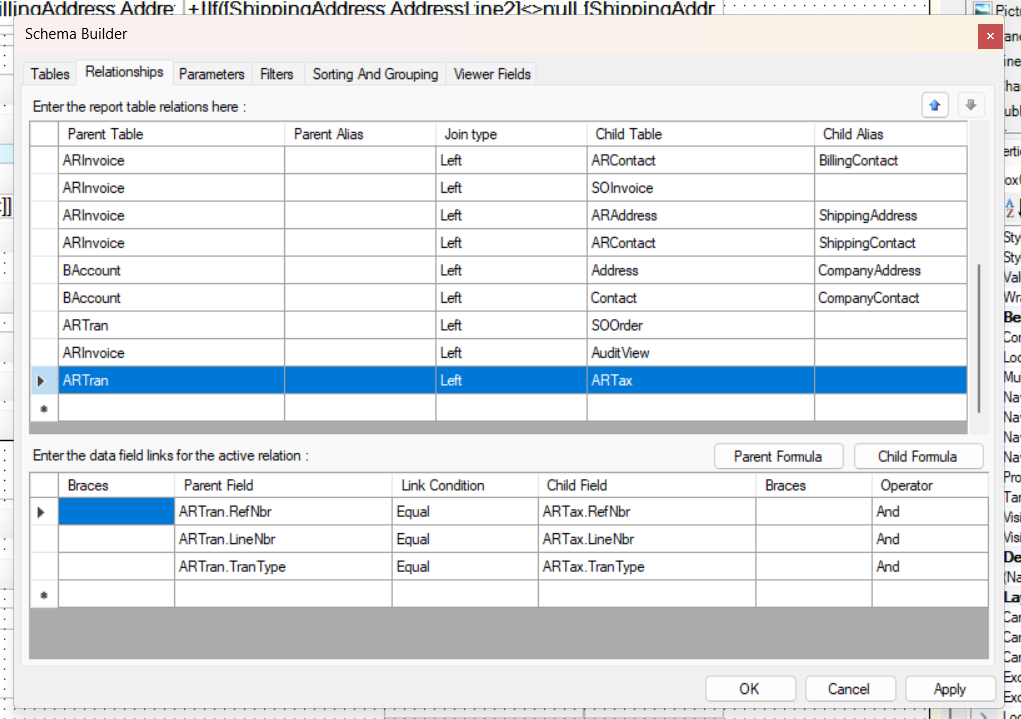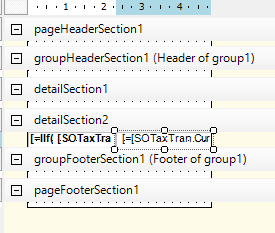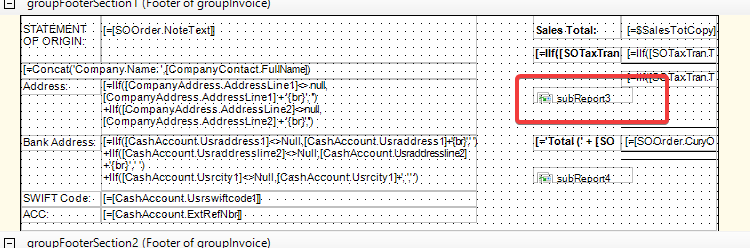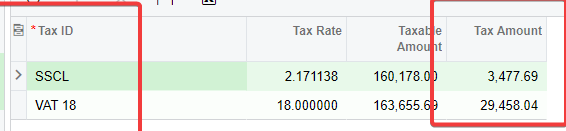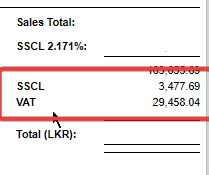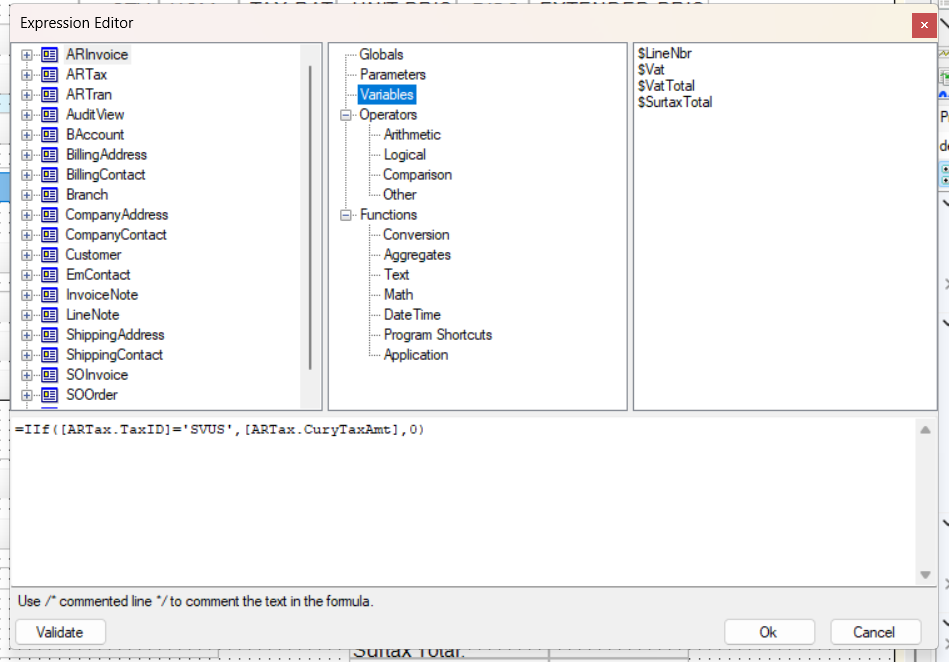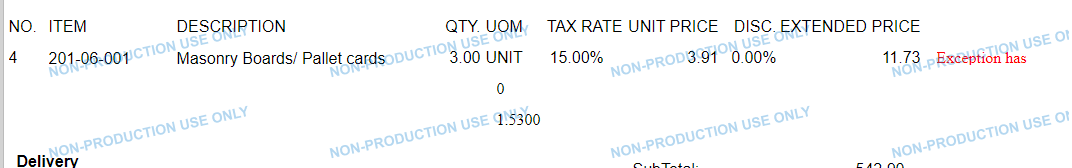Good day
I want to sum my tax totals by Tax ID from the DAC ARTax.
I have a scenario where I have to taxes on a sales order invoice how best can I sum them on the report by the Tax ID as per the screenshot below
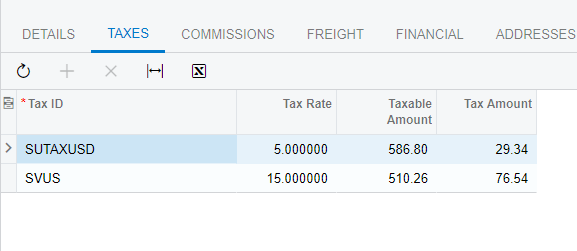
In my case for this invoice I have a tax total of 105.88, and on the invoice print out in the footer I want to split the two as per the above screenshot.
I have the formula =IIf([ARTax.TaxID]='SVUS',Sum([ARTax.CuryTaxAmt]),0) for the SVUS Tax ID and =IIf([ARTax.TaxID]='SUTAXUSD',Sum([ARTax.CuryTaxAmt]),0) FOR the SUTAXUSD ,Tax ID.
However on the invoice template the split is not coming out correctly what could I be missing?
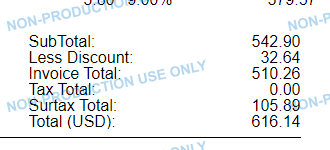
The computation is not coming out as desired
which should be:
Sub Total: 542.90
Less Discount 32.64
Invoice Total 510.26
Tax Total 76.54
Surtax Total 29.34
Total 616.14
I added the ARTax table on my schema to my report design as shown below