Where to find the DAC of production orders workspace and other manufacturing features?
production orders DAC
Best answer by bheyns05
Good day Visagan
The best way I feel to find a DAC is to open the applicable screen (for example Production Order Maintenance screen) and to click on Inspect Element under the Customization tab (as highlighted in yellow). Or you can also click on Ctr + Atl + Click on mouse.
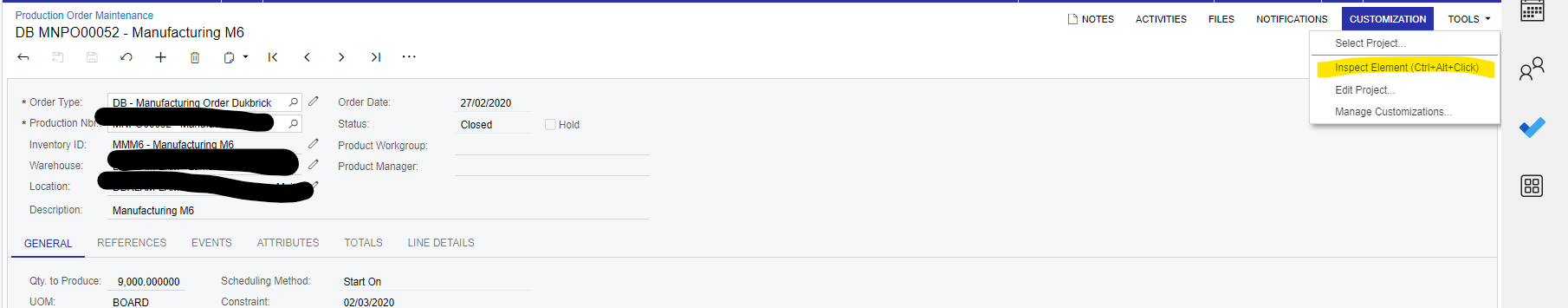
Then you will find a question mark appears next to your mouse cursor and you can then click on any field. The Element Properties will pop up to show the DAC and the name of the field.
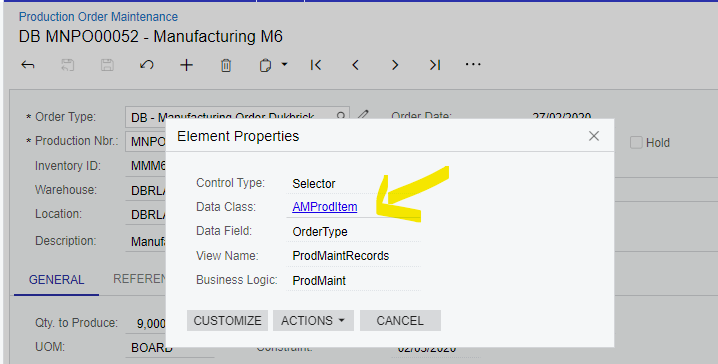
If you click on the Data Class link then it will direct you the full details of the DAC including how to link parent and child tables, which is very handy if you want to create generic inquiries.
Note if you do not see CUSTOMIZATION tab to the top right of your screen then you will need to enable the Customizer role under your user profile.
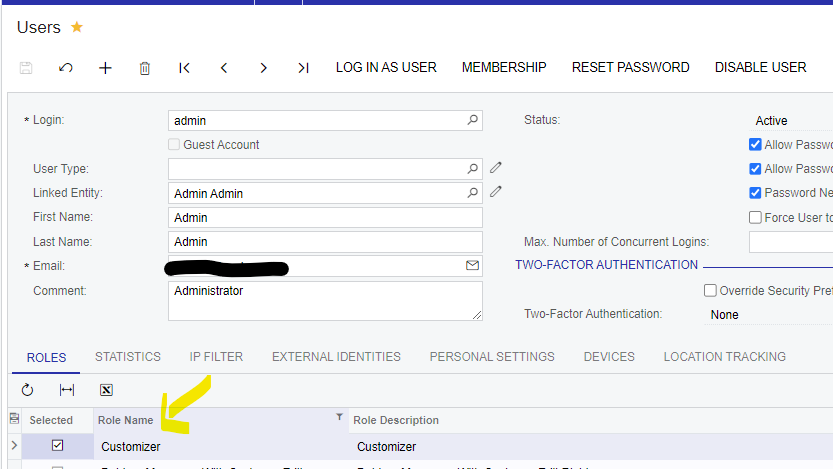
Reply
Enter your E-mail address. We'll send you an e-mail with instructions to reset your password.





