Hello, I’m using this blog post to hopefully allow our team to manually resend shipment notifications:
https://www.acumatica.com/blog/creating-a-new-notification-in-acumatica/
In doing so I’m getting an error that the custom template I’ve created cannot be found.
I have created a customization and added code to the SHipments screen to create a new button on the shipments screen “resend ship confirmation”:
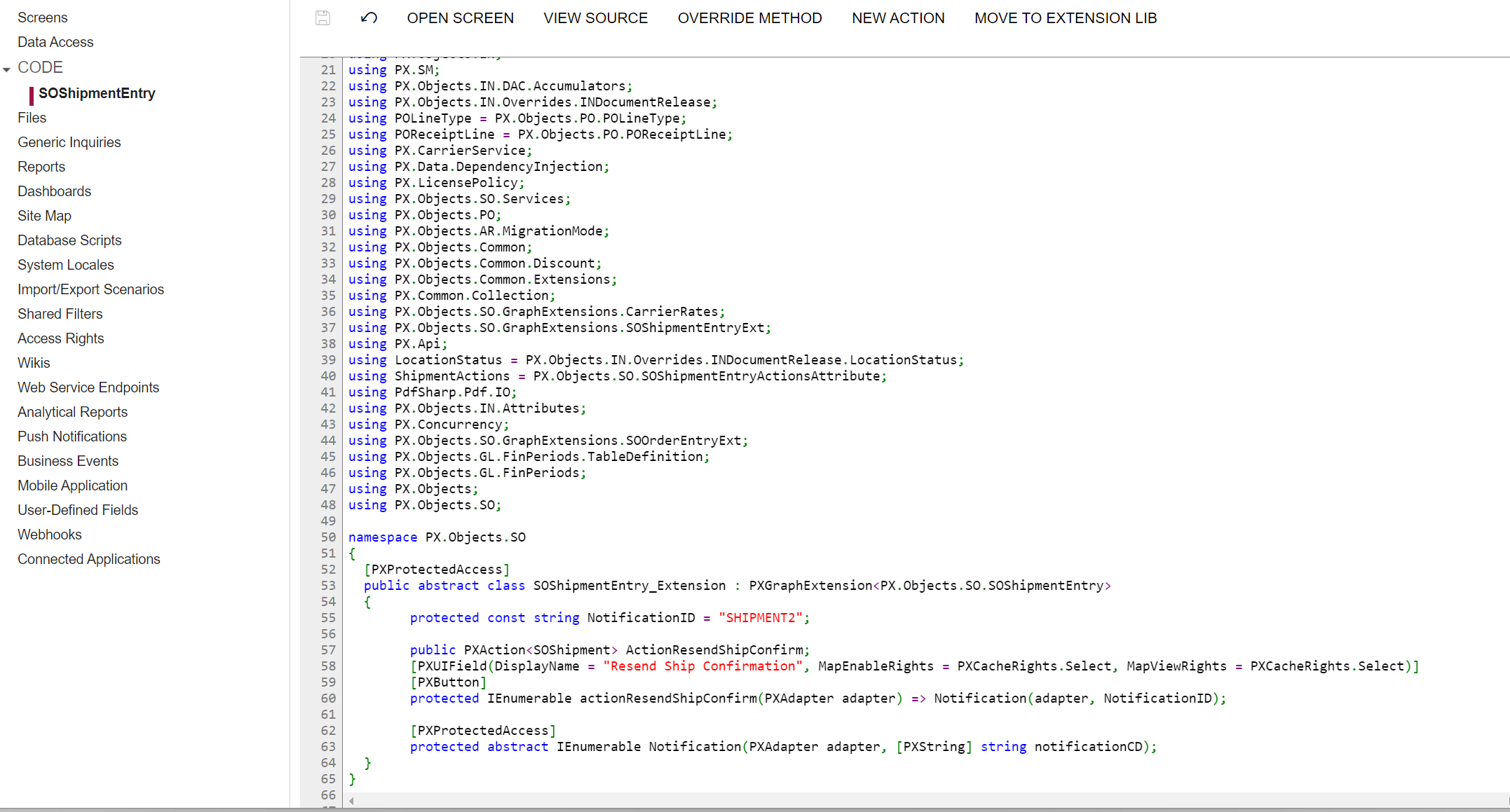
I created a new report and added it to the sitemap:
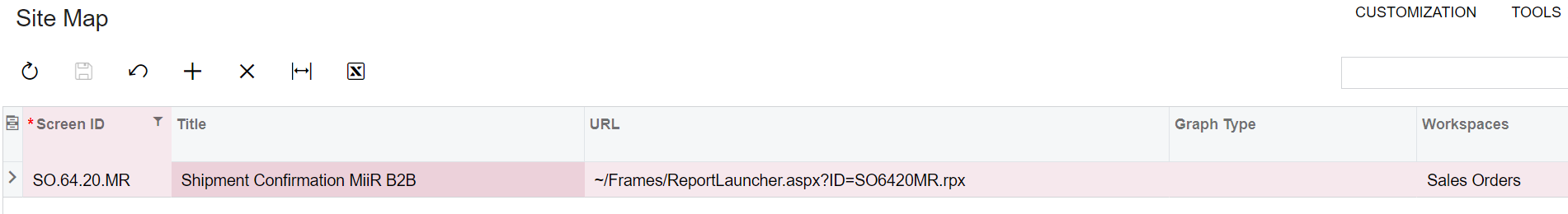
I have created the notification template and referenced it in the mailings screen on both Sales Order Preferences AND made sure it shows on the customer mailings:
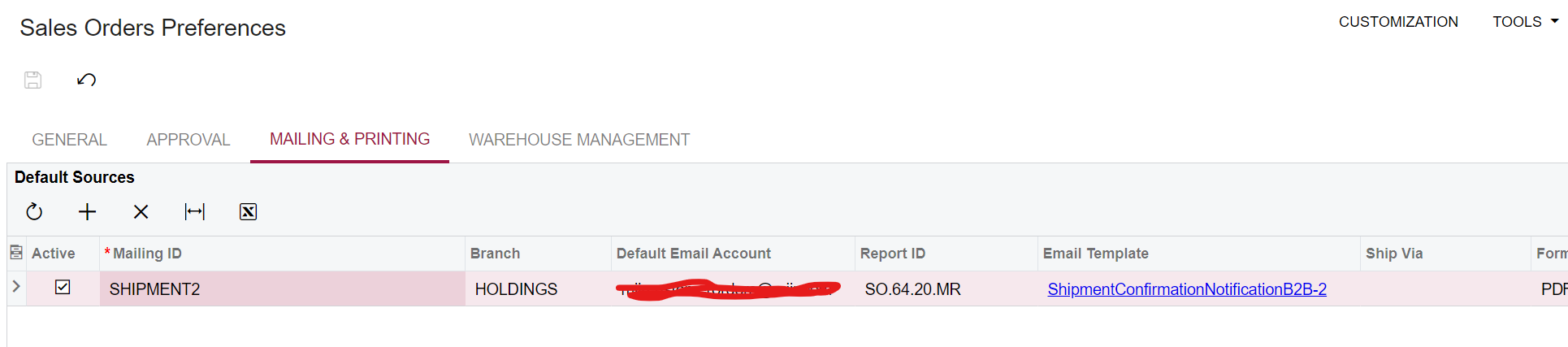
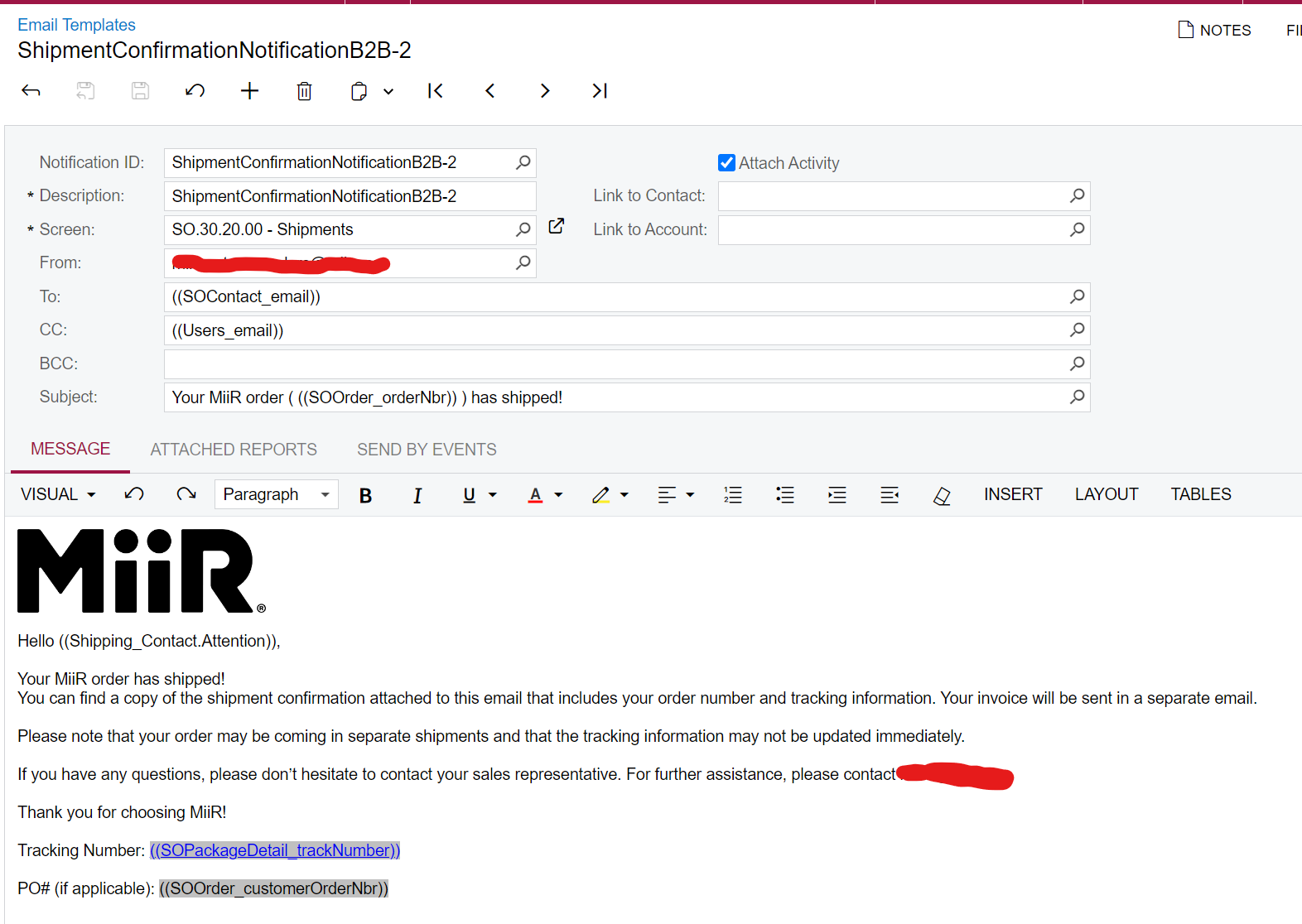
It does create the button which is nice, but When I go to the shipment and try to launch the email it tells me it cannot find the notification:
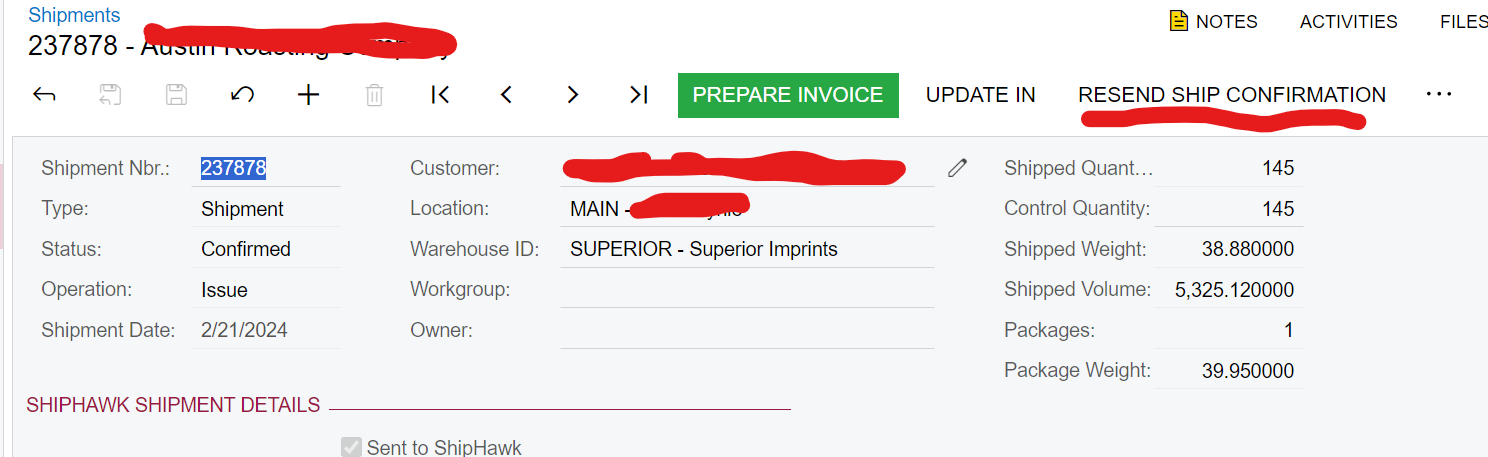
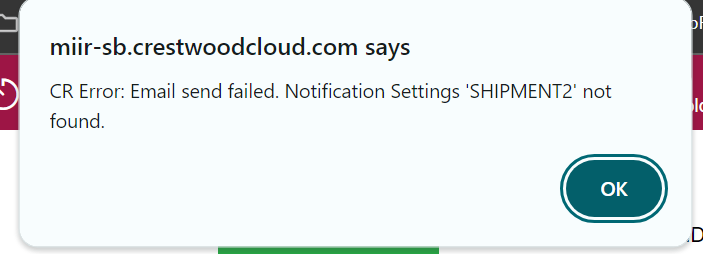
I have even tried using the notificationID number found in the URL and that does not work either, Any thoughts of what I’m missing?!




