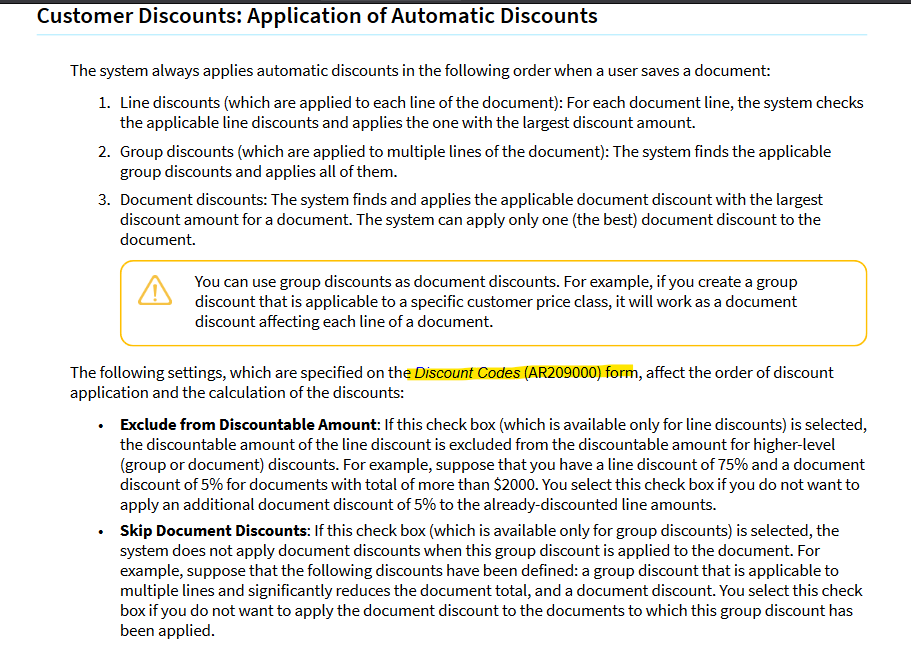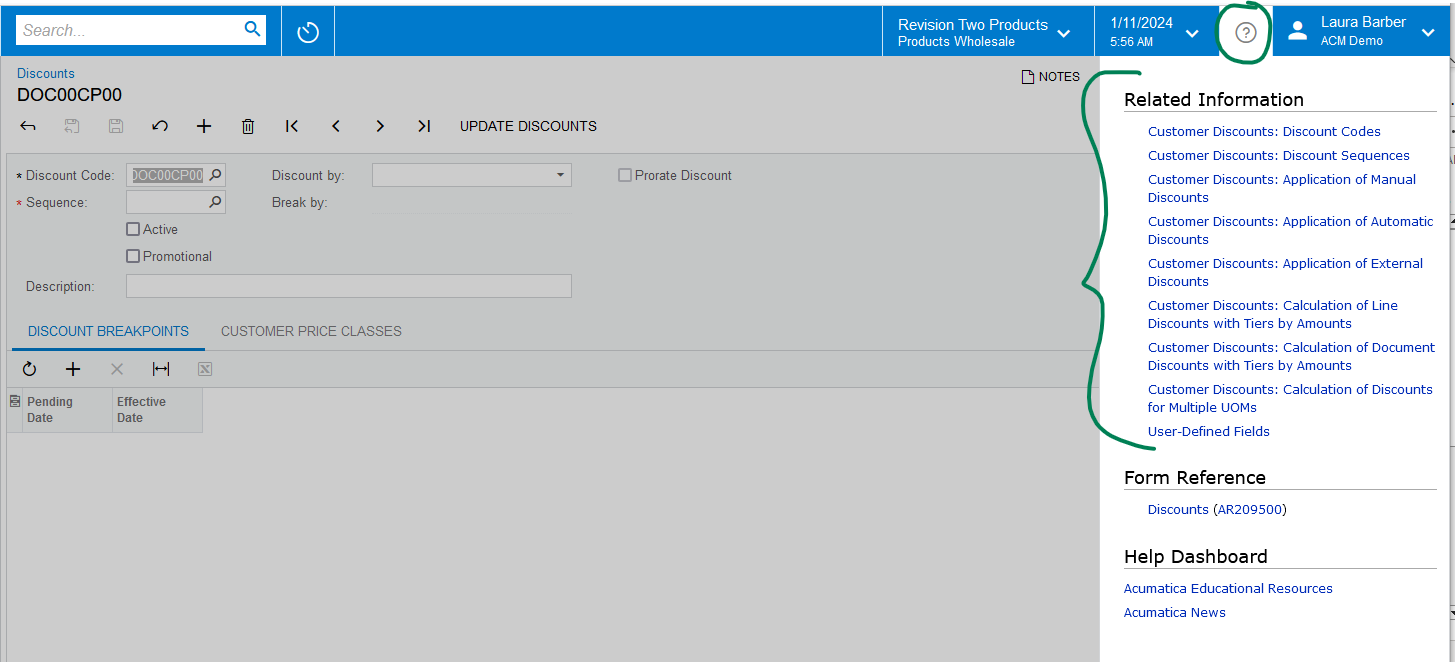Hi all
Is there a way how to set up a special discount for a certain unit of measure, but it should only give that discount for a particular customer price class, also even if that customer is part of a that price group class ,if that particular customer get a standard invoice discount of let's say 20 percent it should not give that unit of measure discount I don't want the customer to double dip or for example if a certain customer has a special promotion running for a certain date period even though he is part of that price group he still shouldn't get that unit of measure discount
is that a possibility
Thanks