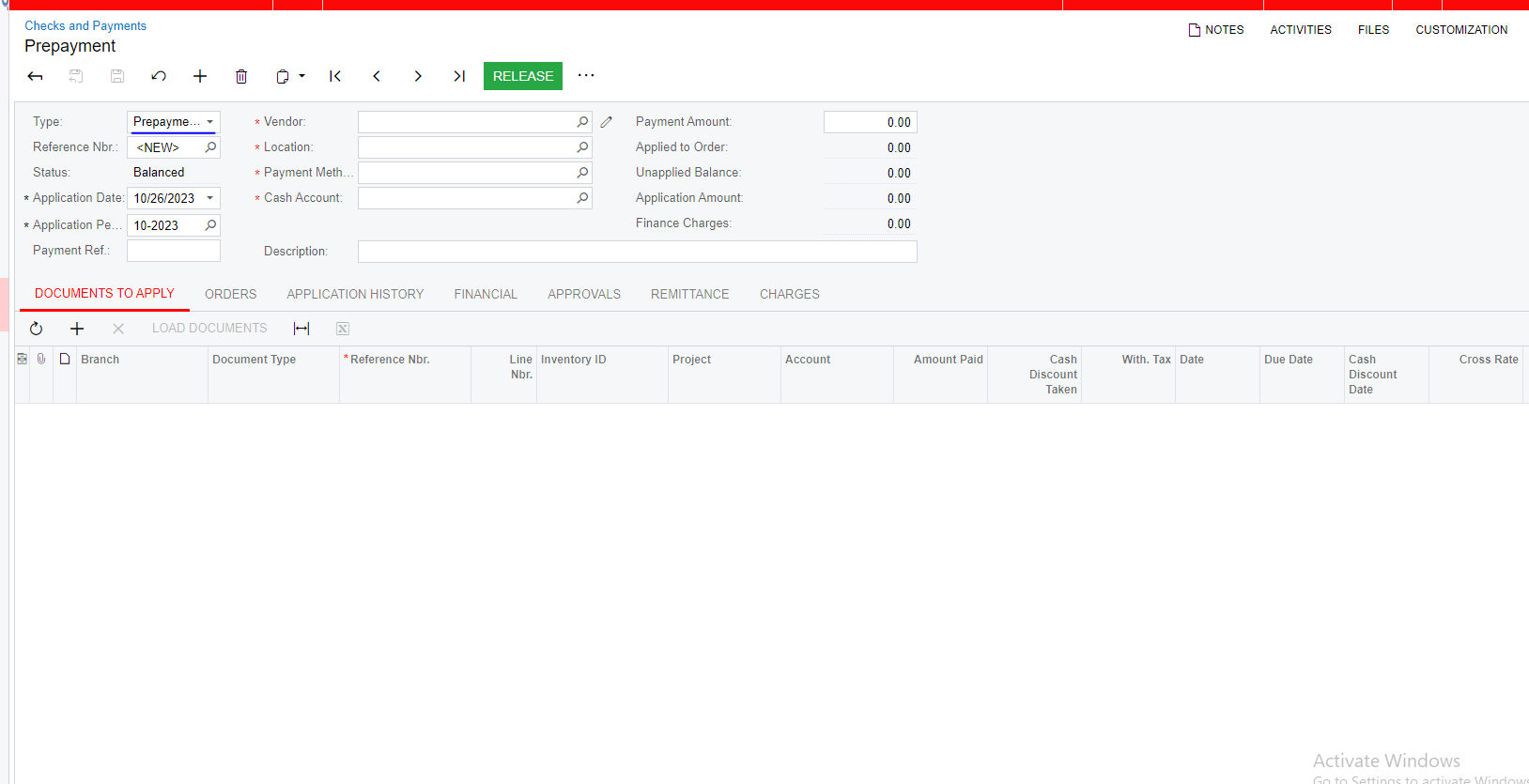
How to change value Type dropdownlist value. i want remove some value in dropdownlist only check show in dropdownlist
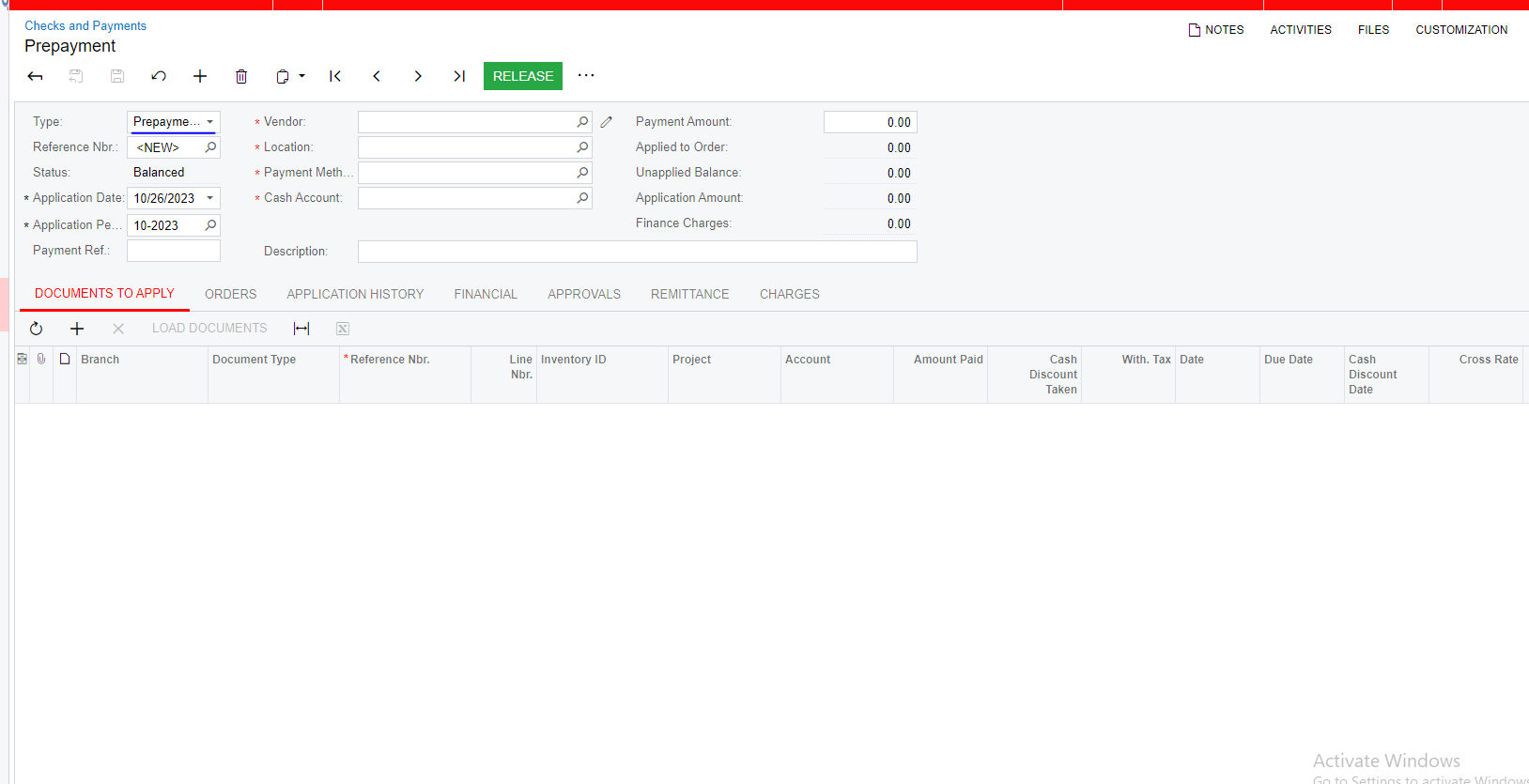
How to change value Type dropdownlist value. i want remove some value in dropdownlist only check show in dropdownlist
Best answer by sweta68
Hi
Go to customization Project Editor and Add the Checks and payments screen to the screens section.
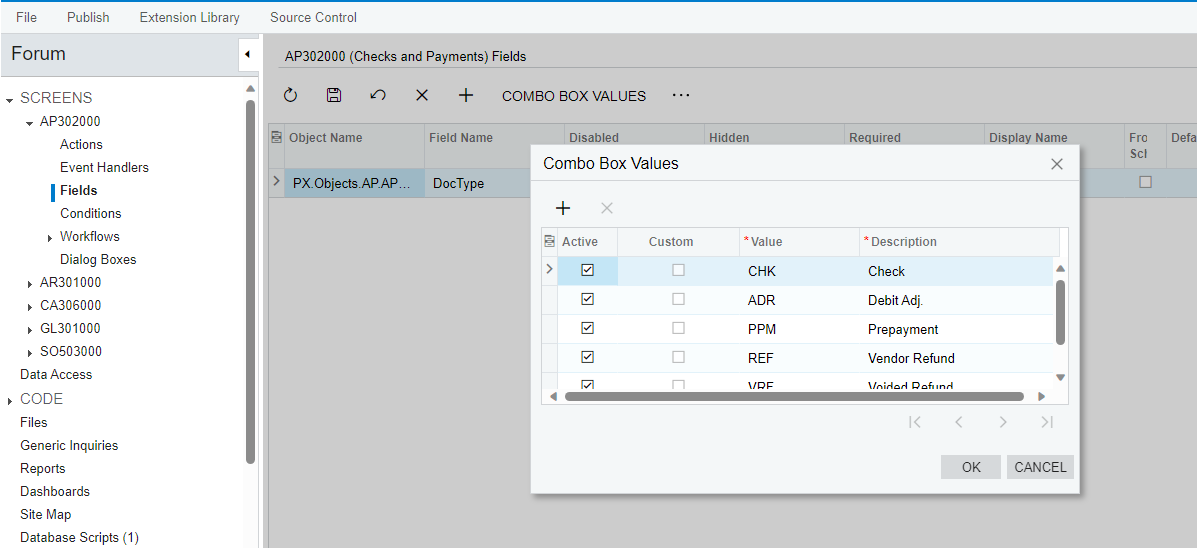
Go to Fields → add field (Doc Type) and Click on Combo box values and set the active checkbox to false.
I have tried it at my local environment and below is the output you expected.
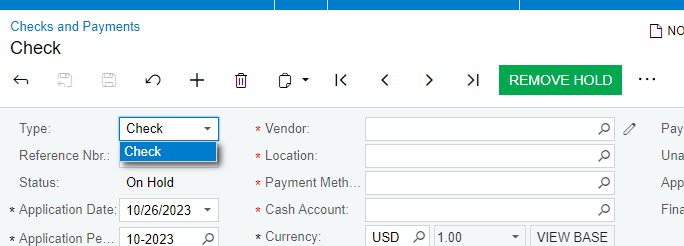
Hope, it helps!
Regards,
Sweta
Enter your E-mail address. We'll send you an e-mail with instructions to reset your password.