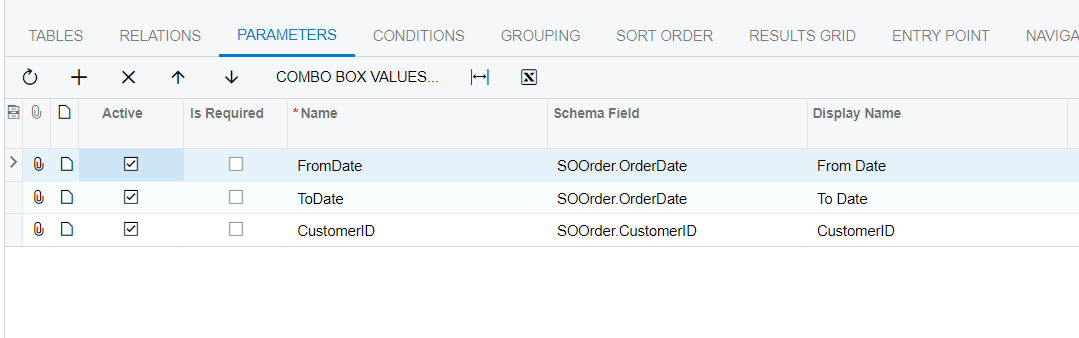Hi,
I’m able to use the API to retrieve data from a GI exposed via an extended web service endpoint.
I’ve been following the steps from multiple sources, being this the most complete:
When I try to pass the filter in the body, I get the same results as if I pass a blank body: {} returning all the data unfiltered.
I realized that I don’t have the “filter” option (used in the post above) when I click on Populate, at the top entity level:
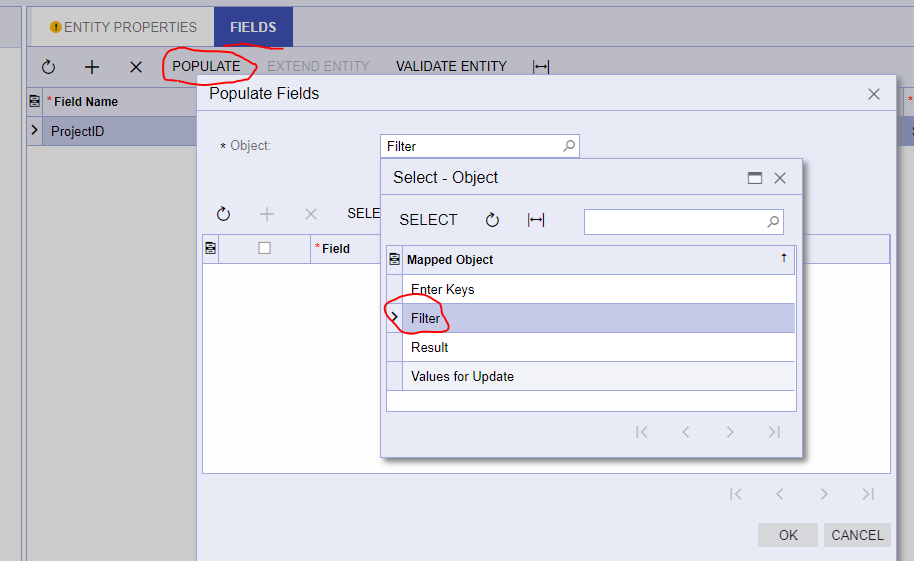
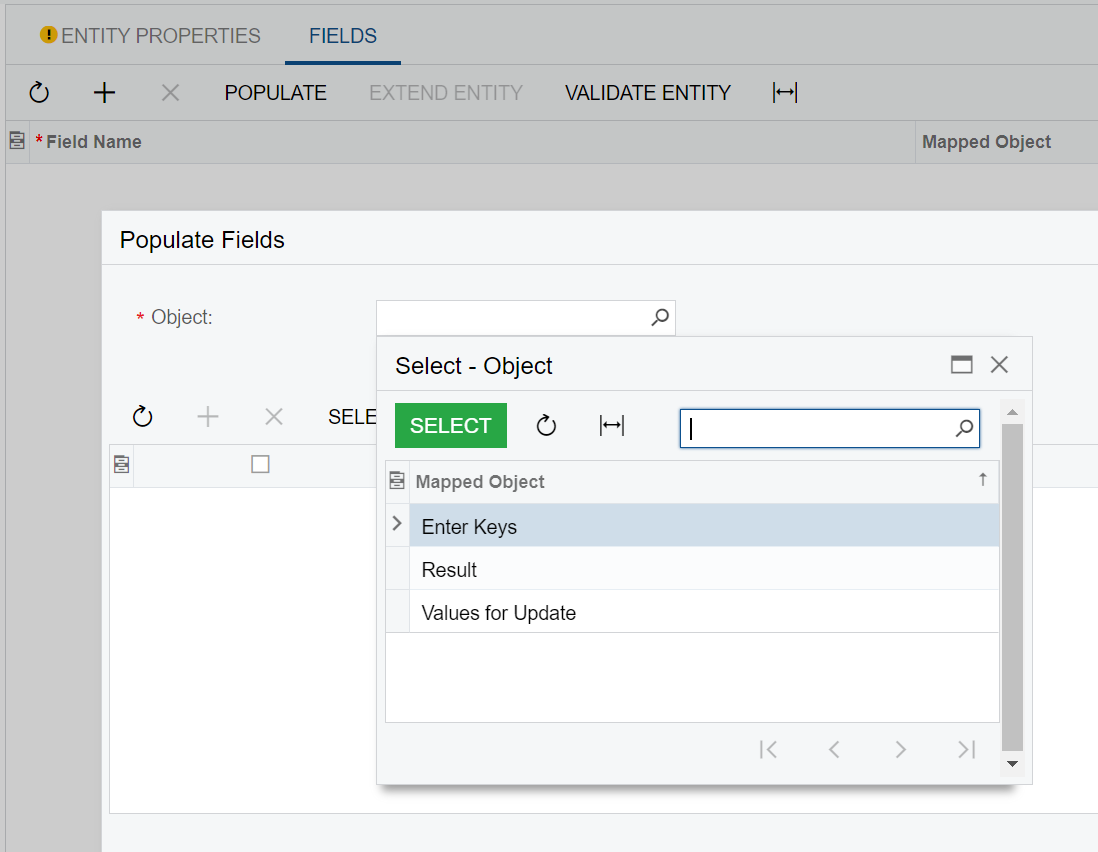
I am using Acumatica 2023 R1.
Did this process change in this version of Acumatica?
Am I missing something to configure through the GI instead?
Any help will be much appreciated.
Thanks!
J Chavez