hello Community,
i have not been able to figure out the purpose of Release Time Activities screen. I created a sample record under the Employee Time Activities/Activity screen as below:
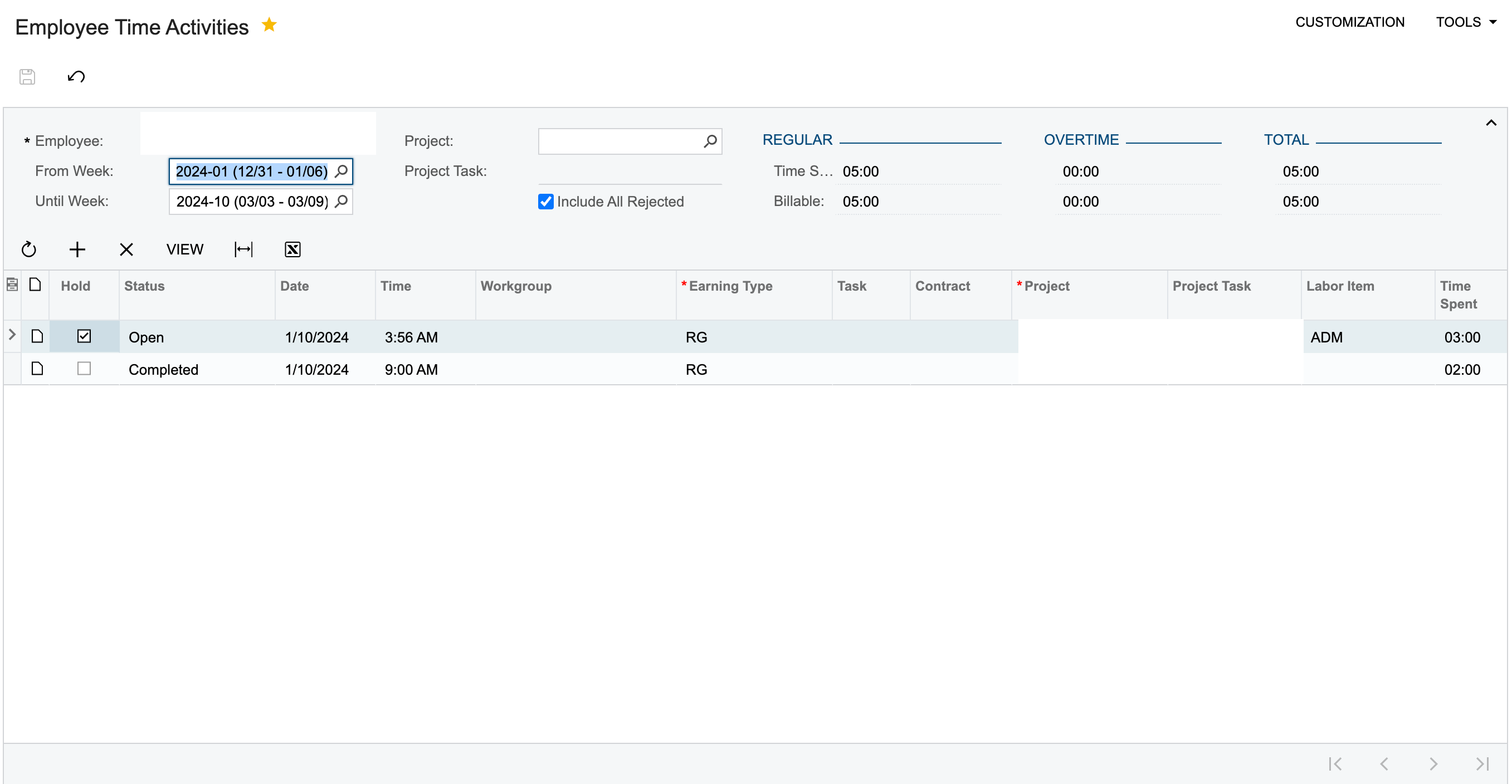
These are the 2 records that I created from Activities screen - Type = Work Item.
But now when I am trying to release these using the Release Time Activities screen, the records aren’t appearing:
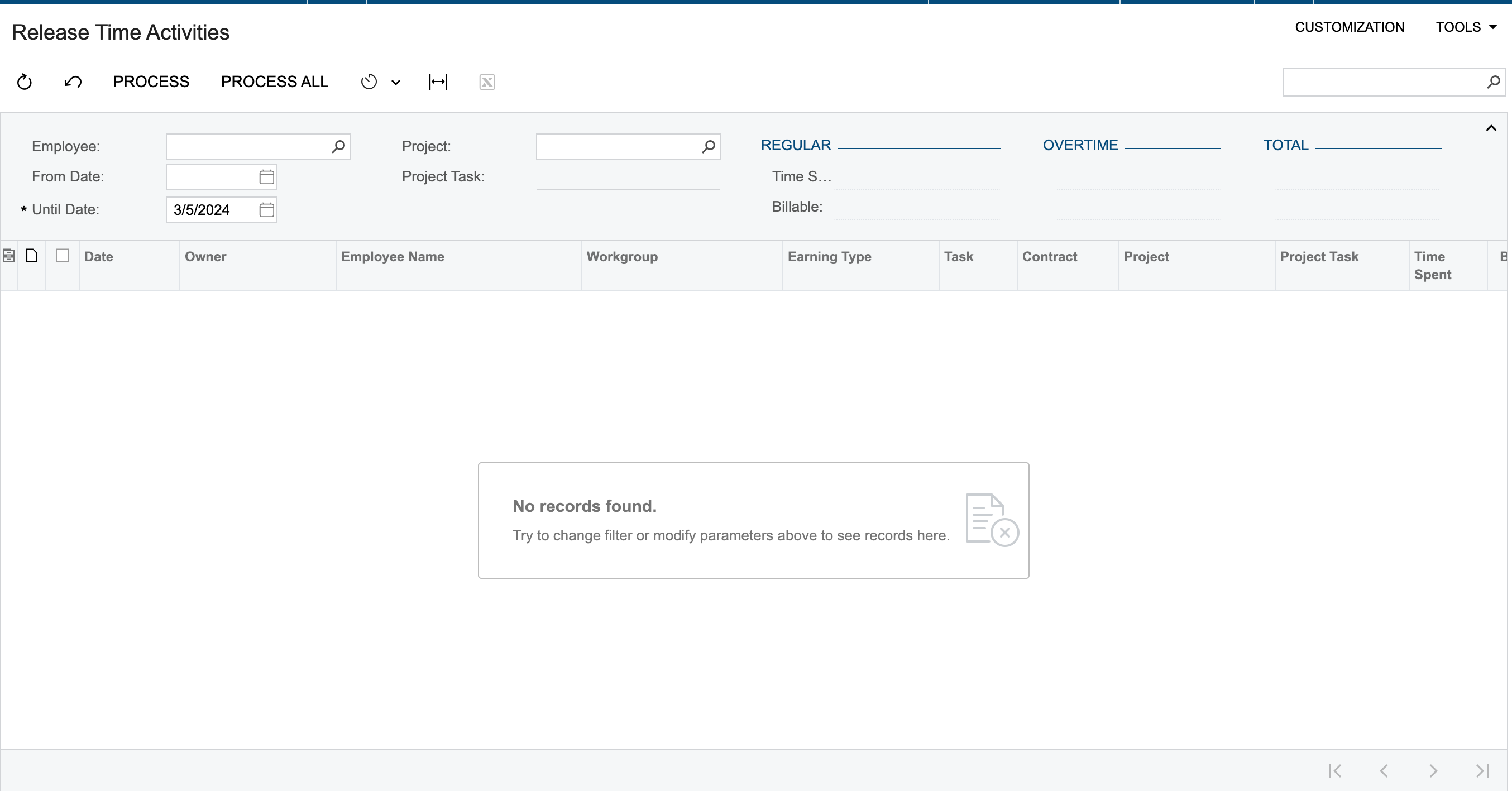
What is it that I am missing here?
Thanks in advance.



