

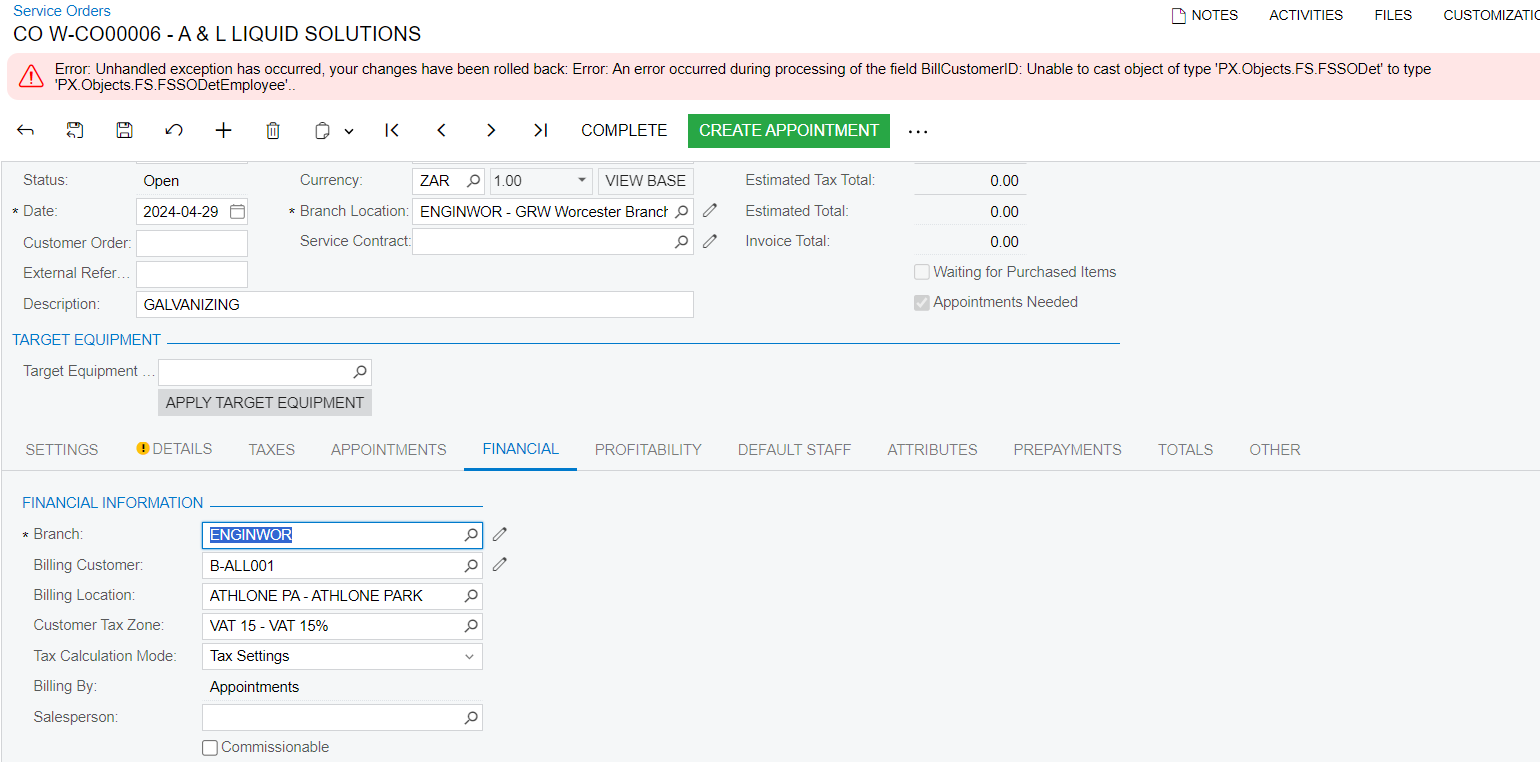
Hi Community,
The error i am getting, is when my service order record has records under the details tab. When i go to the Financial Tab and try to change the billing customer field i get the following error:
Error: Unhandled exception has occurred, your changes have been rolled back: Error: An error occurred during processing of the field BillCustomerID: Unable to cast object of type 'PX.Objects.FS.FSSODet' to type 'PX.Objects.FS.FSSODetEmployee'..
This version of acumatica is 2024R1 and is one of acumatica screens where i have not done any customization to it.
Any help will be appreciated.
Regards,
Joshua






