How do i remove the Summary Tab which is added automatically by acumatica, where you would find it under the header of the mobile screen. T410 PDF indicates the following “If any fields or groups are not placed in the header layout or the tabs (as is the case for this screen), they are placed in the Summary tab, which is created automatically.” My fields and groups are placed in a header and other tabs, but the problem is my summary tab is empty and want to remove it. Also can’t find it in my code and as well as in the Result Preview.
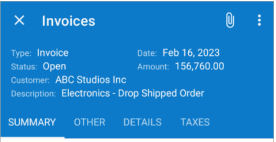
Here is code as well:
add screen SO303000 {
add container "InvoiceSummary" {
add layout "InvoiceHeader" {
layout = "HeaderSimple"
add layout "InvoiceHeaderRow1" {
layout = "Inline"
add field "Type"
add field "Date"
}
add layout "InvoiceHeaderRow2" {
layout = "Inline"
add field "Status"
add field "Amount"
}
add layout "InvoiceHeaderRow3" {
layout = "Inline"
add field "Customer"
}
add layout "InvoiceHeaderRow4" {
layout = "Inline"
add field "Description"
}
}
add group "FinancialDetails" {
displayName = "Financial Details"
collapsable = True
collapsed = True
add field "FinancialLinkToGL#ARAccount"
add field "FinancialLinkToGL#Branch"
add field "FinancialLinkToGL#ARSubaccount"
}
add recordAction "Save" {
behavior = Save
}
add recordAction "Cancel" {
behavior = Cancel
}
add containerAction "Insert" {
behavior = Create
}
add recordAction "Release" {
syncLongOperation = true
behavior = Record
}
}
add container "Details" {
containerActionsToExpand = 1
add field "Branch"
add field "OrderNbr"
add field "Warehouse"
add field "Quantity"
add field "UnitPrice"
add field "Account"
add field "Subaccount"
}
add container "Taxes" {
add field "TaxID"
add field "TaxRate"
add field "TaxableAmount"
add field "TaxAmount"
}
}






