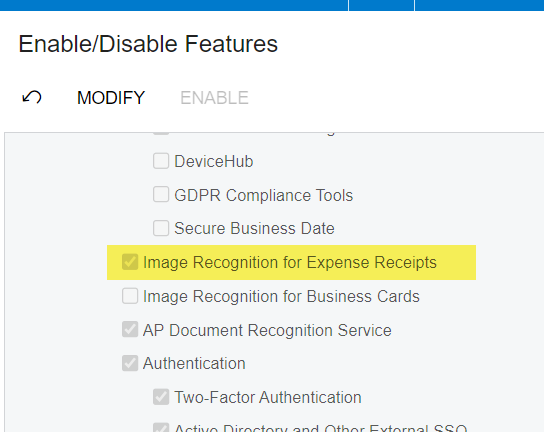Hi, would love some tips/ticks on capturing a photo of a receipt on Iphone and automatically creating expense entry (if possible at all). Current process is only to add the image and then you have to manually add the expense entry.
Solved
Expense capture automation - tips
Best answer by Graeme Laughton-Mutu
Hi
Until this is introduced to MYOB releases, you may need to explore an ISV to handle expenses/receipts OCR functionality.
https://www.myob.com/nz/apps/search?products=MYOB%2520Acumatica
Enter your E-mail address. We'll send you an e-mail with instructions to reset your password.