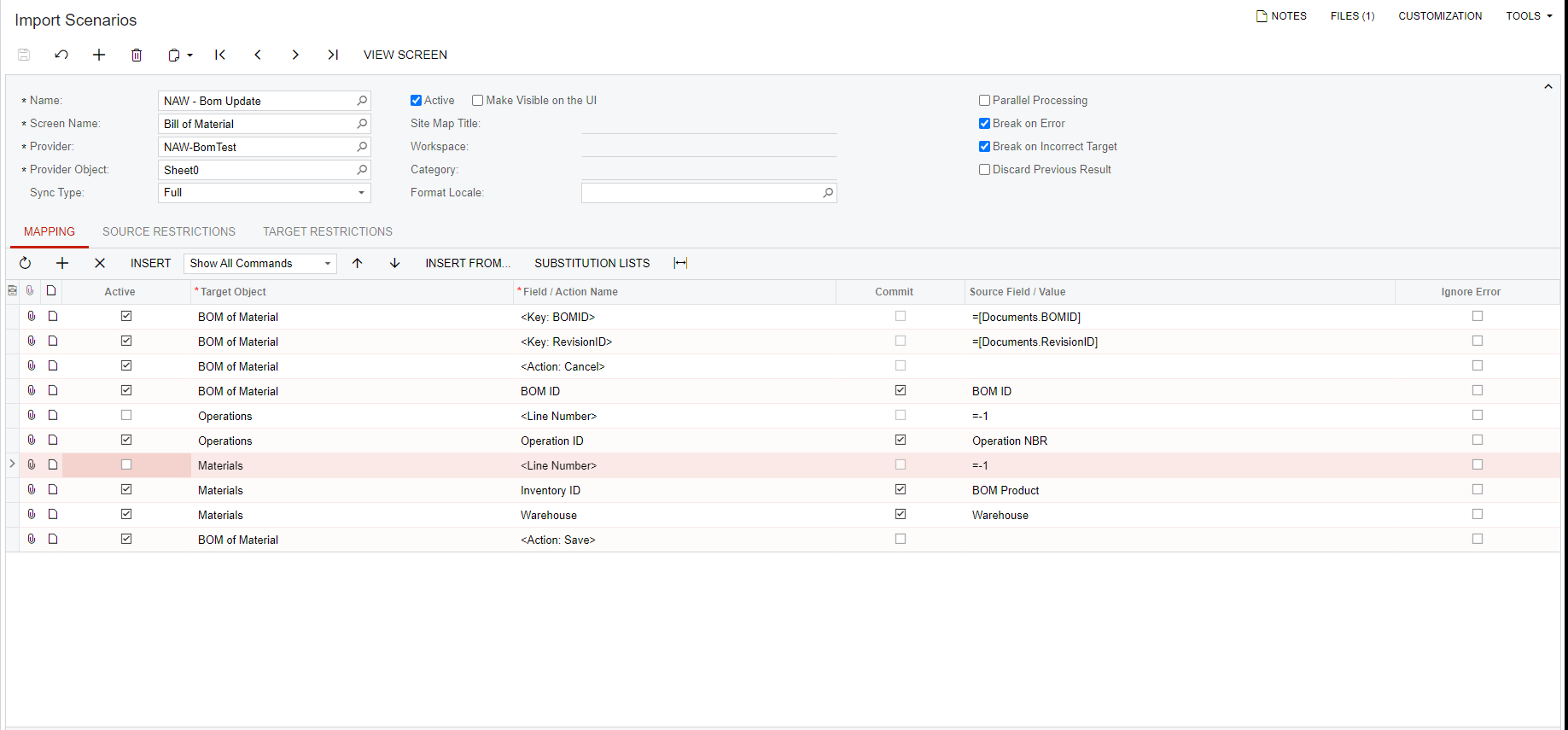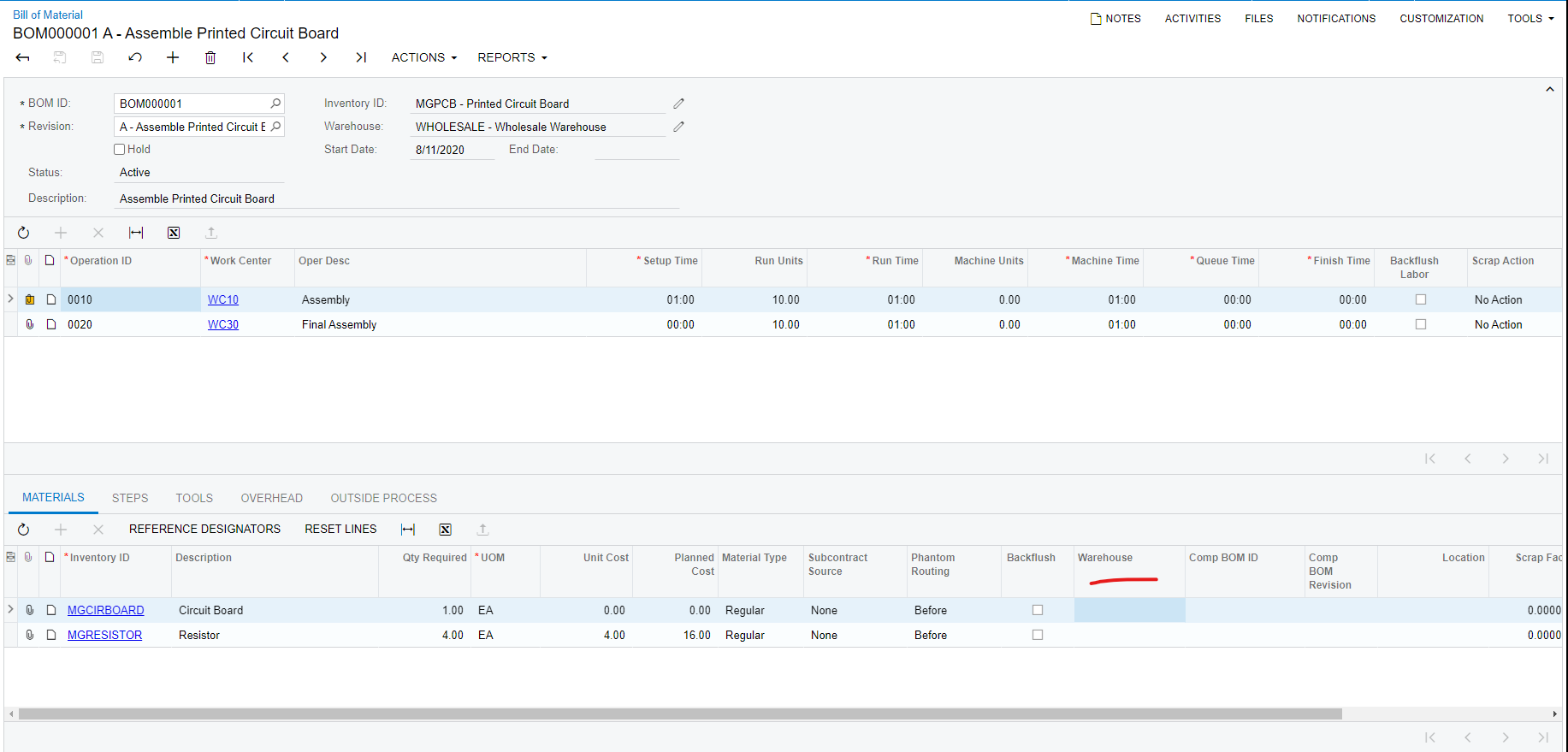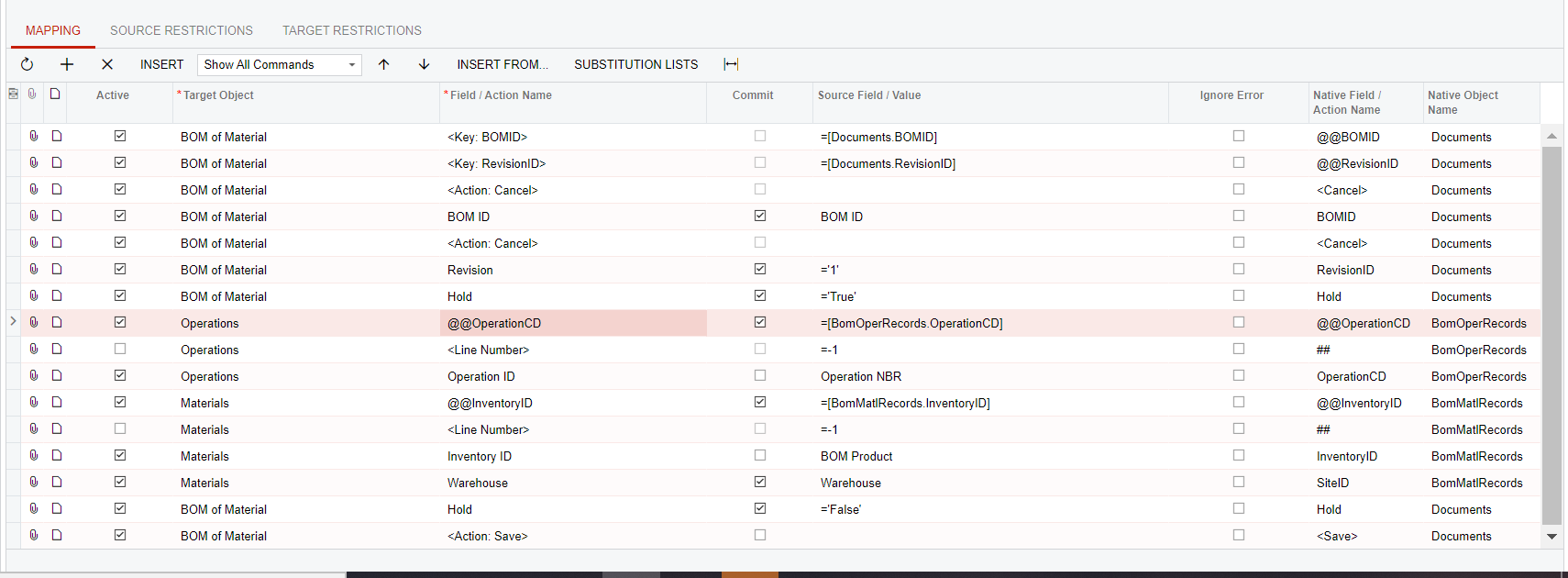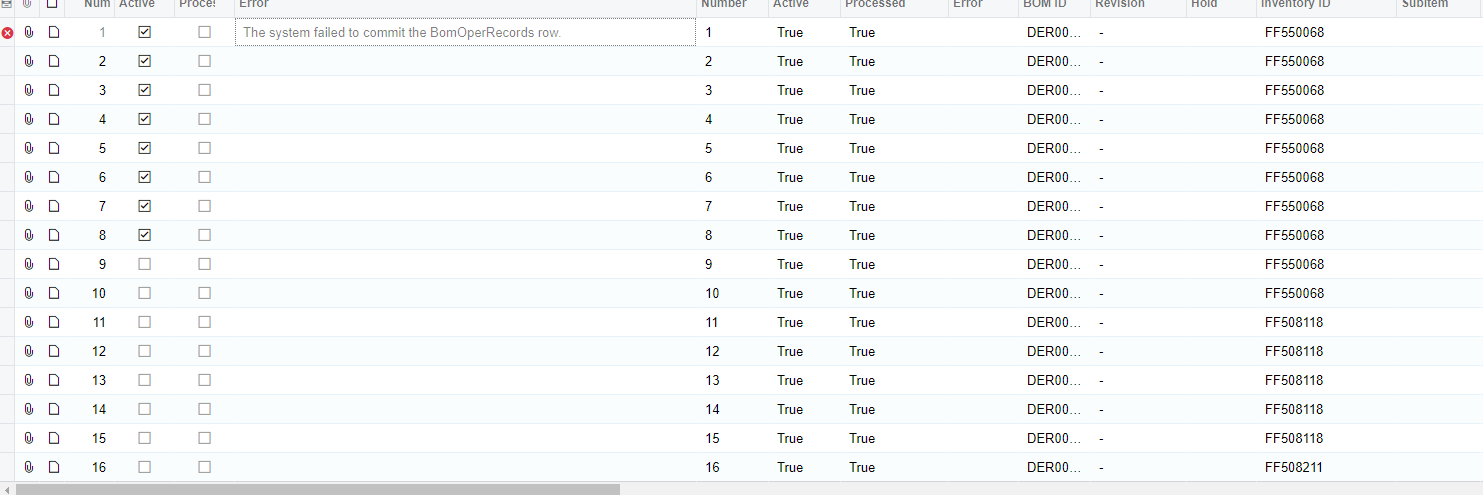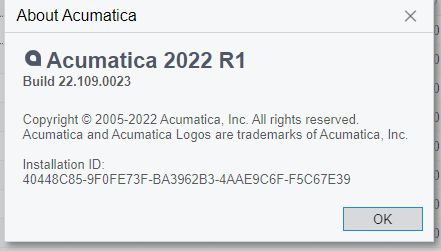I want to update the warehouse for a specific material on my BOMS. I created an import scenario with the goal of identifying the BOM id and inserting the warehouse however I keep getting an error. I made sure to uncheck the lines with -1 to prevent a new line from being created. I feel like I am missing a line to allow this to work. Any help is greatly appreciated!