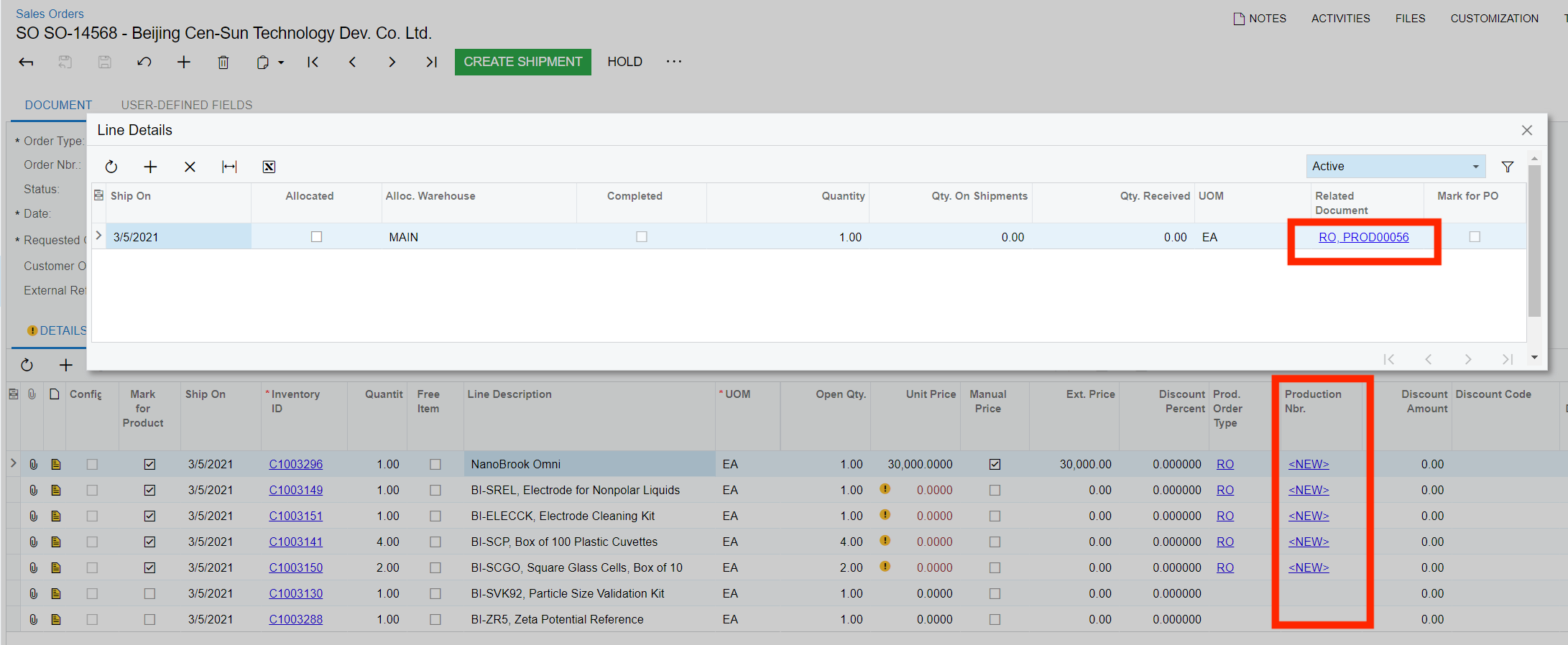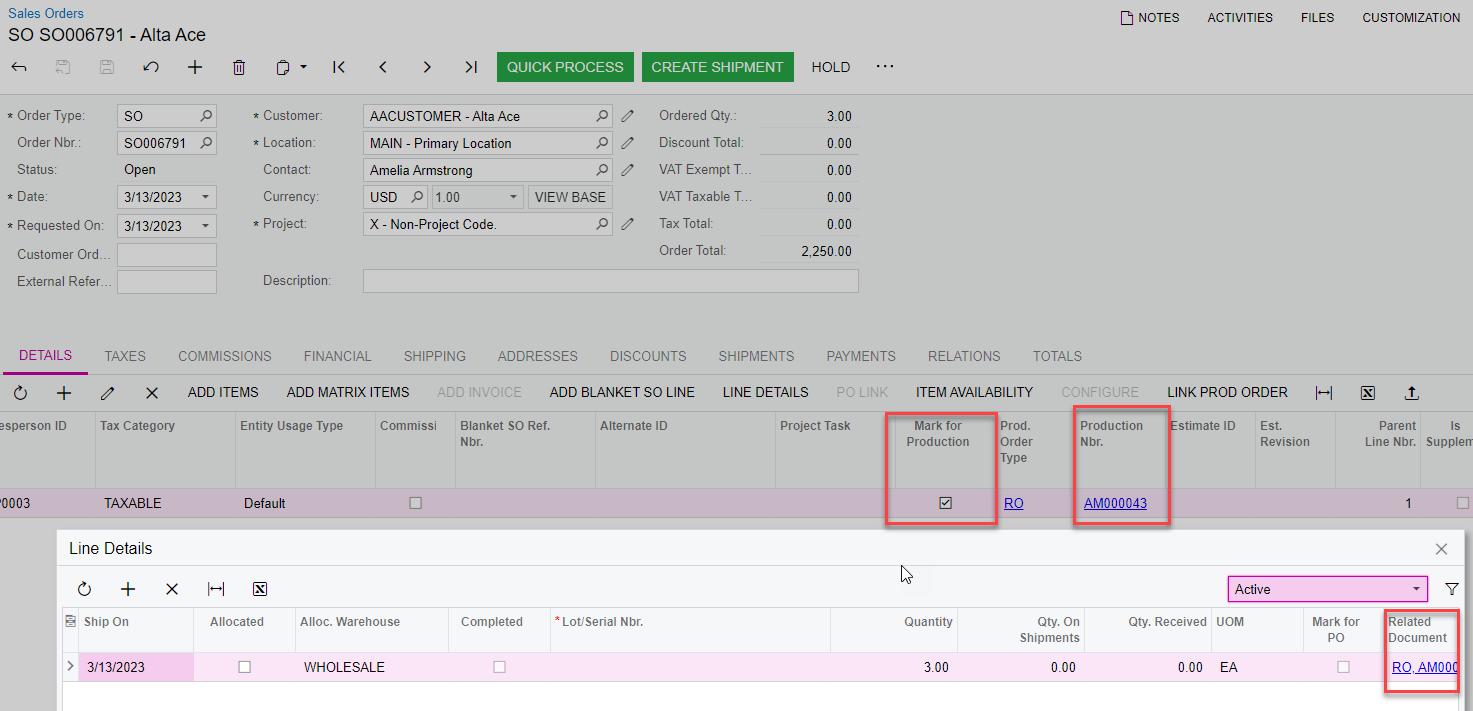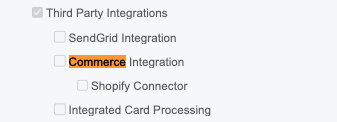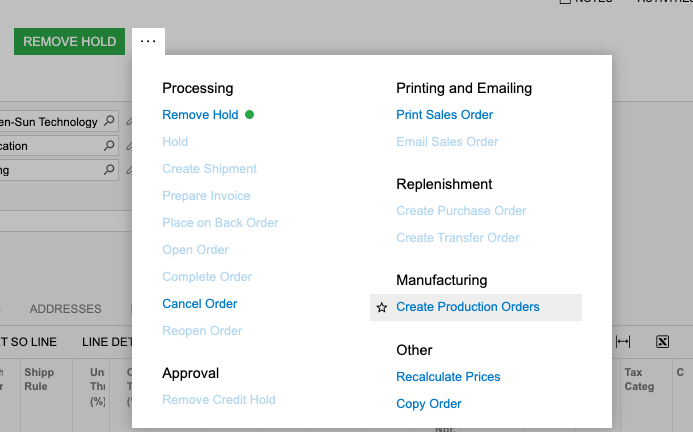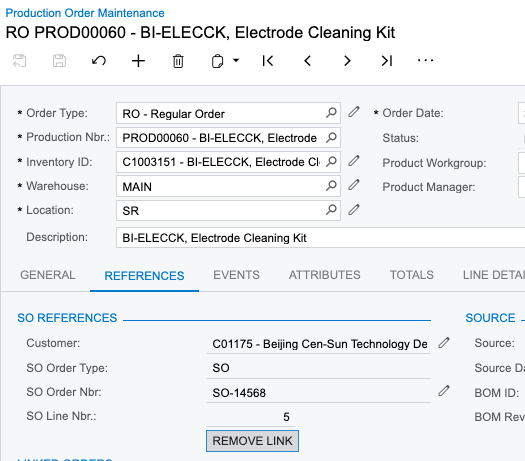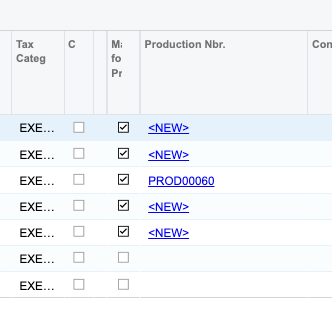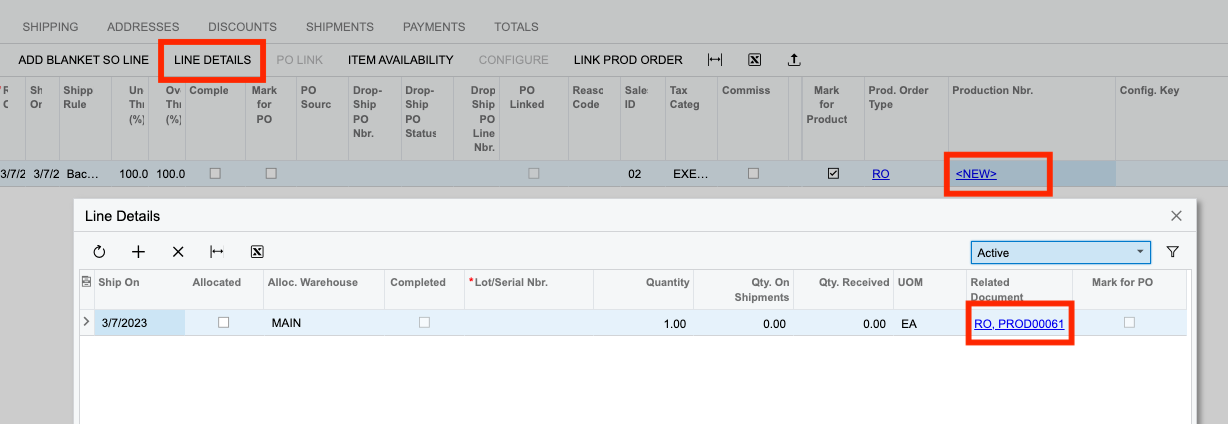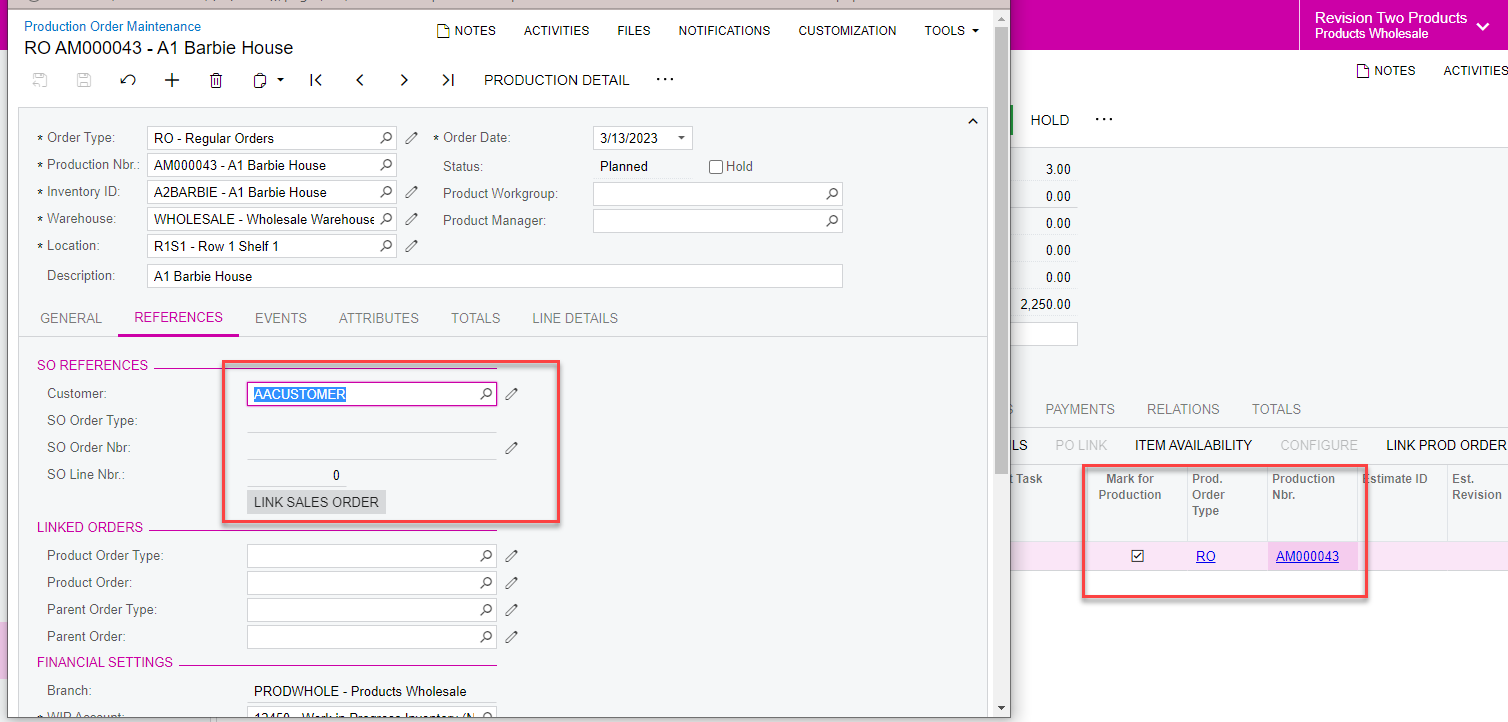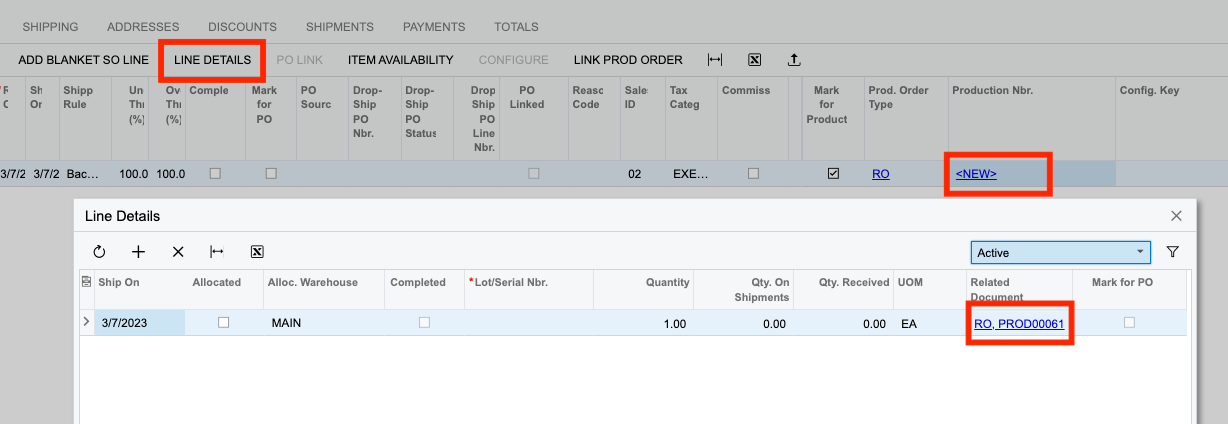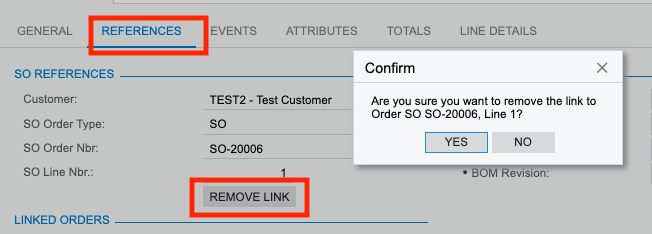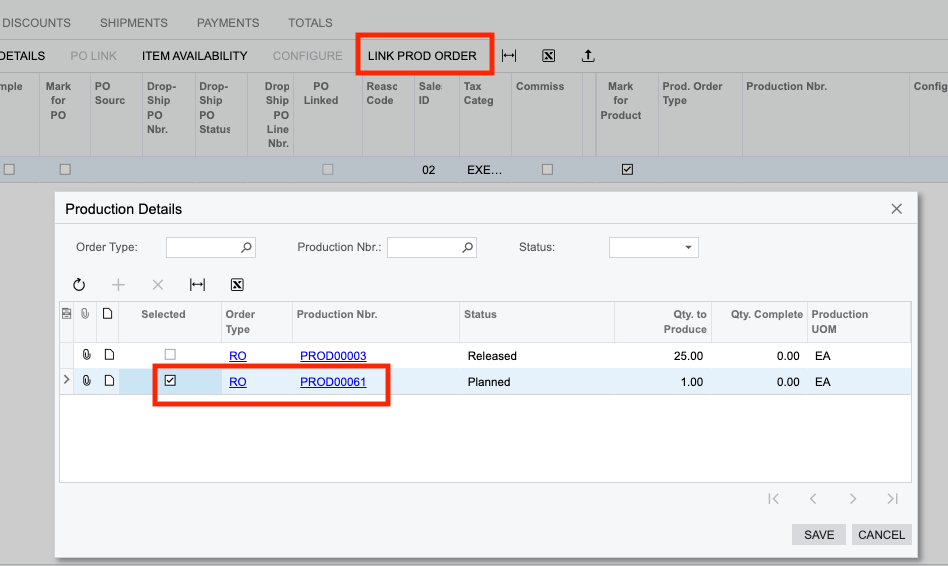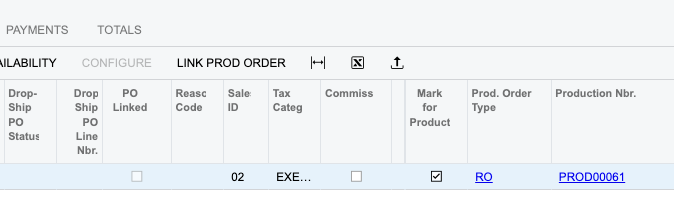@Mle45 - the only supported way to unlink a Sales Order from the Production orders in on the Production order itself. (in the references tab)
This was intentional so that Sales did not unlink a Sales Order from a Production order that was already planned or in process.
If you are saying that when originally linking it shows “New” then there is an issue. It is either a customization and on some rare occasions we have had an issue with the Commerce connector. Please find out if you have either and log a case with Support. (With the details as much as you have!)