We are ready to do an overhaul of stock ID #s in our system. We have tested the “change ID” function in Acumatica and from what we can tell it does a very good job. Seems to override any and all instances of the previous id number with the new number. However we want to have a record of what the previous number was, in case of records created outside of Acumatica printed copies, numbers in hard copy files, etc. I have been unable to locate any location where we can find the history of what old numbers were/are. Does anyone know if this exists and how it can be accessed?
Is the "Change ID" action in Stock Items Available in History
Best answer by Laura03
Hello,
I don’t think Acumatica’s Audit features will record the “Before” Stock ID when changing stock ID’s. Please Vote here for future features to record the previous value when audits are recording changes to records in the database:
Are you importing the Stock Item ID changes? If so, you might consider first importing the existing Stock item ID into a different field, such as an Attribute on the Stock item, followed by the Change ID Action.
Here is an example Import (Untested) that copies the current ID of the Item in “Inventory ID” column of your spreadsheet to an Attribute called “OLDID” and then changes the same Item ID to the value in the “New ID” value of your spreadsheet.
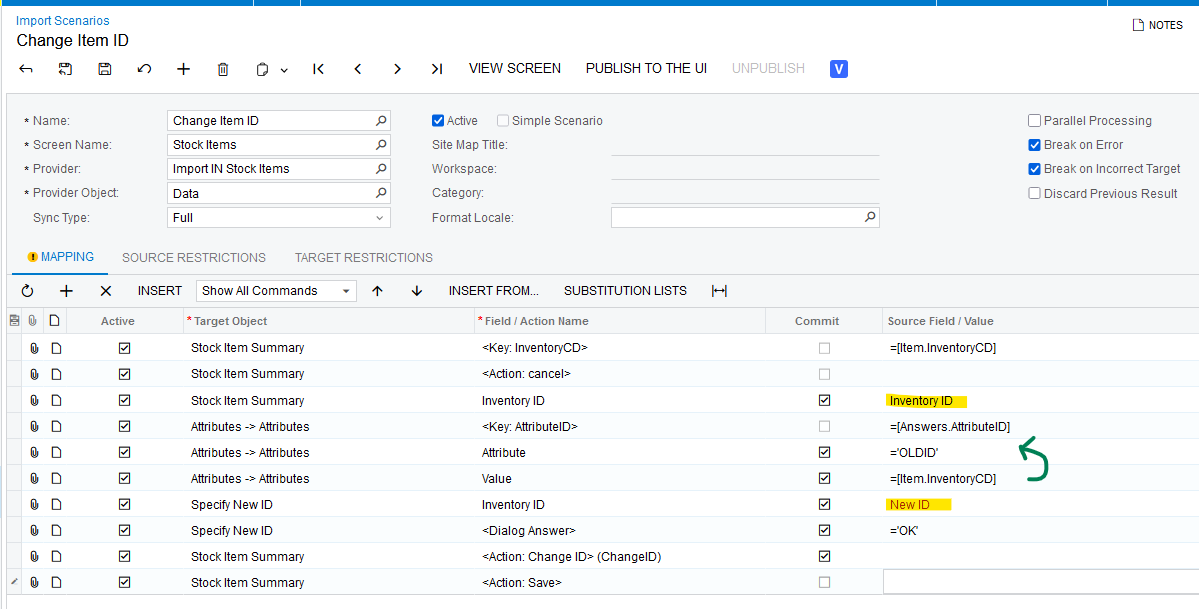
Laura
Enter your E-mail address. We'll send you an e-mail with instructions to reset your password.




