Hi, I’m looking to add an automation schedule to close production orders only when Qty to Produce and Qty Completed on the production order match. Would anyone know how I can achieve that in the conditions screen?
Thanks.
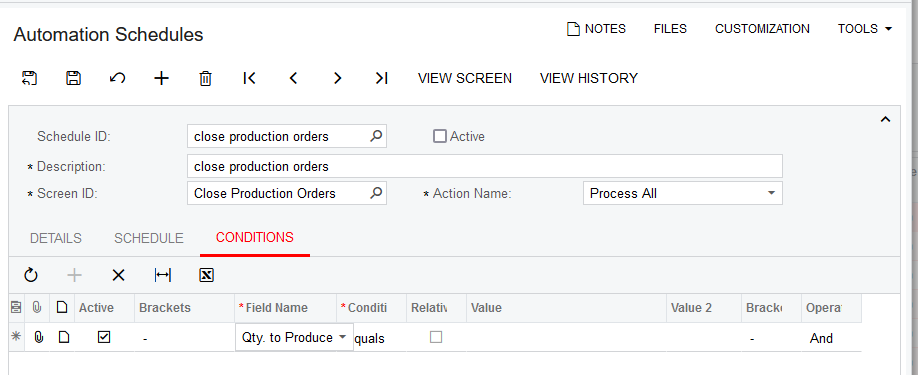
Hi, I’m looking to add an automation schedule to close production orders only when Qty to Produce and Qty Completed on the production order match. Would anyone know how I can achieve that in the conditions screen?
Thanks.
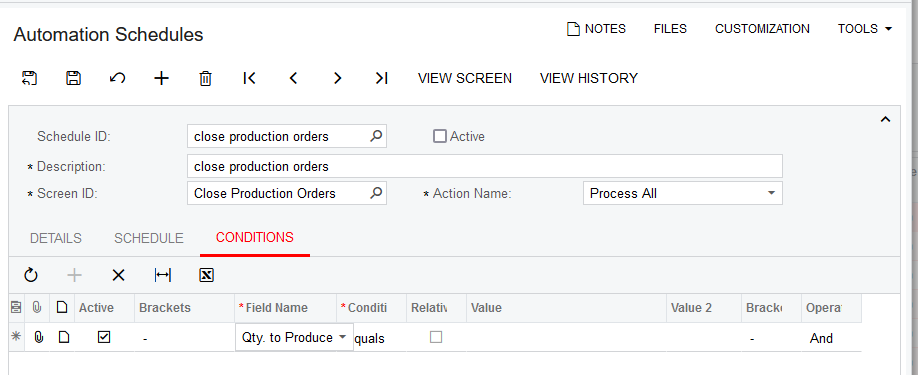
Enter your E-mail address. We'll send you an e-mail with instructions to reset your password.