Hello. Im trying to export Image to website by push notification but there is just image name exporting, how can i get image url?
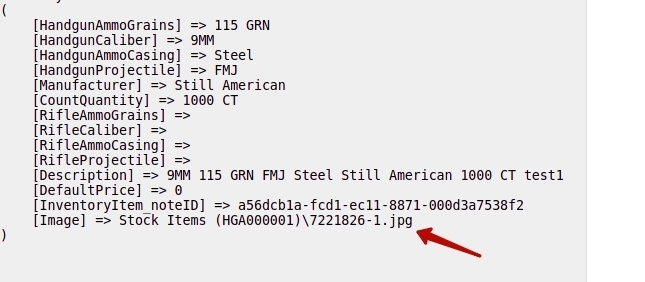
Im using following 2 tables in inquiry
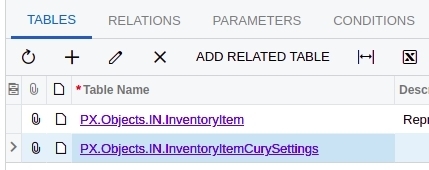
Thanks.
Hello. Im trying to export Image to website by push notification but there is just image name exporting, how can i get image url?
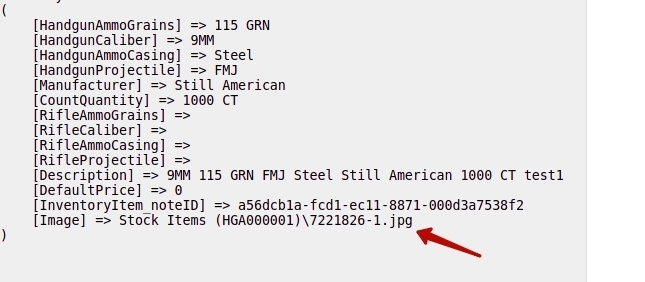
Im using following 2 tables in inquiry
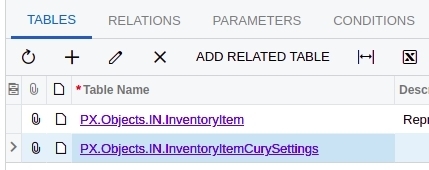
Thanks.
Best answer by brendan91
Hi
I think you are trying to export the images. Try like below.
You can join the “PX.SM.UploadFileRevision” and “PX.Data.NoteDoc” tables and get the fileID. From the FileID, you can read the data from the UploadFileRevision table.
I’ve attached the GI to get the FileID, The Data will not load on the GI. You can programmatically read the data based on FileID and export the image
Hi, thank you for the response. Cant I just get item image URL in inquiry?
Hi
I dont think we can get on Generic Inquiry.
The image URL is just https://(your company).acumatica.com/Frames/GetFile.ashx?fileID= plus the file ID.
If you concatenate the above URL and the File ID you should be able to build the link
Enter your E-mail address. We'll send you an e-mail with instructions to reset your password.