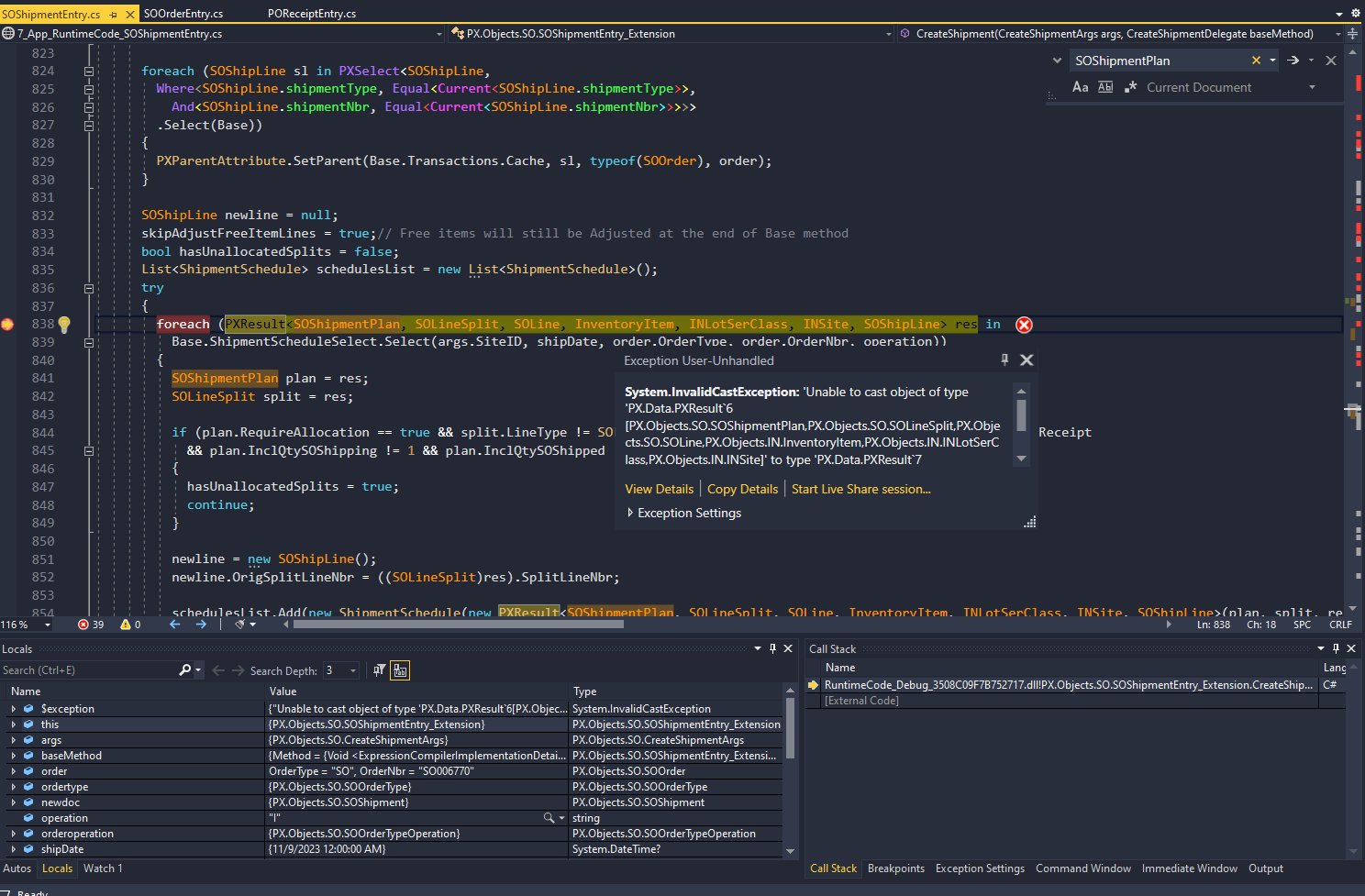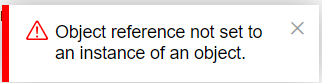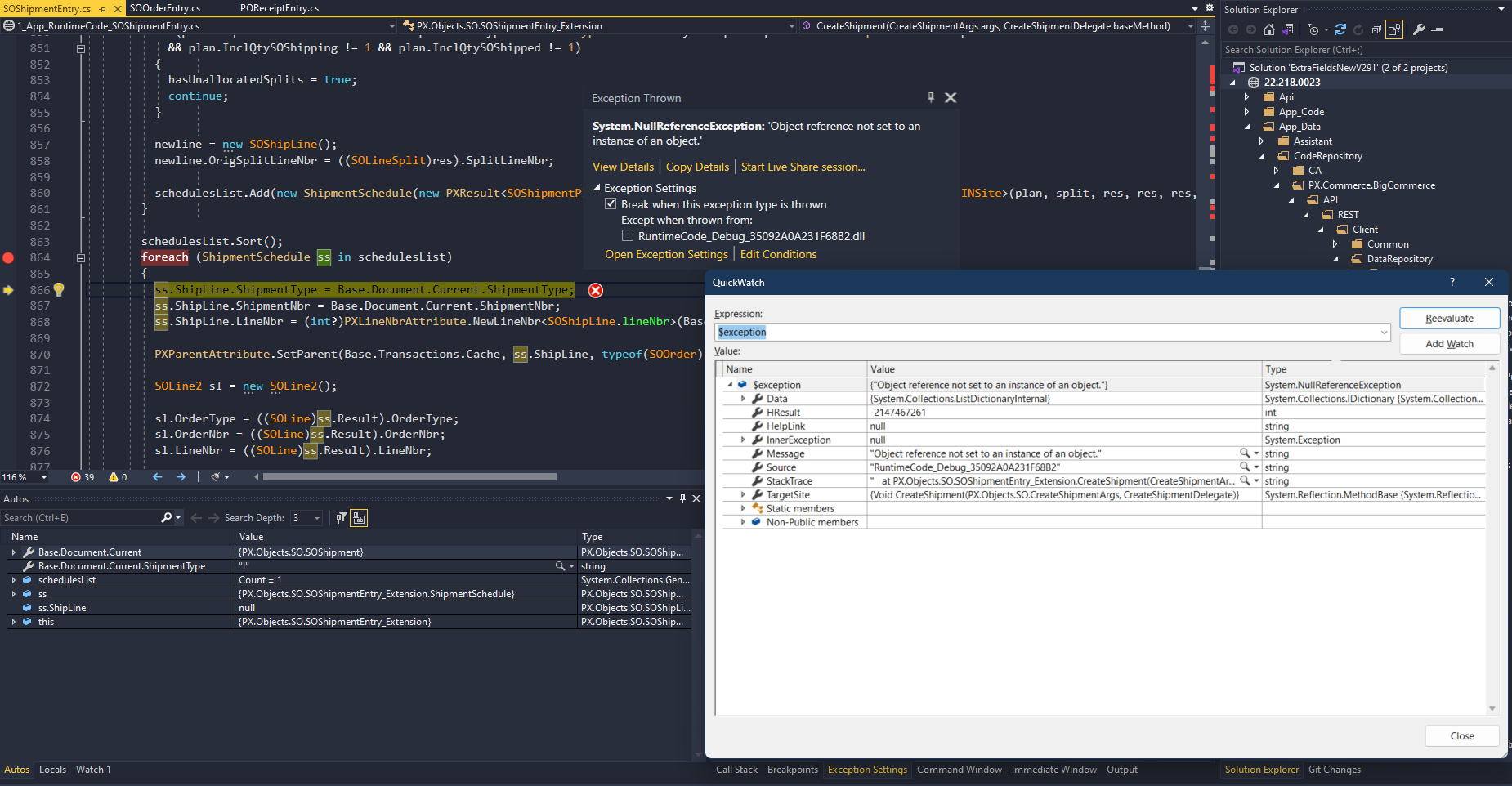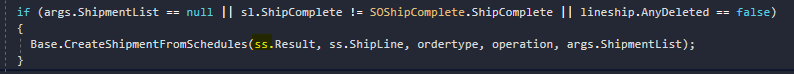Dear All,
I Could able to find an alternative
The code snippet is as below:
1.Change the constructor
public ShipmentSchedule(PXResult<SOShipmentPlan, SOLineSplit, SOLine, InventoryItem, INLotSerClass, INSite, SOShipLine> result, SOShipLine shipLine)
2.Change the Foreach loop code
foreach (PXResult<SOShipmentPlan, SOLineSplit, SOLine, InventoryItem, INLotSerClass, INSite> res in
Base.ShipmentScheduleSelect.Select(args.SiteID, shipDate, order.OrderType, order.OrderNbr, operation))
{
SOShipmentPlan plan = res;
SOLineSplit split = res;
SOLine line = res;
InventoryItem item = res;
INLotSerClass lotSerClass = res;
INSite site = res;
newline = new SOShipLine();
newline.OrigSplitLineNbr = split.SplitLineNbr;
PXResult<SOShipmentPlan, SOLineSplit, SOLine, InventoryItem, INLotSerClass, INSite, SOShipLine> resultWithShipLine =
new PXResult<SOShipmentPlan, SOLineSplit, SOLine, InventoryItem, INLotSerClass, INSite, SOShipLine>(
plan, split, line, item, lotSerClass, site, newline);
schedulesList.Add(new ShipmentSchedule(resultWithShipLine, newline));
}
Thanks