Hello all,
How can I enable searching a Labor item not only by Labor Item ID but also with Description using Project Editor? Currently i am only able to search via Labor Item ID.
Thanks in advance.
Hello all,
How can I enable searching a Labor item not only by Labor Item ID but also with Description using Project Editor? Currently i am only able to search via Labor Item ID.
Thanks in advance.
Best answer by Naveen Boga
Also attached sample customization package, you can deploy in your instance and verify.
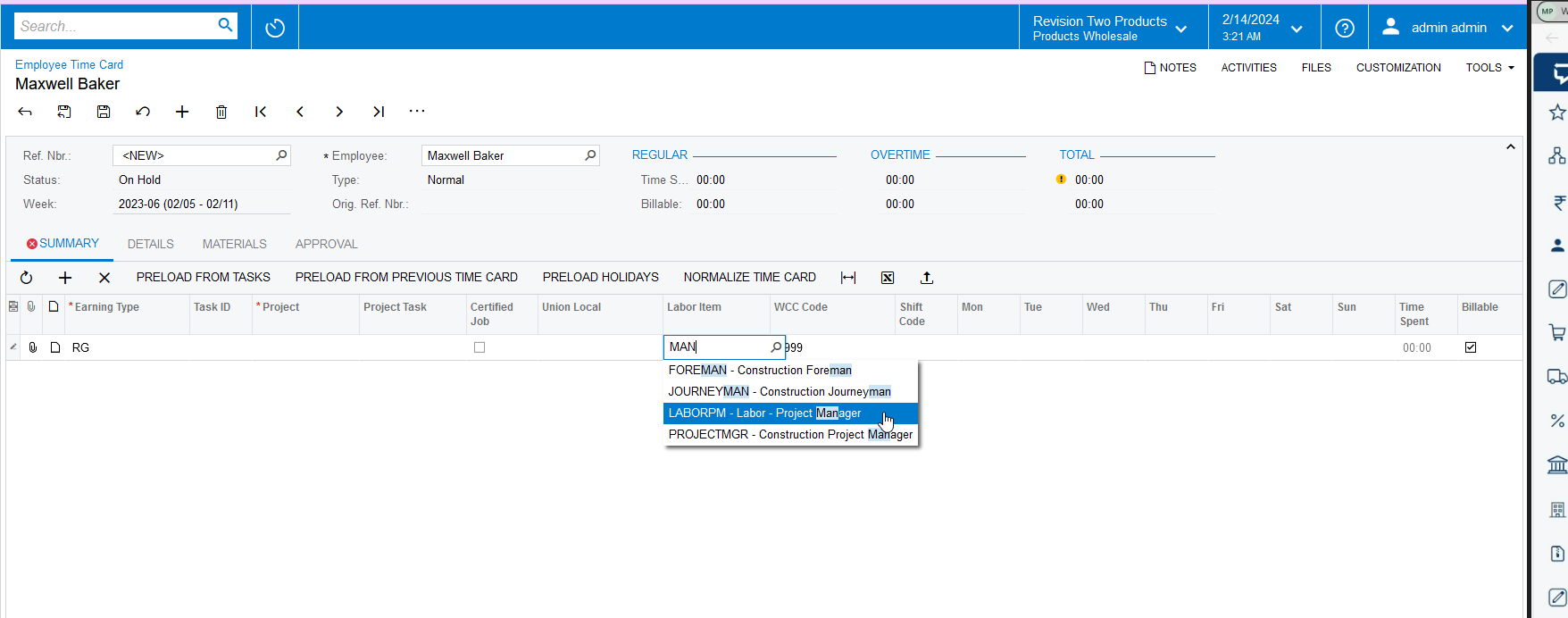
using PX.Data;
using PX.Objects.IN;
namespace PX.Objects.EP
{
public class TimeCardMaint_Extension : PXGraphExtension<PX.Objects.EP.TimeCardMaint>
{
#region Event Handlers
[PXMergeAttributes(Method = MergeMethod.Merge)]
[PXDimensionSelectorAttribute("INVENTORY", typeof(Search<InventoryItem.inventoryID, Where<InventoryItem.itemType, Equal<INItemTypes.laborItem>,
And<Match<Current<AccessInfo.userName>>>>>), typeof(InventoryItem.inventoryCD), DescriptionField =typeof(InventoryItem.descr))]
protected virtual void EPTimeCardSummaryWithInfo_LabourItemID_CacheAttached(PXCache cache)
{
}
#endregion
}
}
Enter your E-mail address. We'll send you an e-mail with instructions to reset your password.