Im using Process Payments / Print Checks (AP505000) screen When I Click PROCESS button It redirects to ap641000 report page. Why do I get this error? But when I run the empty report it prints.
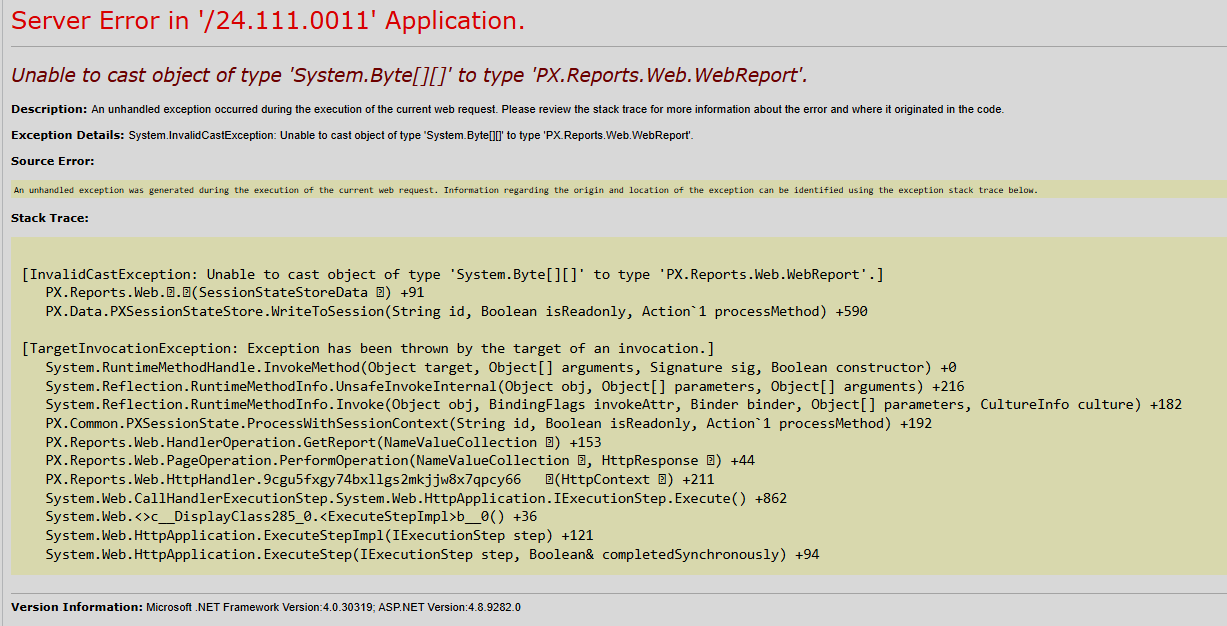
Im using Process Payments / Print Checks (AP505000) screen When I Click PROCESS button It redirects to ap641000 report page. Why do I get this error? But when I run the empty report it prints.
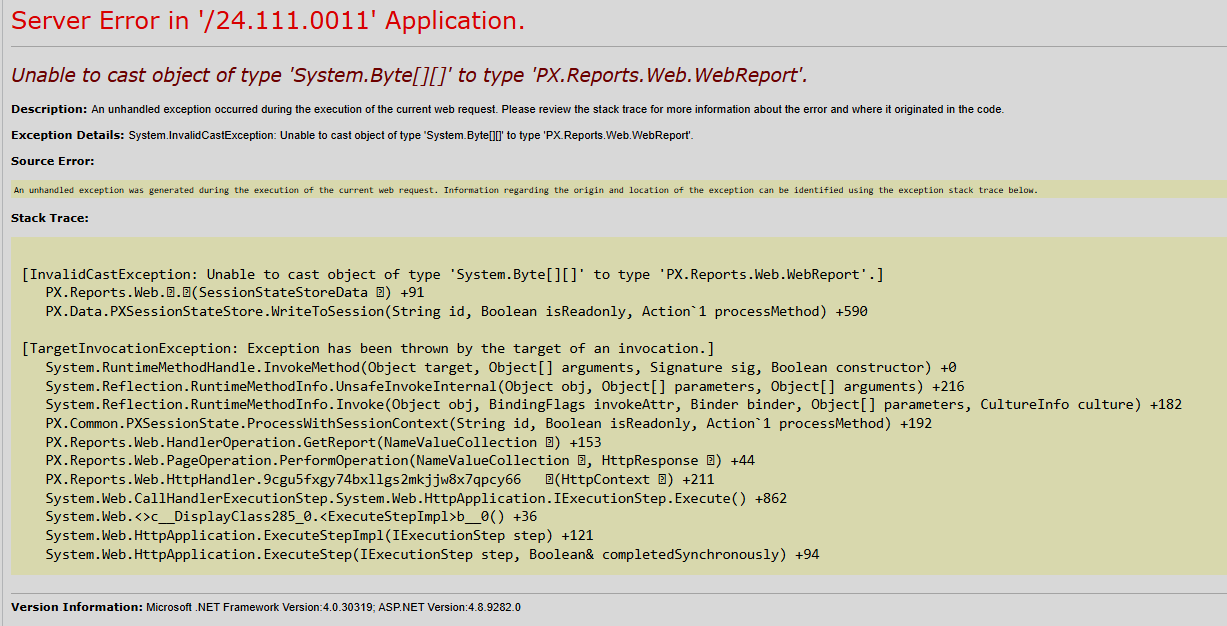
Enter your E-mail address. We'll send you an e-mail with instructions to reset your password.