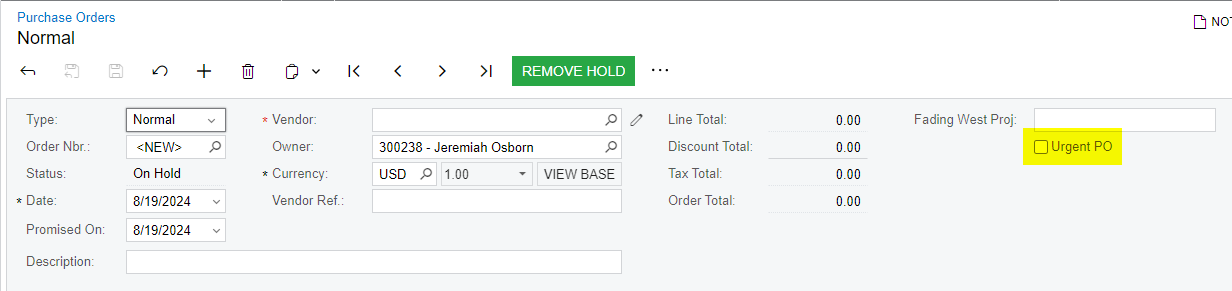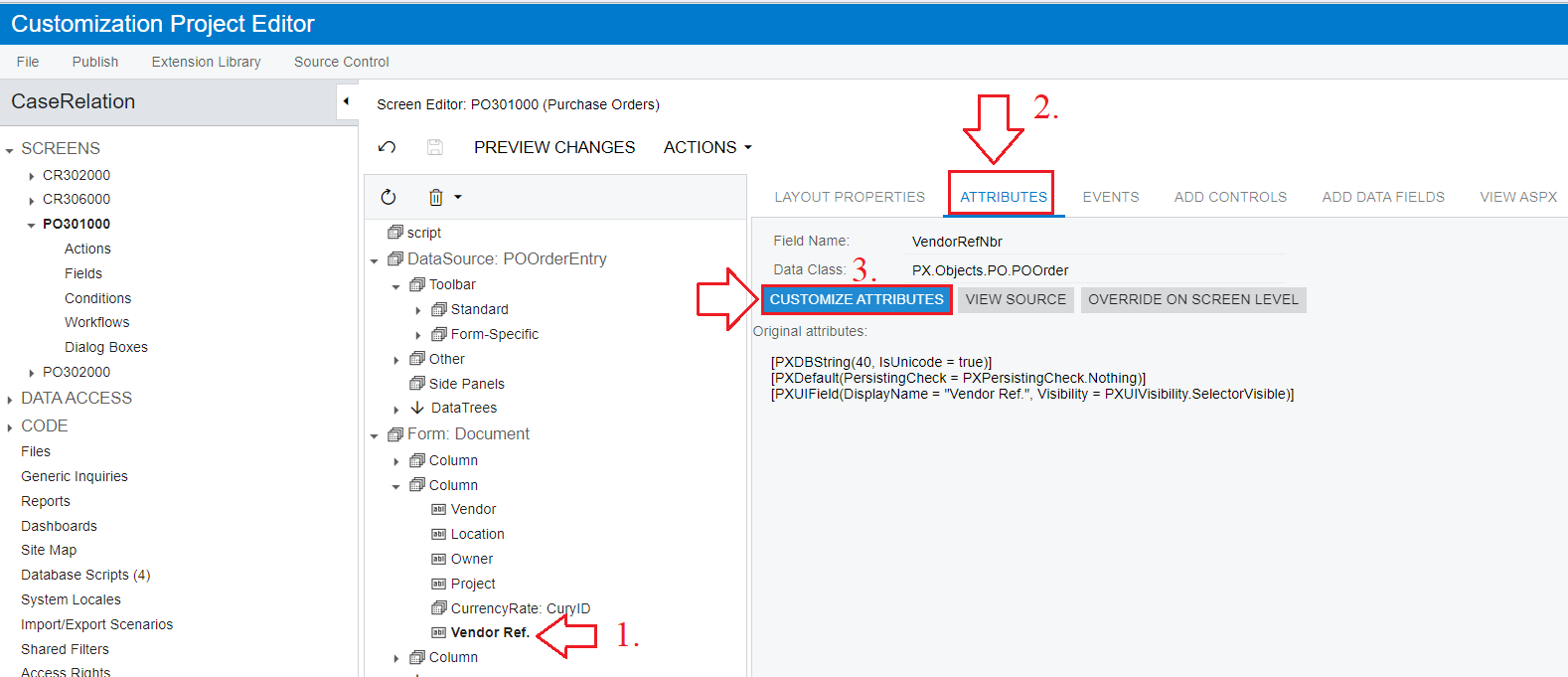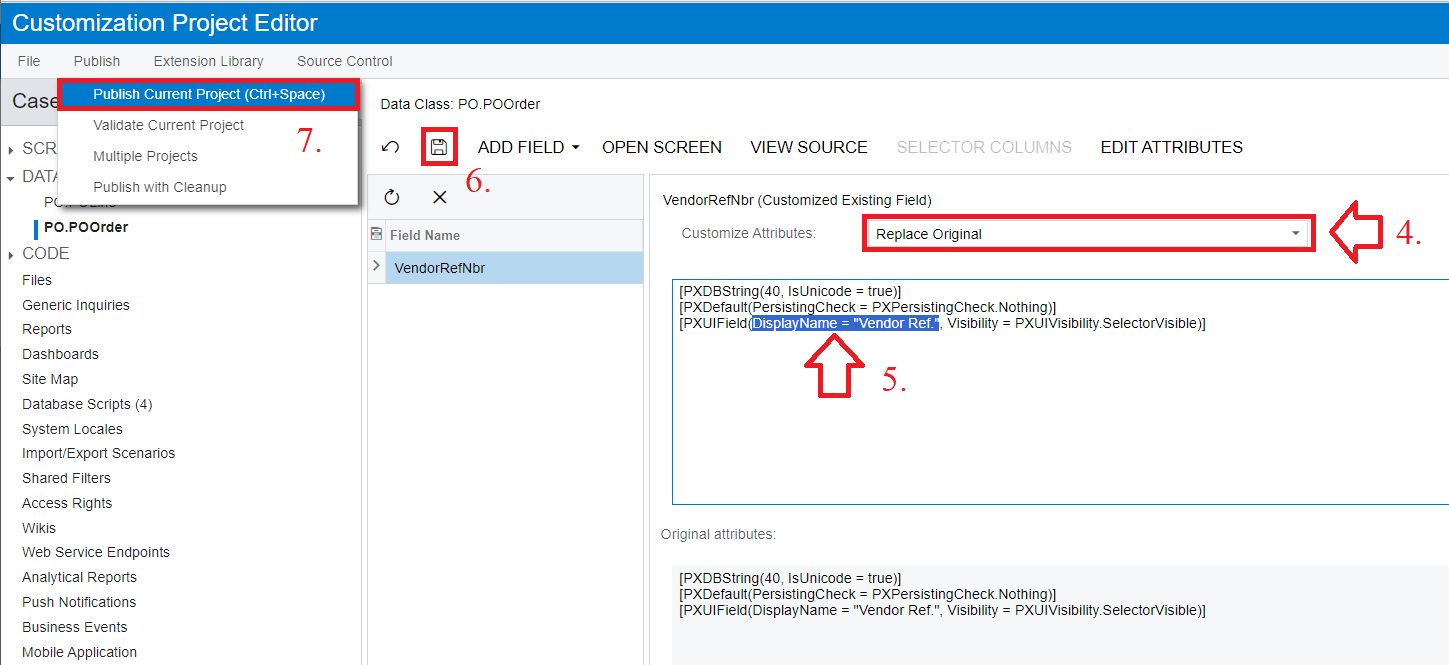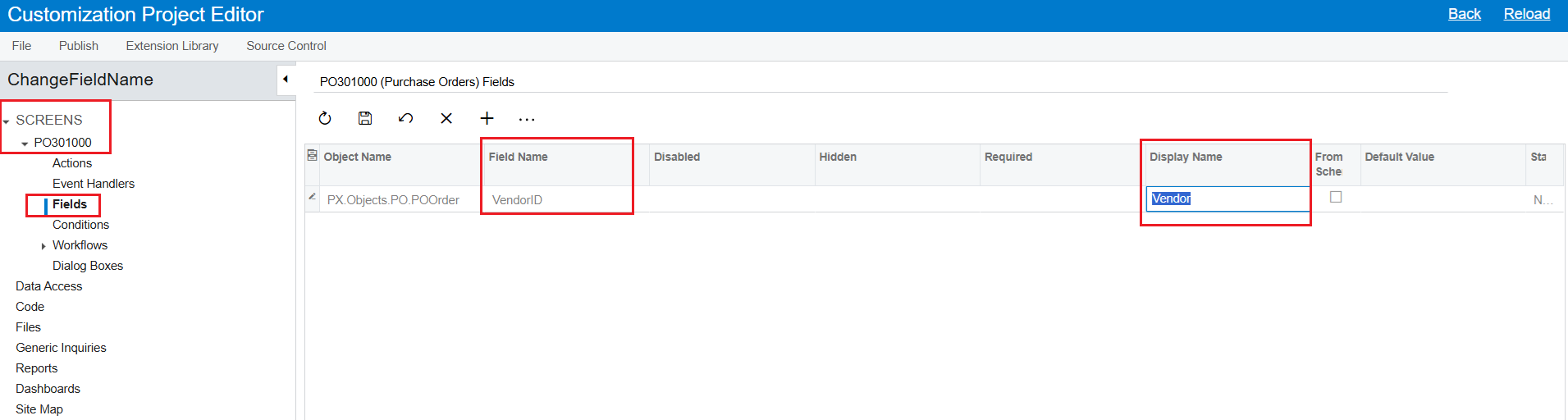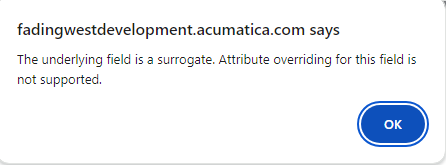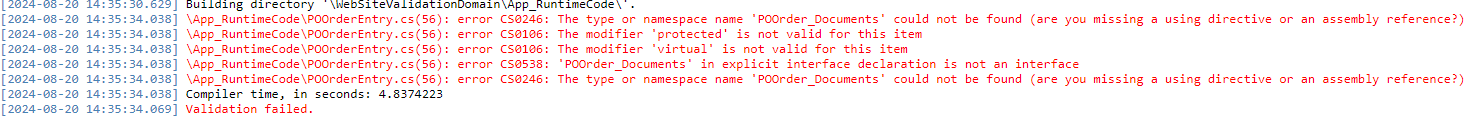Is there a way to change the Display Value of a data value added via customization project, or is there a way to edit the Display Value of an existing data field?
I added a checkbox for ‘Urgent PO’ to the Purchase Order Screen PO301000 and I want to change it to ‘Critical PO’