I’m trying to create a condition so that I can hide an action if the customer doesn’t have terms or if their terms require some prepayment. Below are is the condition I created in the customization.
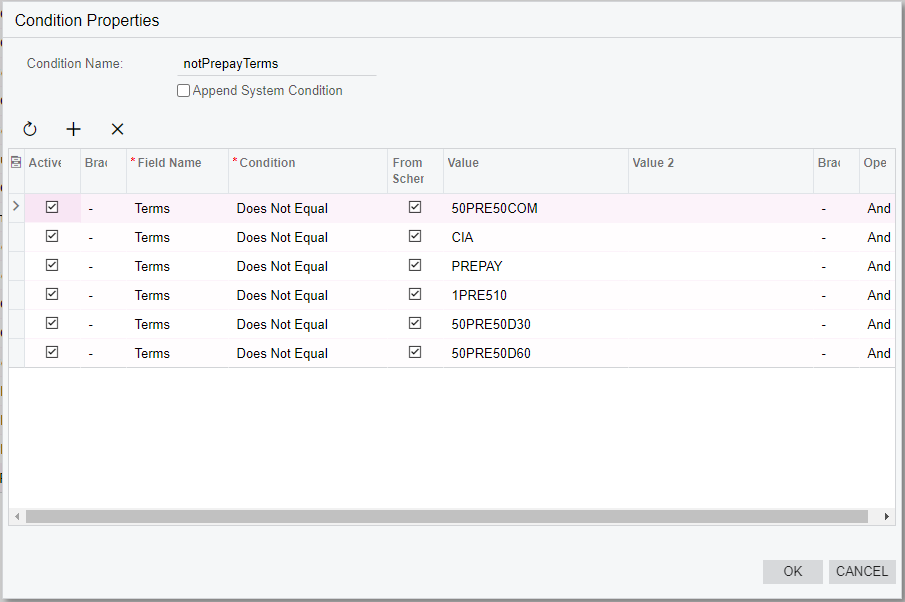
I then set the Hidden option for the action to the above condition

However, the action is never not available. How do I get it so that the action is hidden whenever the terms are not any of the prepay options?


