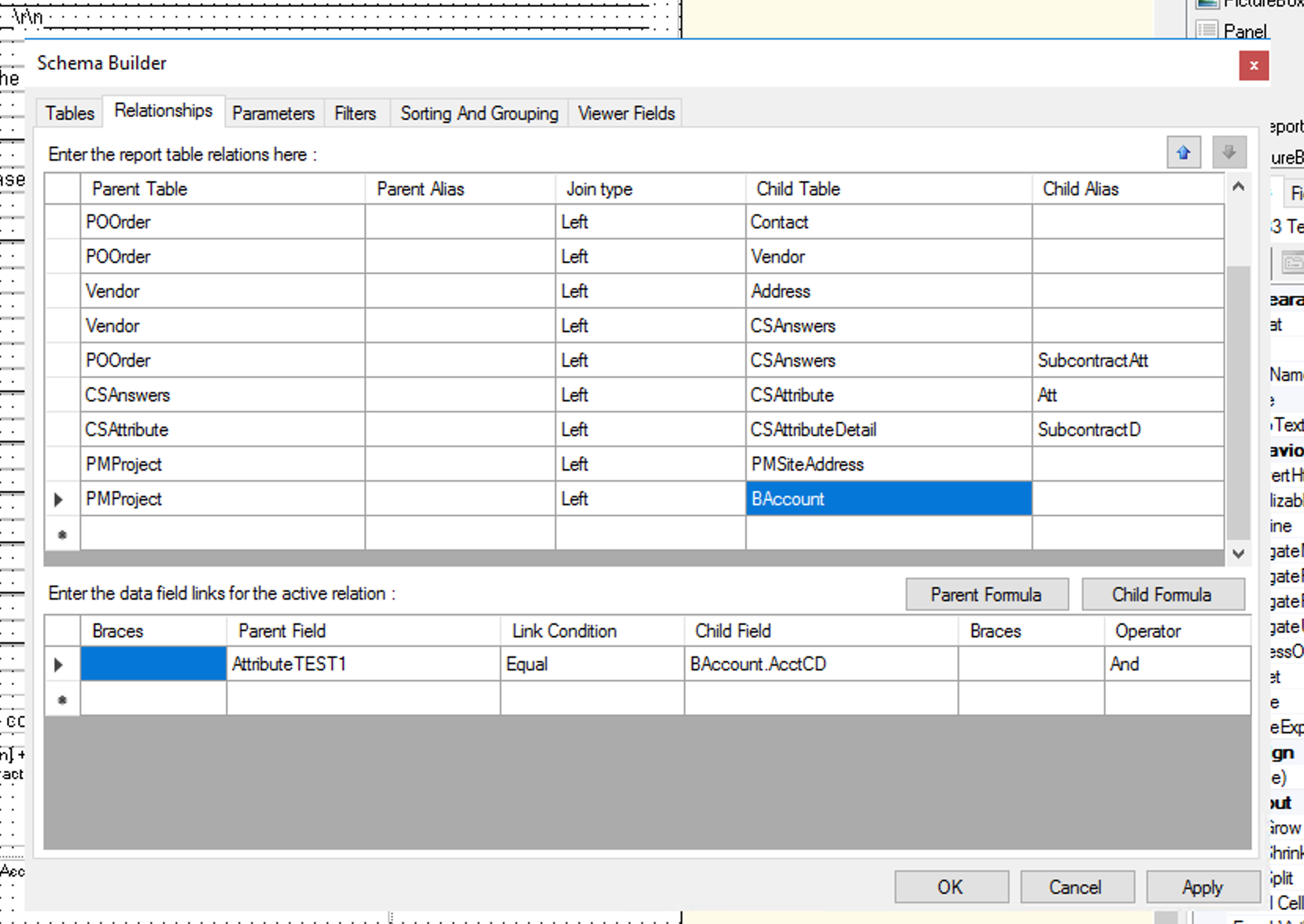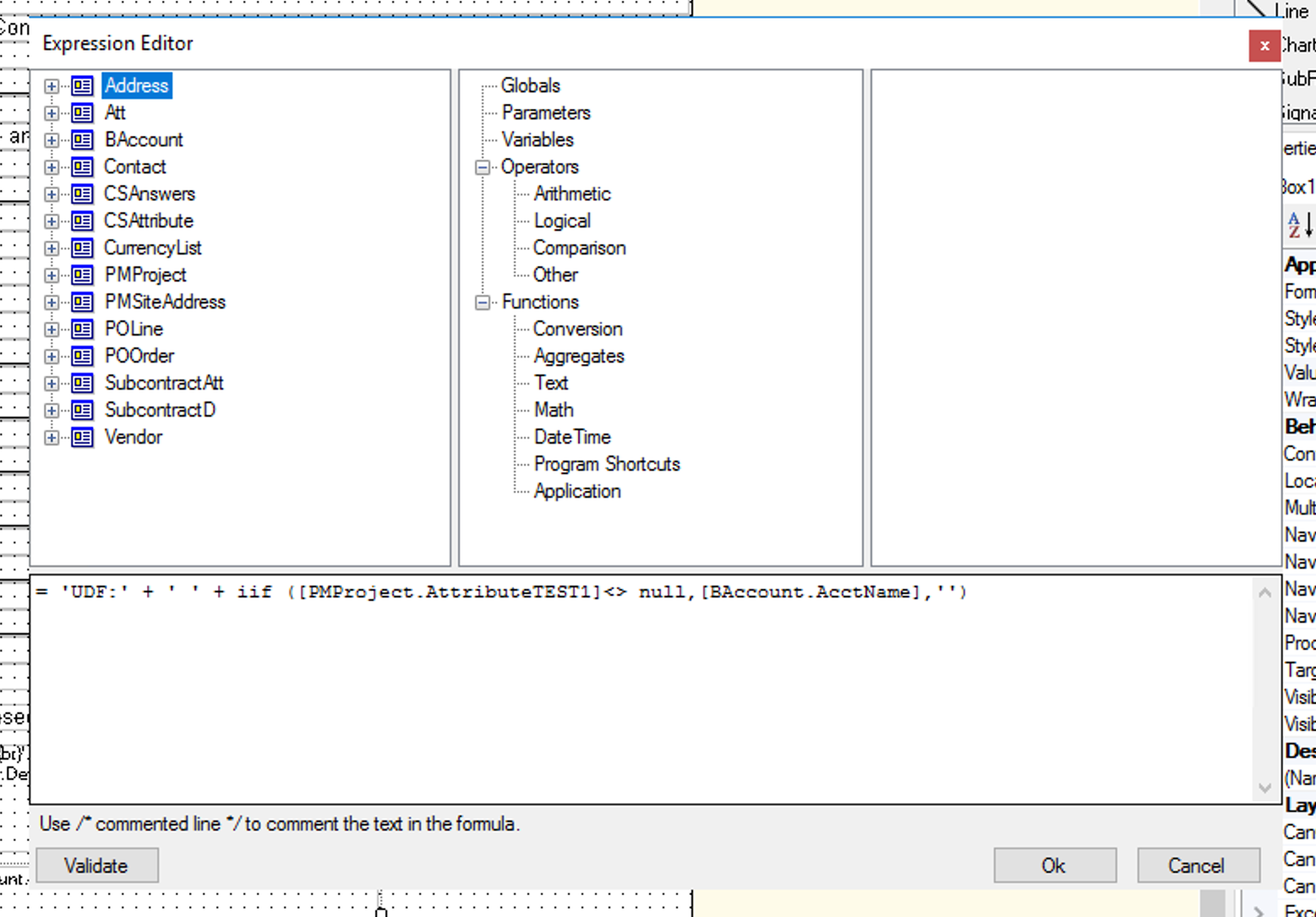Hello Community,
I have been trying to display the description of the UDF fields, but not have been able to do so. I have been able to display the value but not the description:
i have added a UDF field in the projects form that fetches the value from ARCustomer table



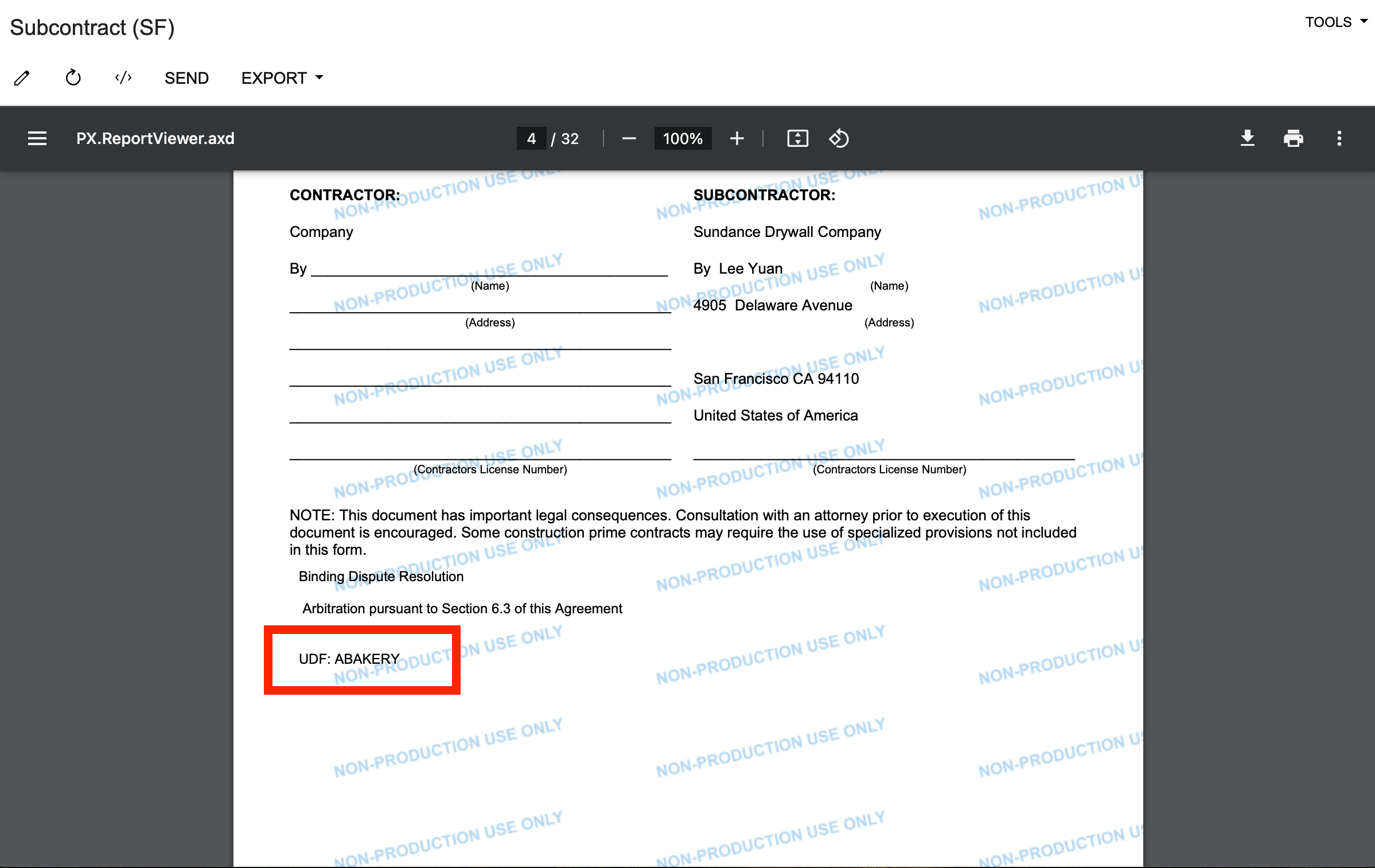
The above report only displays the Account ID, i have been trying to display the Account Name of the customer too. How can I achieve this or is there any workaround to do so?

Also the Schema field, Attributes (CS205000) form doesn’t display any values relating to Account Name