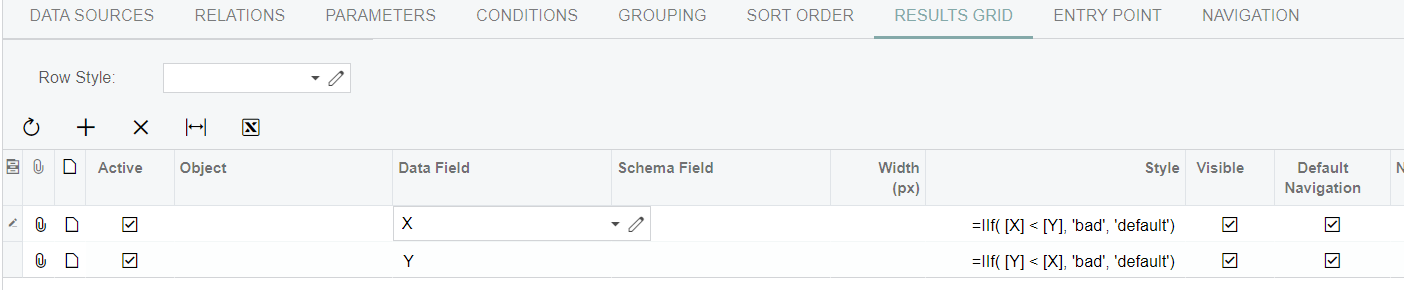There are two columns, namely X and Y, in a grid. I need the following functionality:
When the value in X is lower than the value in Y, the X field color should change to red. and
When the value in Y is lower than the value in X, the Y field color should change to red.
Example:
For example, if X = 3 and Y = 6, the X field should appear in red.
For example, if X = 8 and Y = 5, the Y field should appear in red.
How to achieve this, I need steps on how and code if possible.
Note: I do not want to highlight the entire row, only the specific field.