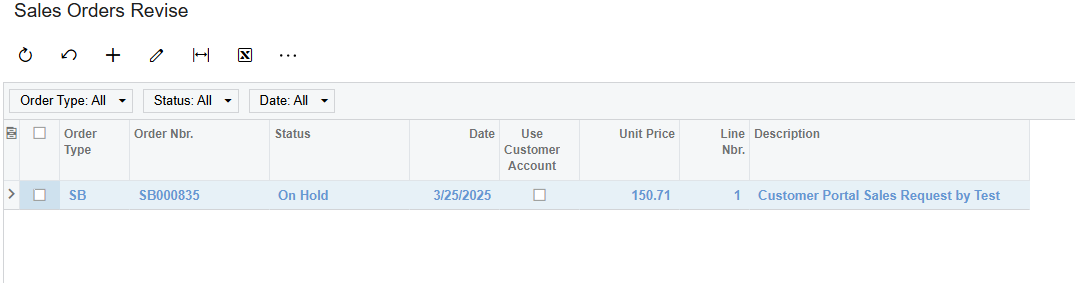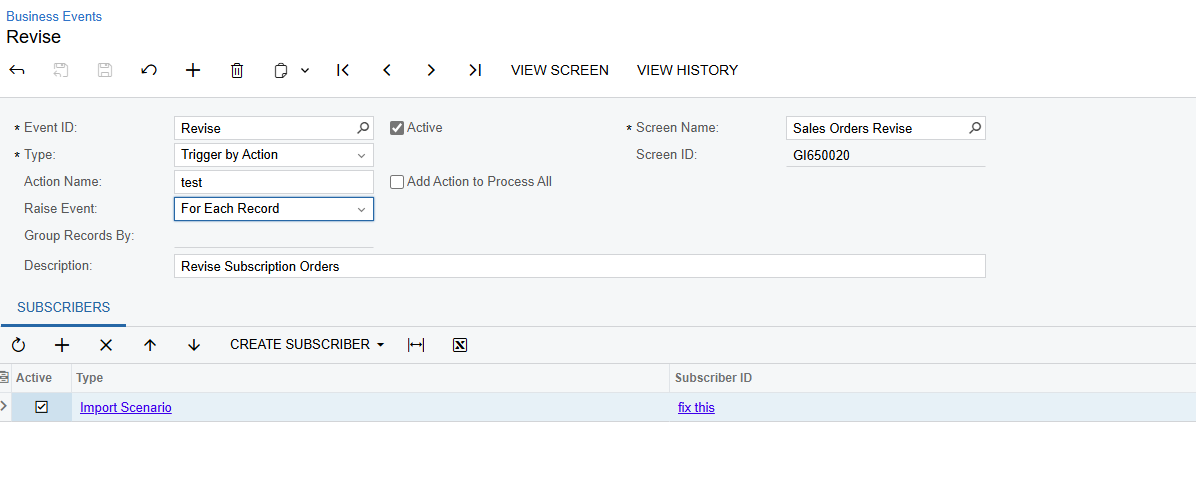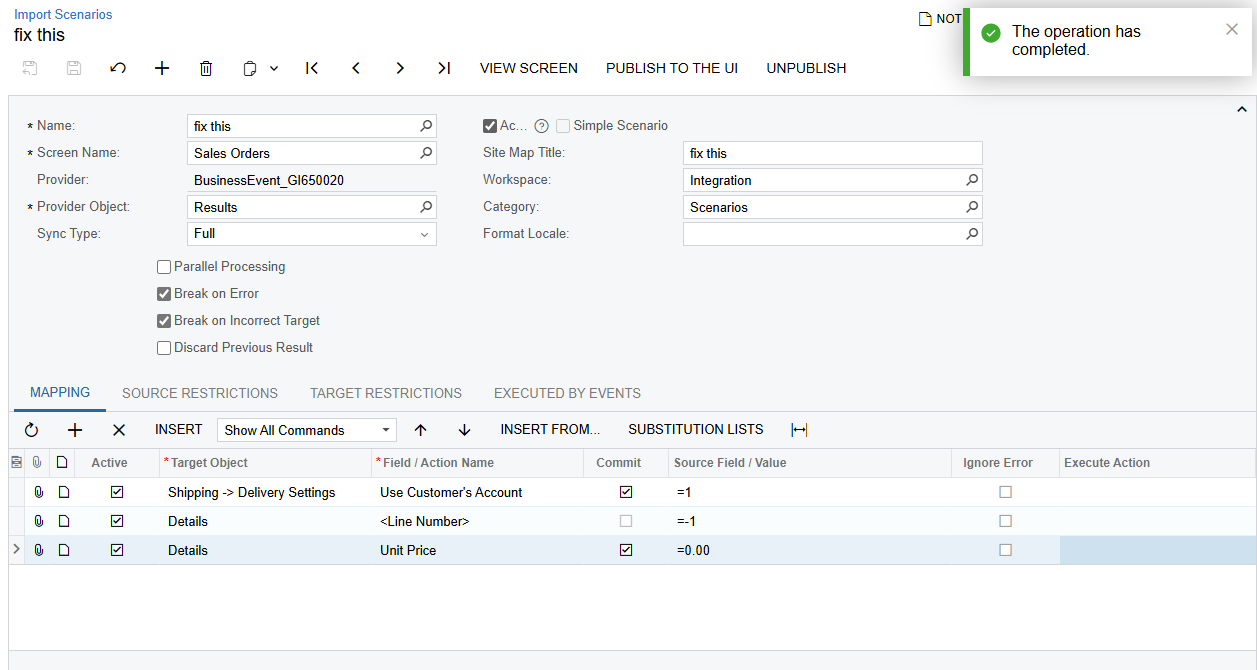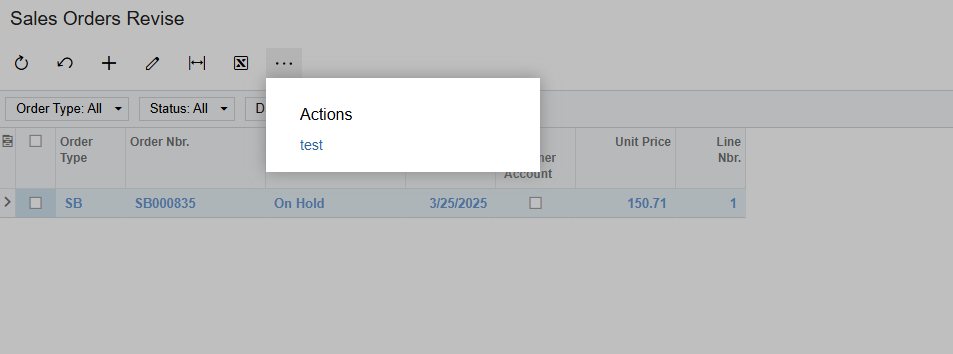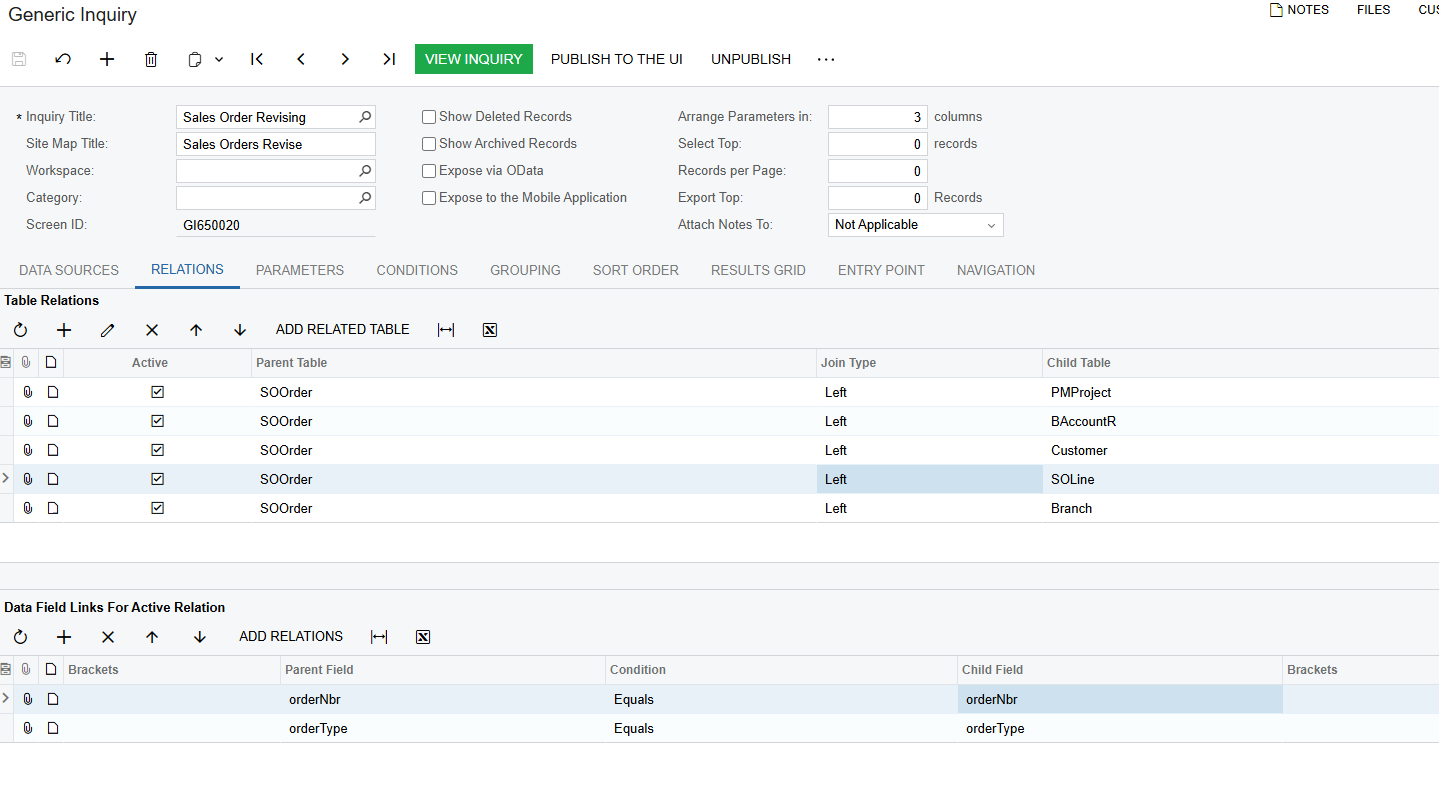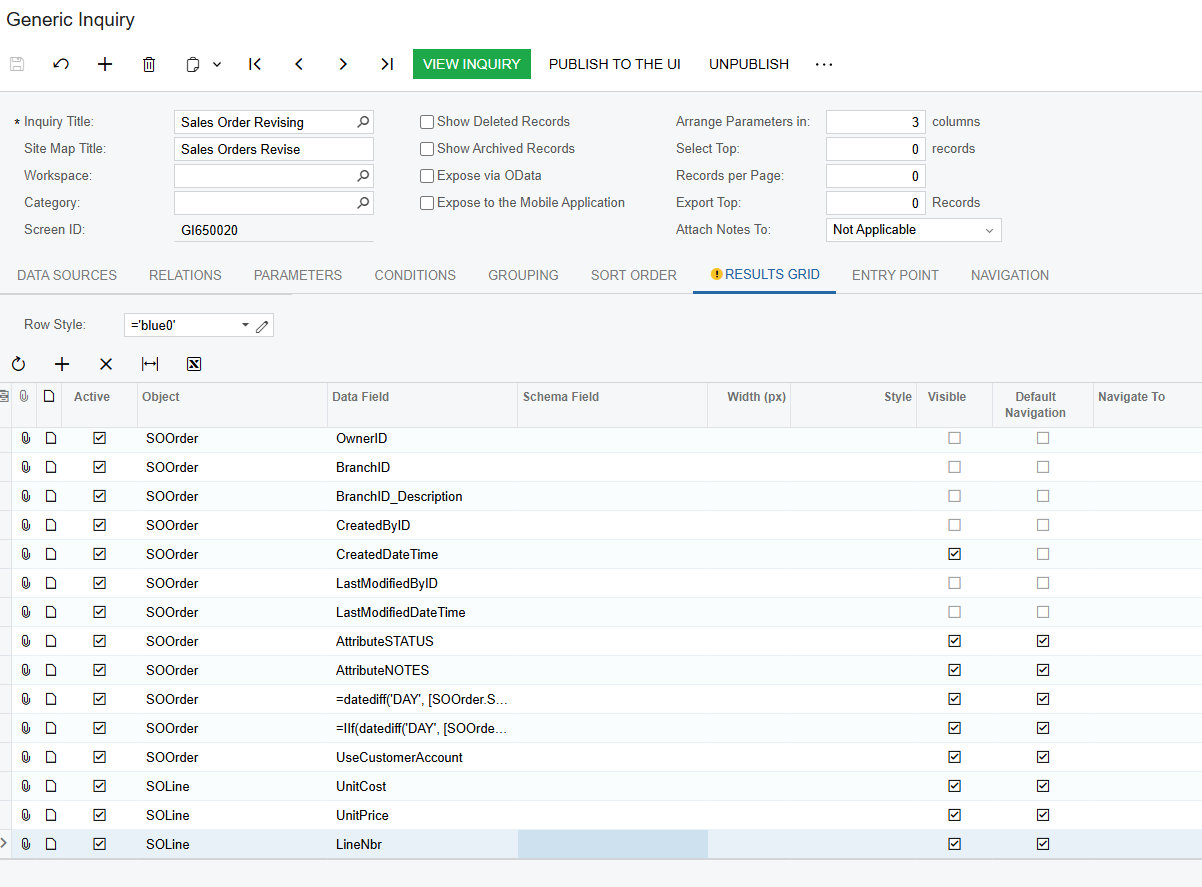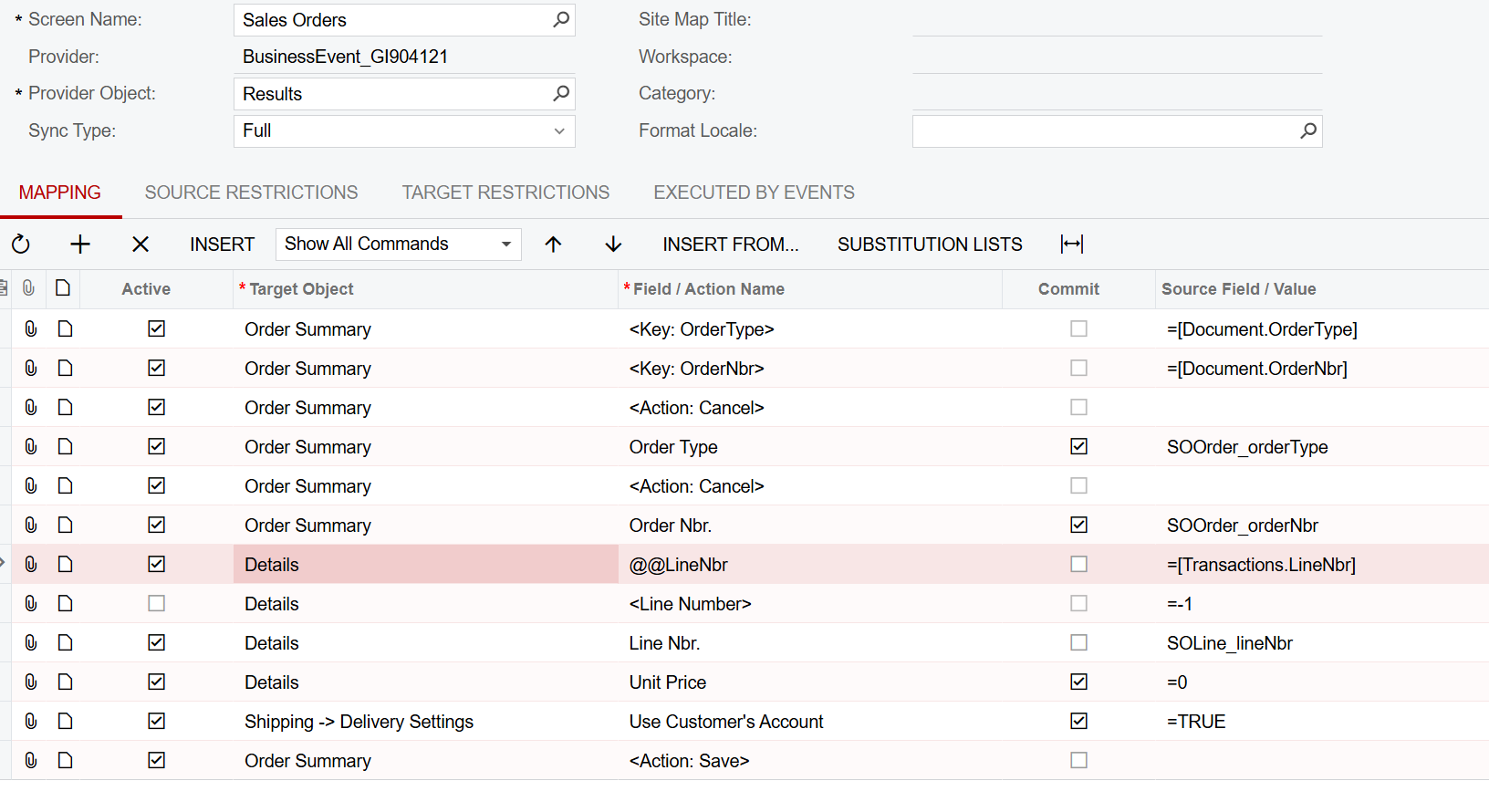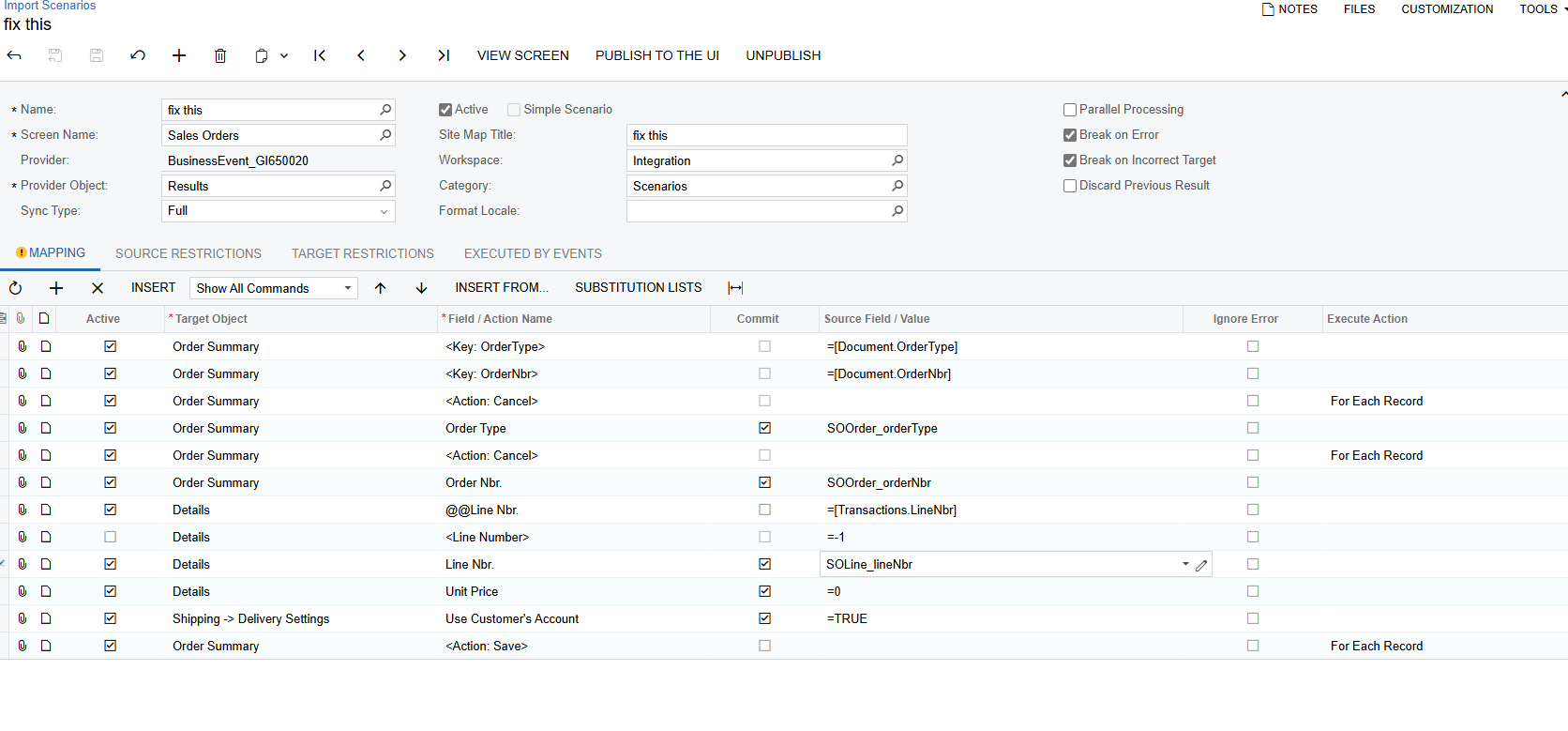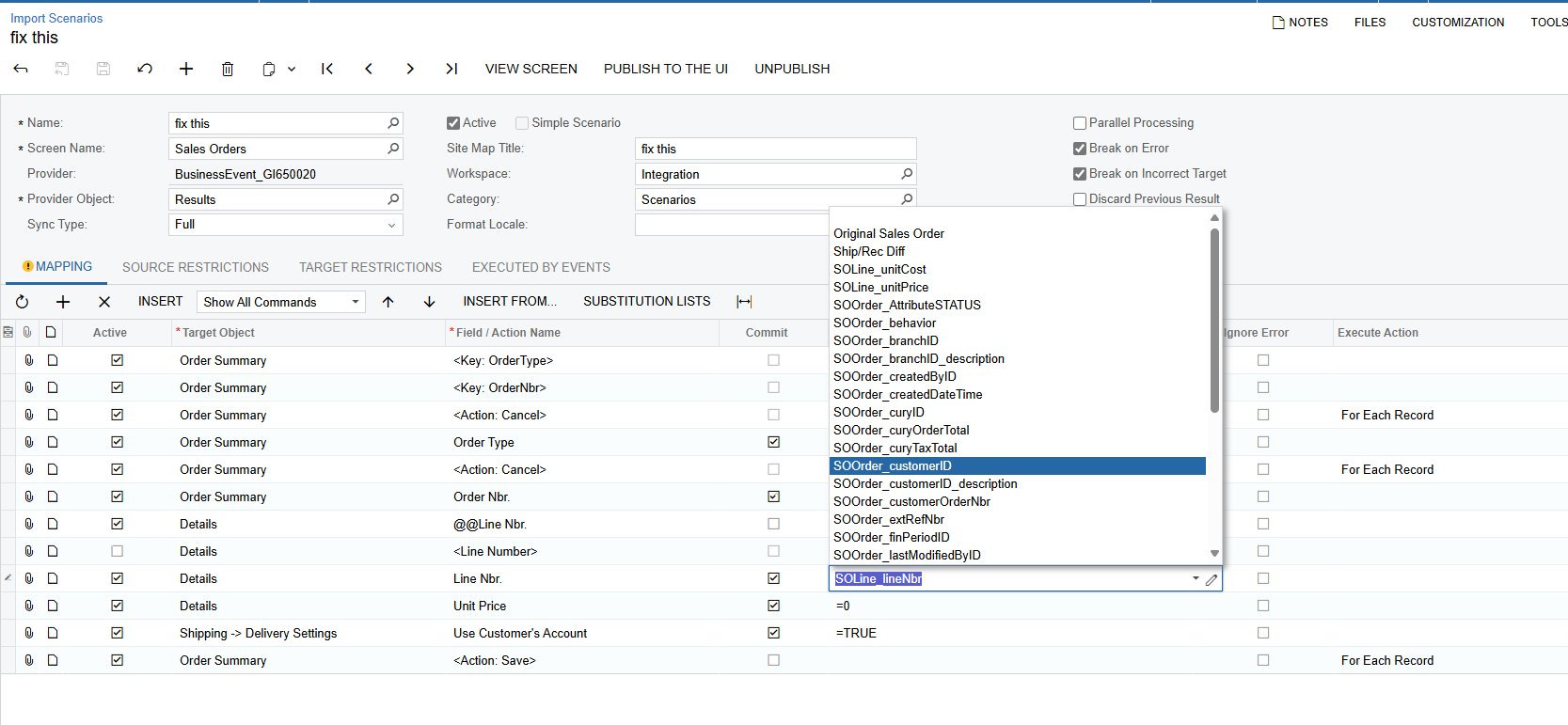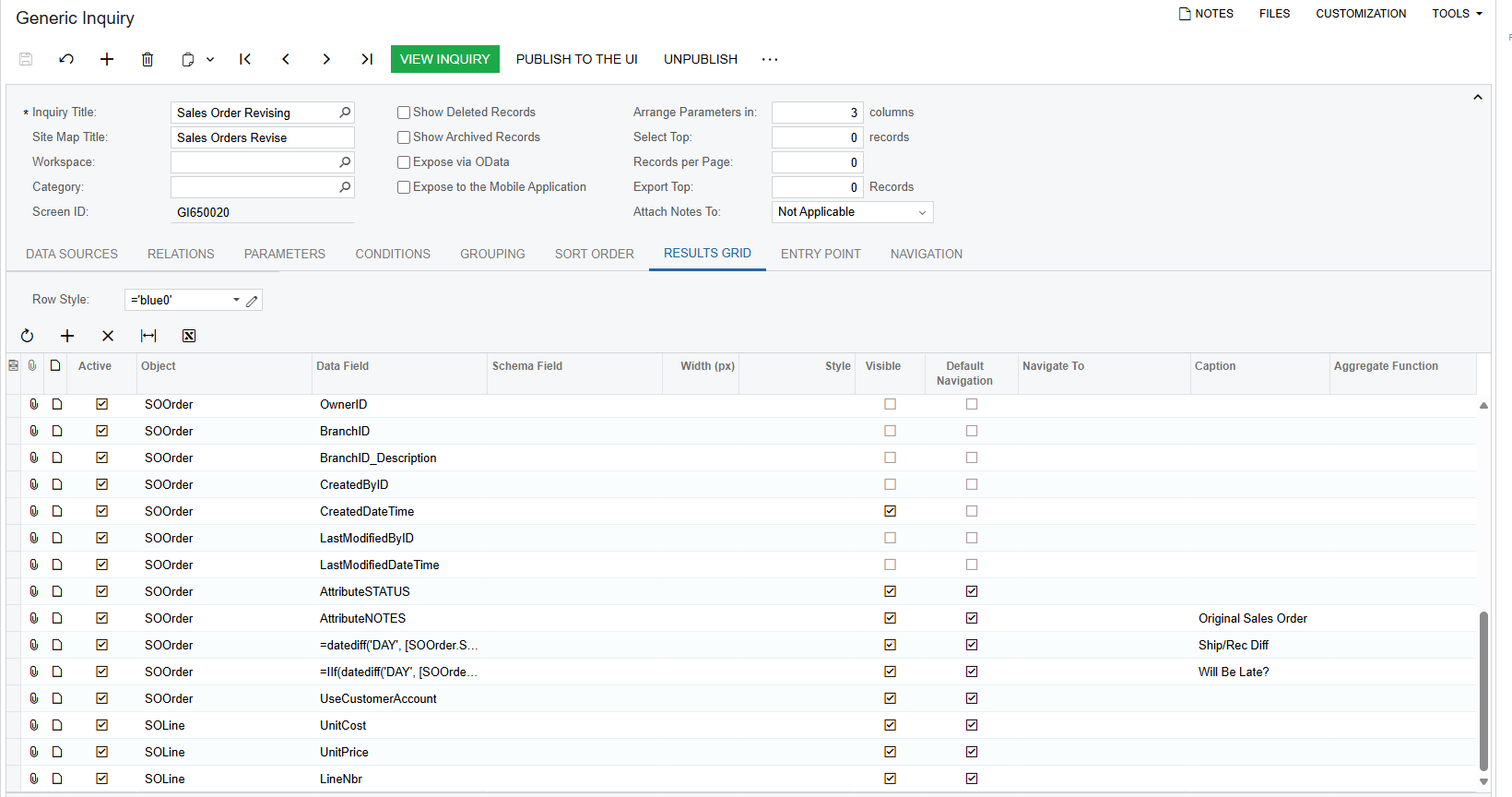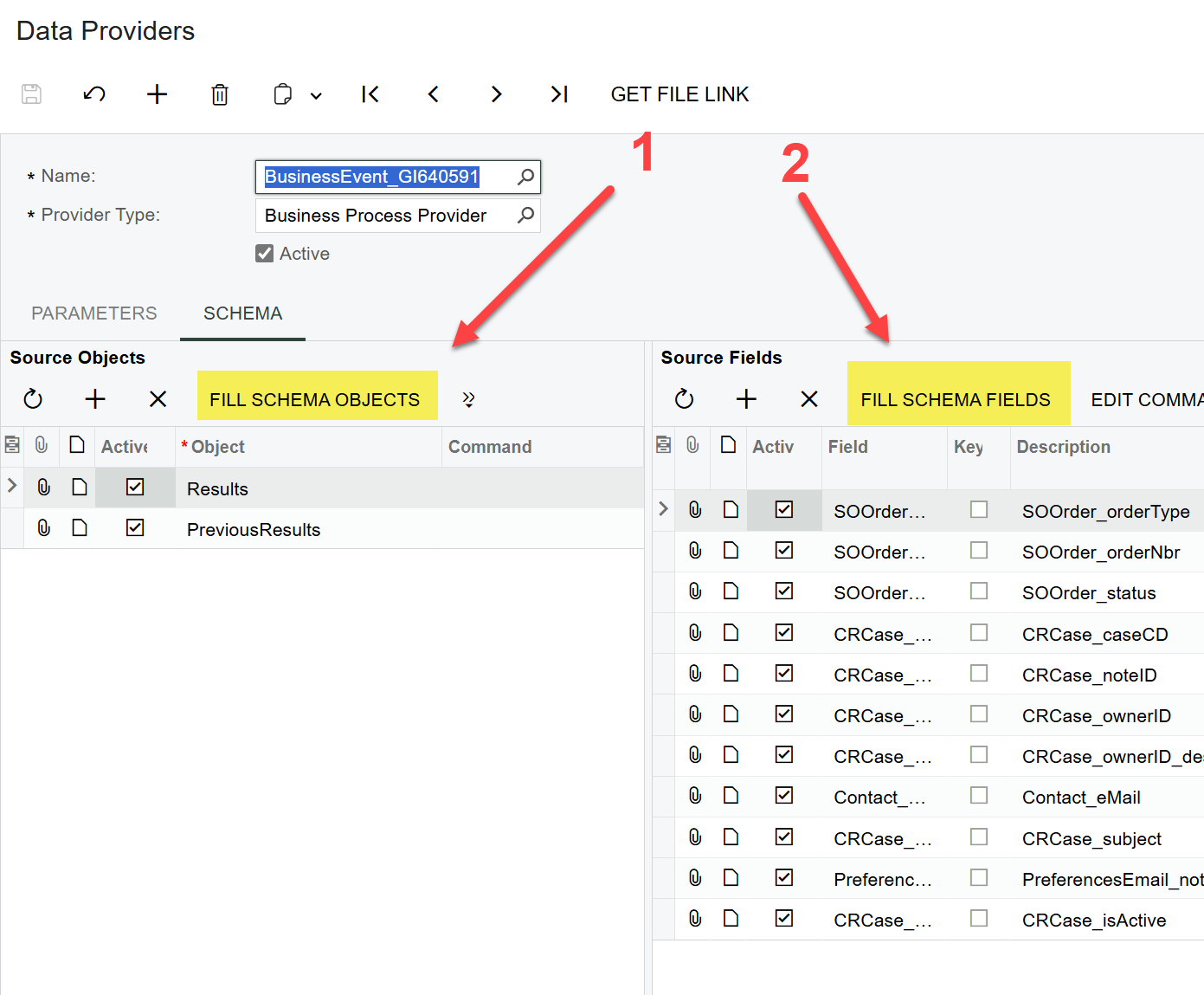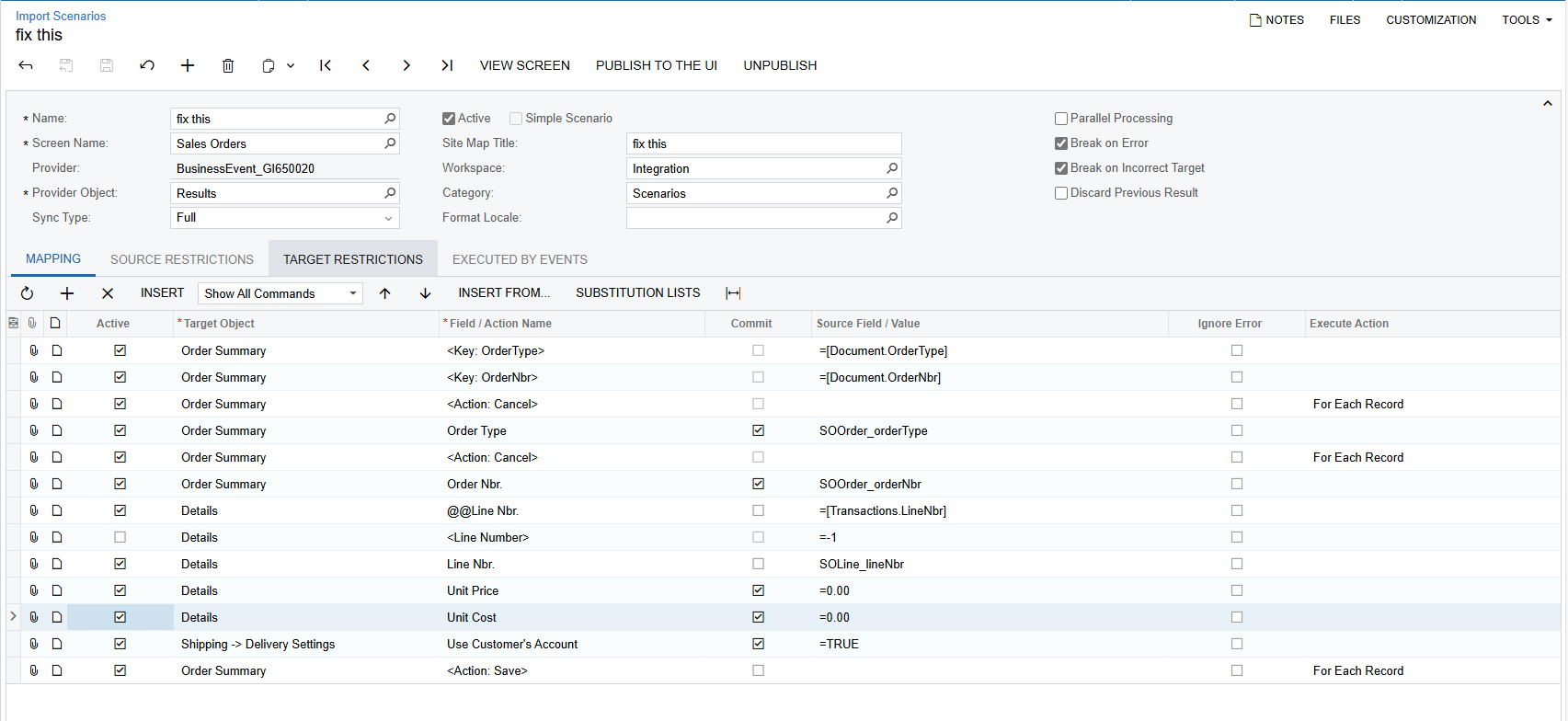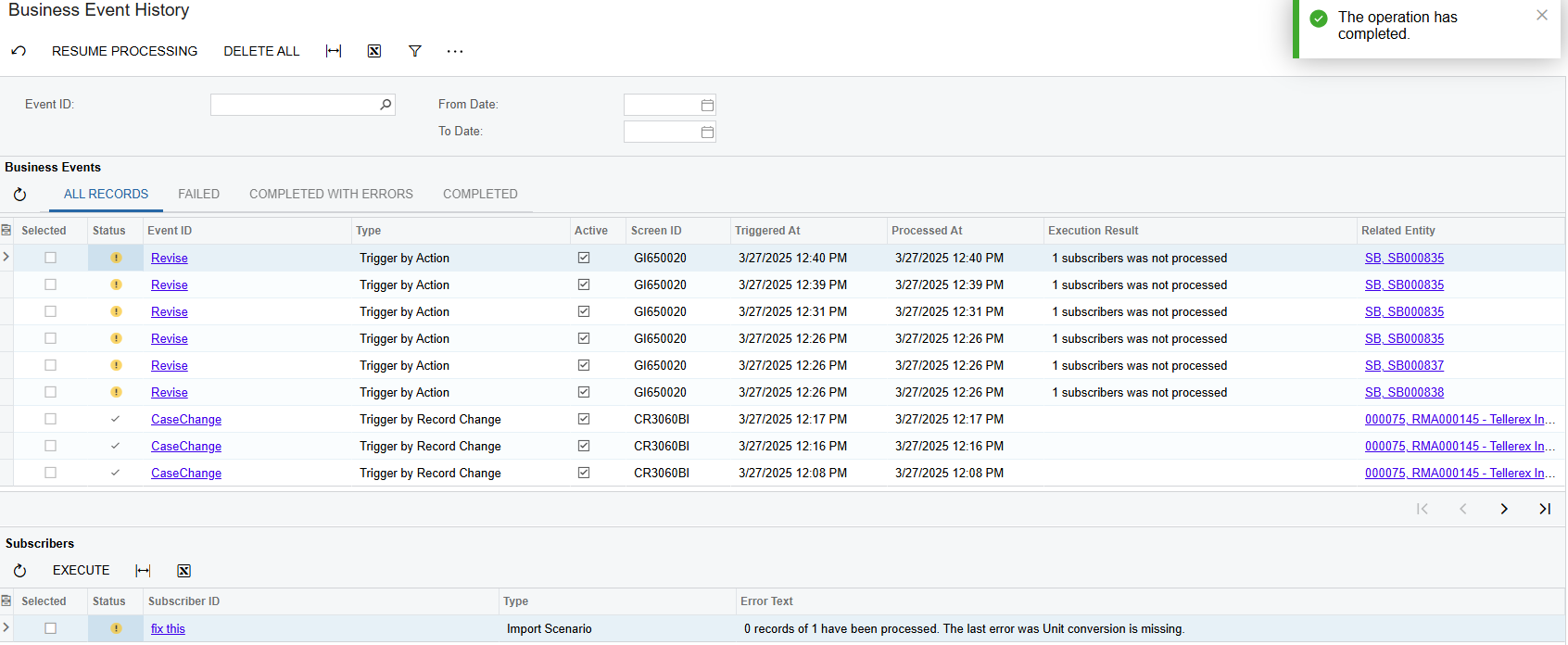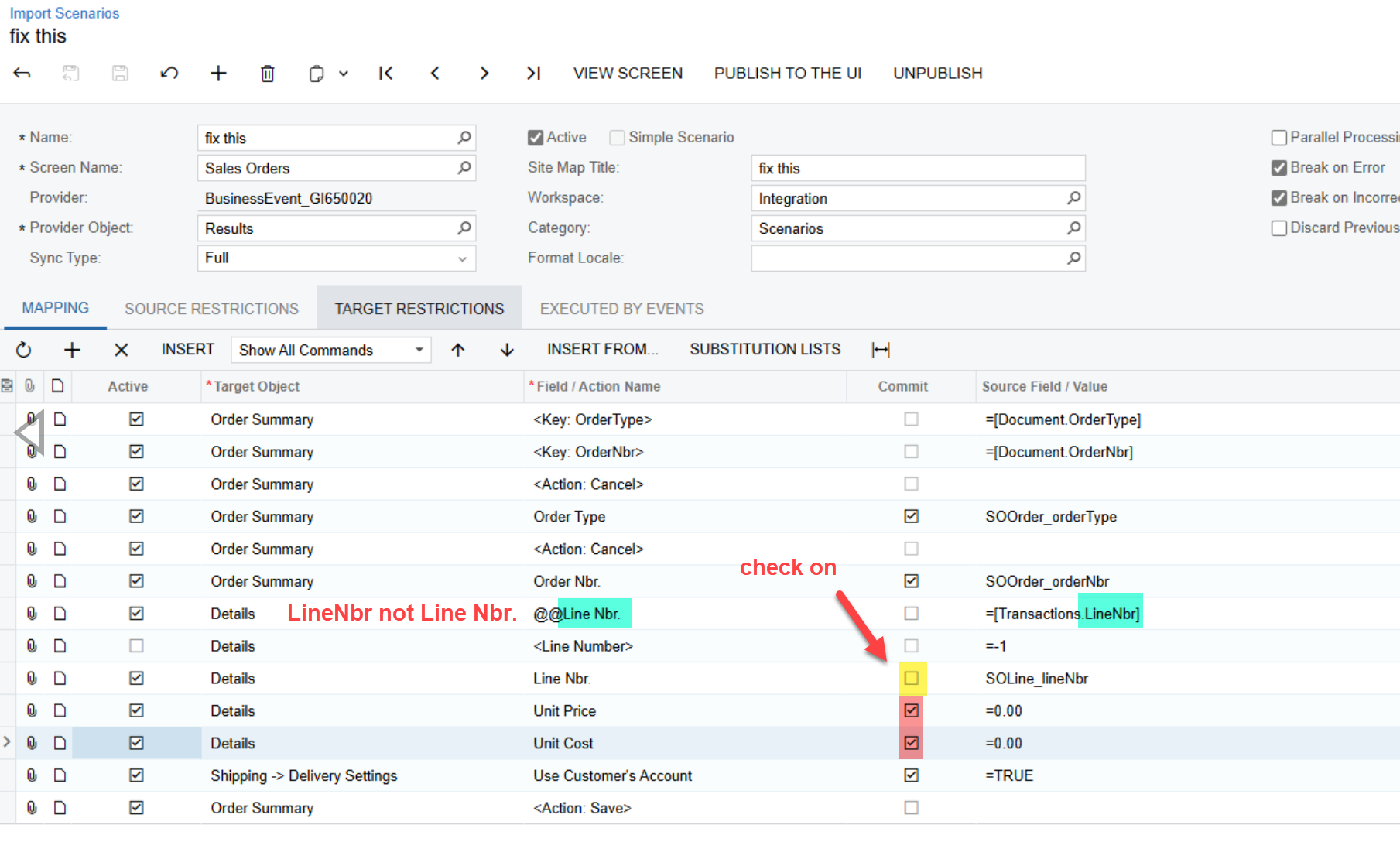I’m trying to create a Business Event, that when it triggers, it changes some information in a specific Sales Order Record. I presume it is using a Action Execution, but I’m not sure which Action Name needs to be used. The few I tried didn’t work.
Business Event to Change Sales Order Information?
Best answer by bwhite49
First, create a GI that will list out all sales orders/records that you need to update. Build out the conditions for this list to only show records that need to be updated. Exclude them from this list when they have been updated. For example, in your GI conditions you will only want to show records where the “Use customer account” field = True or =1. You also want to make sure you are not trying to update completed or cancelled orders. Make sure you have the key fields of “order type” and “order nbr” displaying in the GI.
Next, create the business event as a trigger by action and use this GI as the source. This allows you to manually test the business event to see if it is updating as expected. The action to run the update will appear on the GI under the 3 dots (...)
After that, create your import scenario subscriber to the business event to connect to the sales order and update these two fields.
After testing and it works as expected, change to a trigger by schedule type business event. Add the schedule for update frequency. The end goal is that your GI list should always be empty. When a record shows up in the GI, it should be updated and then removed from the list.
Reply
Enter your E-mail address. We'll send you an e-mail with instructions to reset your password.