Hello all,
Can anyone let me know how can I make the below highlighted Billable checkbox to be activated by default instead of unchecked, with low code/no-code customizations.
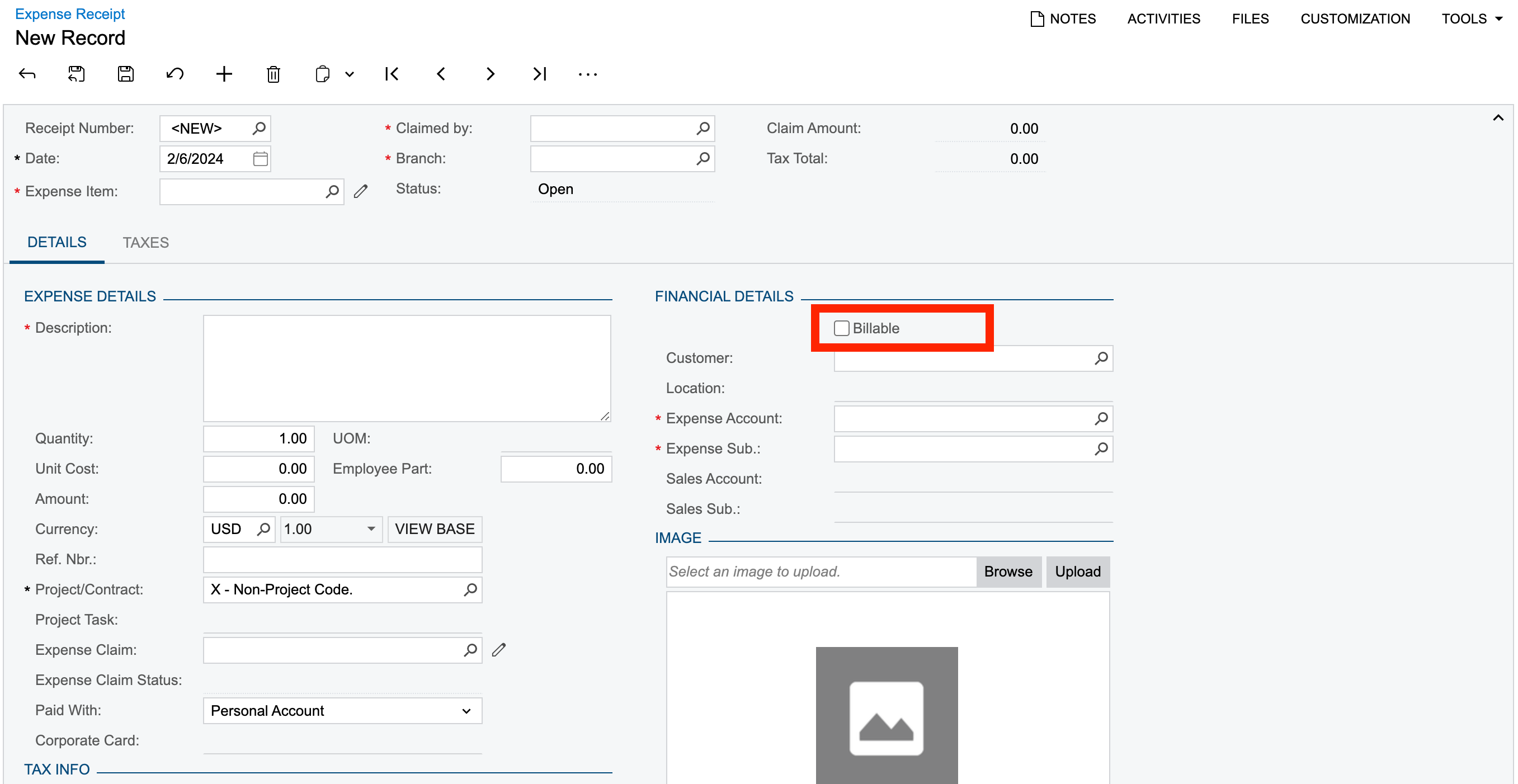
Thanks in advance.
Hello all,
Can anyone let me know how can I make the below highlighted Billable checkbox to be activated by default instead of unchecked, with low code/no-code customizations.
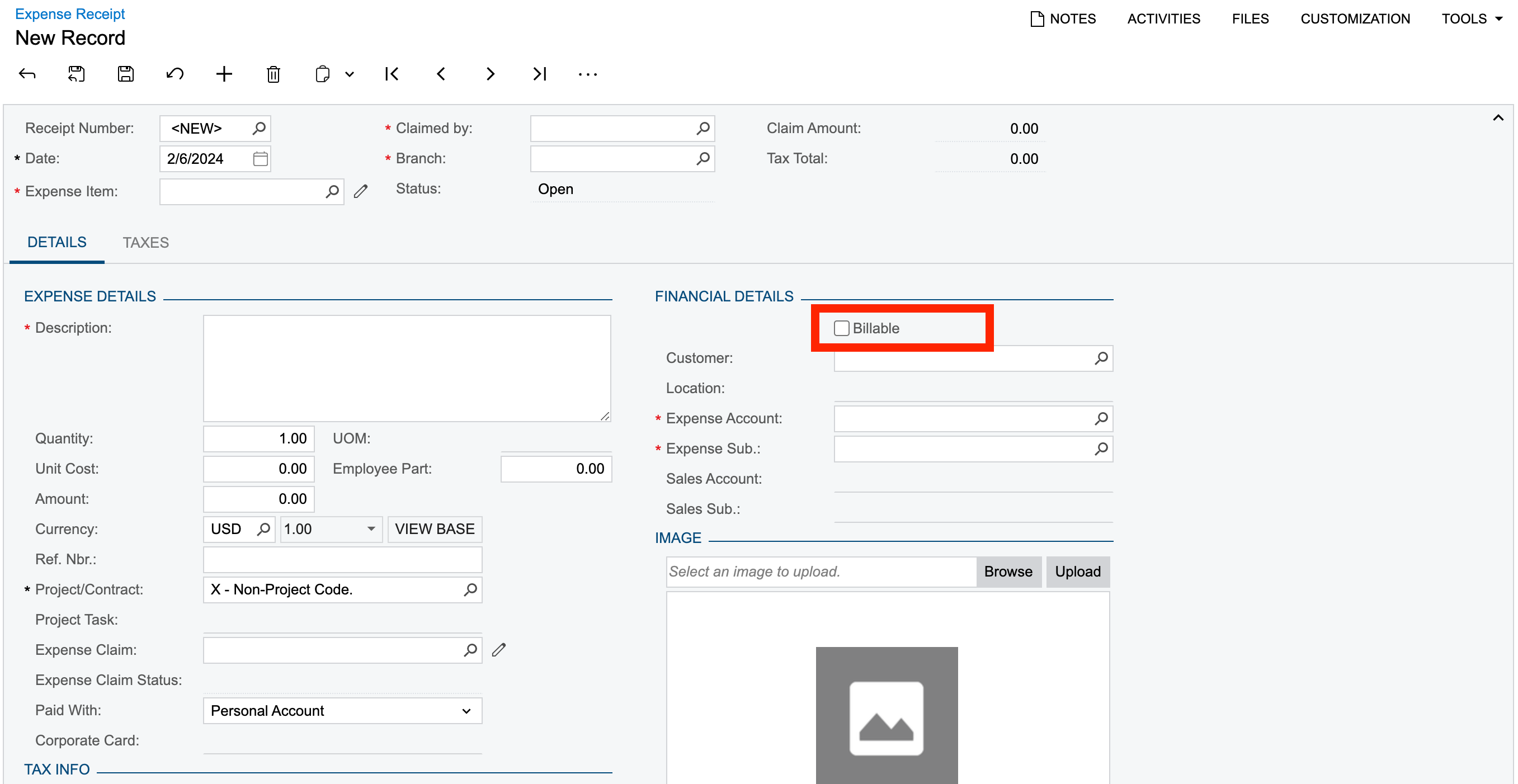
Thanks in advance.
Best answer by Sagar Greytrix
Hi
You need to go to customization Editor and add the Expense receipts screen.
Click on Screens → Fields section and the Billable field by selecting Container and field name as Billable.
After adding the field just set the default value set to true. (refer attached screenshot)
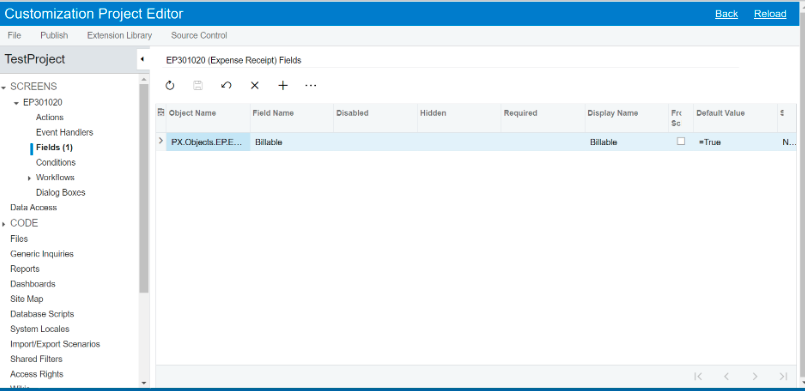
Note: This will work only for new records
If you want to set default value set to true for existing records as well. you can go through the below lick which is using customization plugin to set default value. (involves code)
Hope, it helps!
Enter your E-mail address. We'll send you an e-mail with instructions to reset your password.