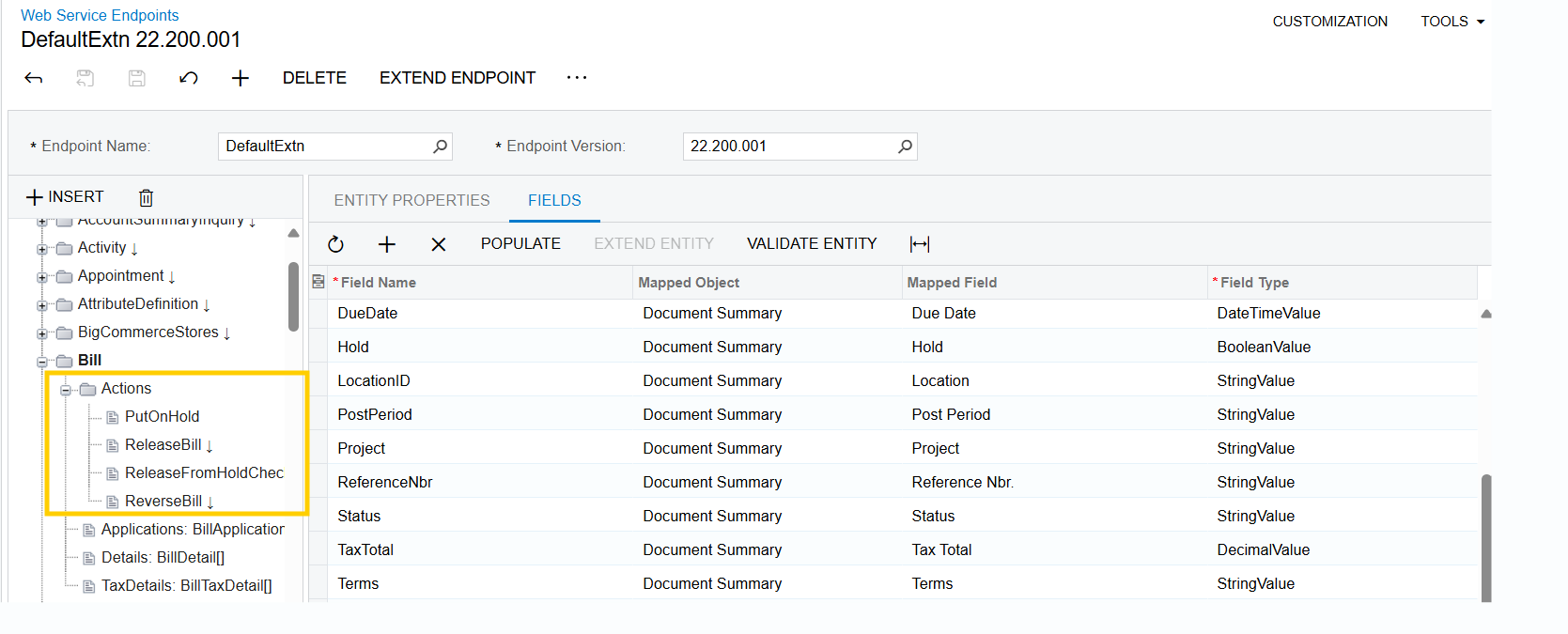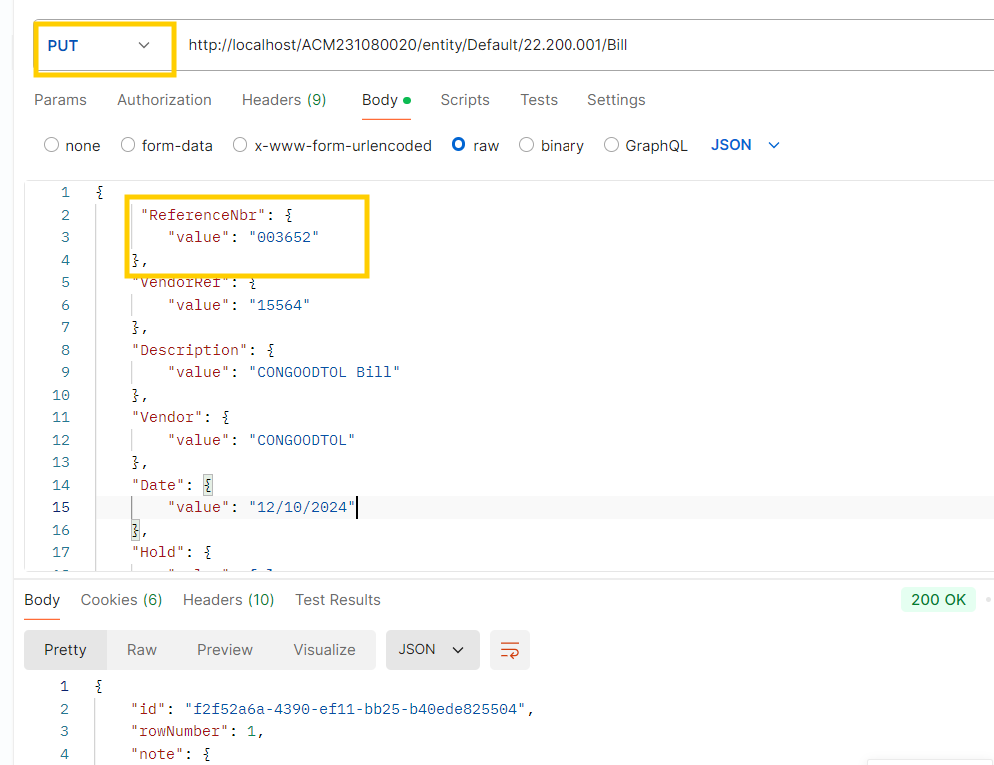I need to clarify a few points regarding the modification of an existing Bill:
- Is it possible to update the VendorRef field in an existing Bill?
- Is it possible to update the ‘Approved for payment’ checkbox in the Financials tab of an existing Bill?
- Can we change the status of an existing Bill via a REST request? The initial status may vary; what restrictions could there be ?