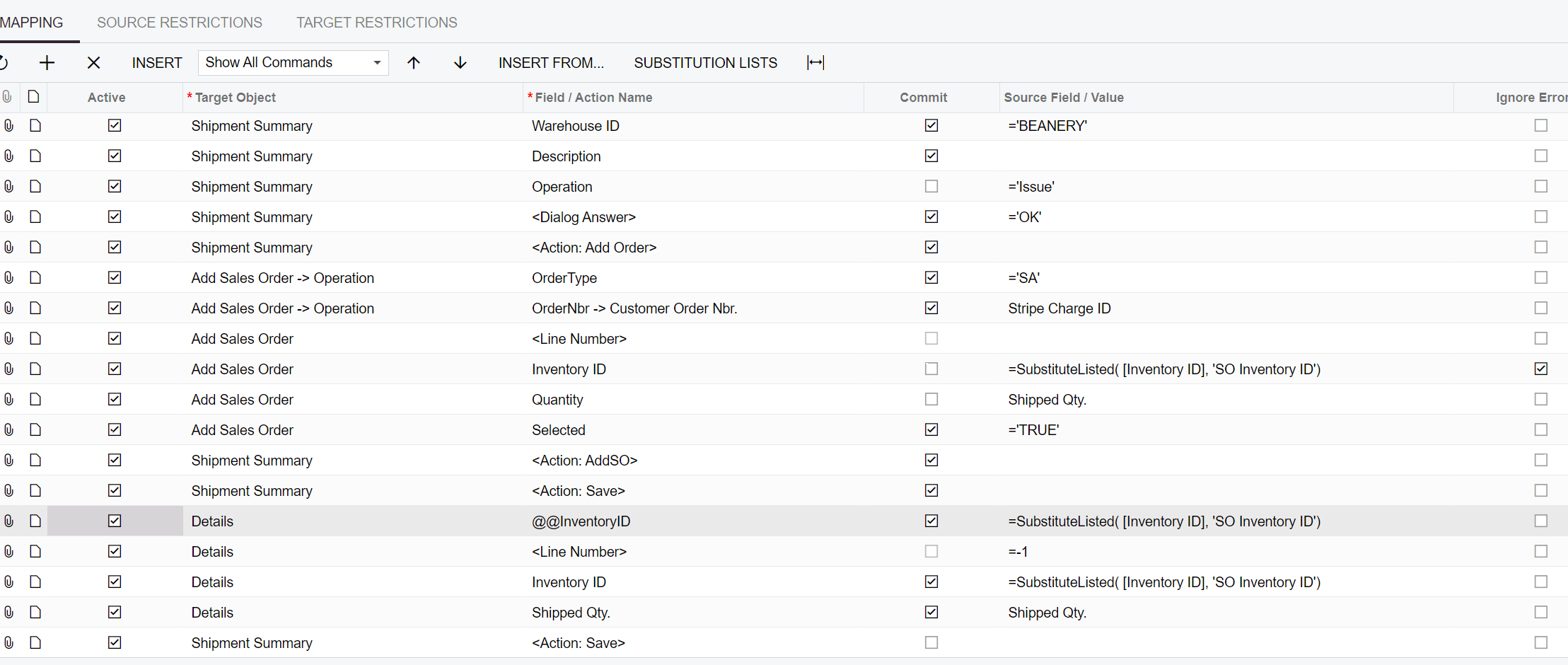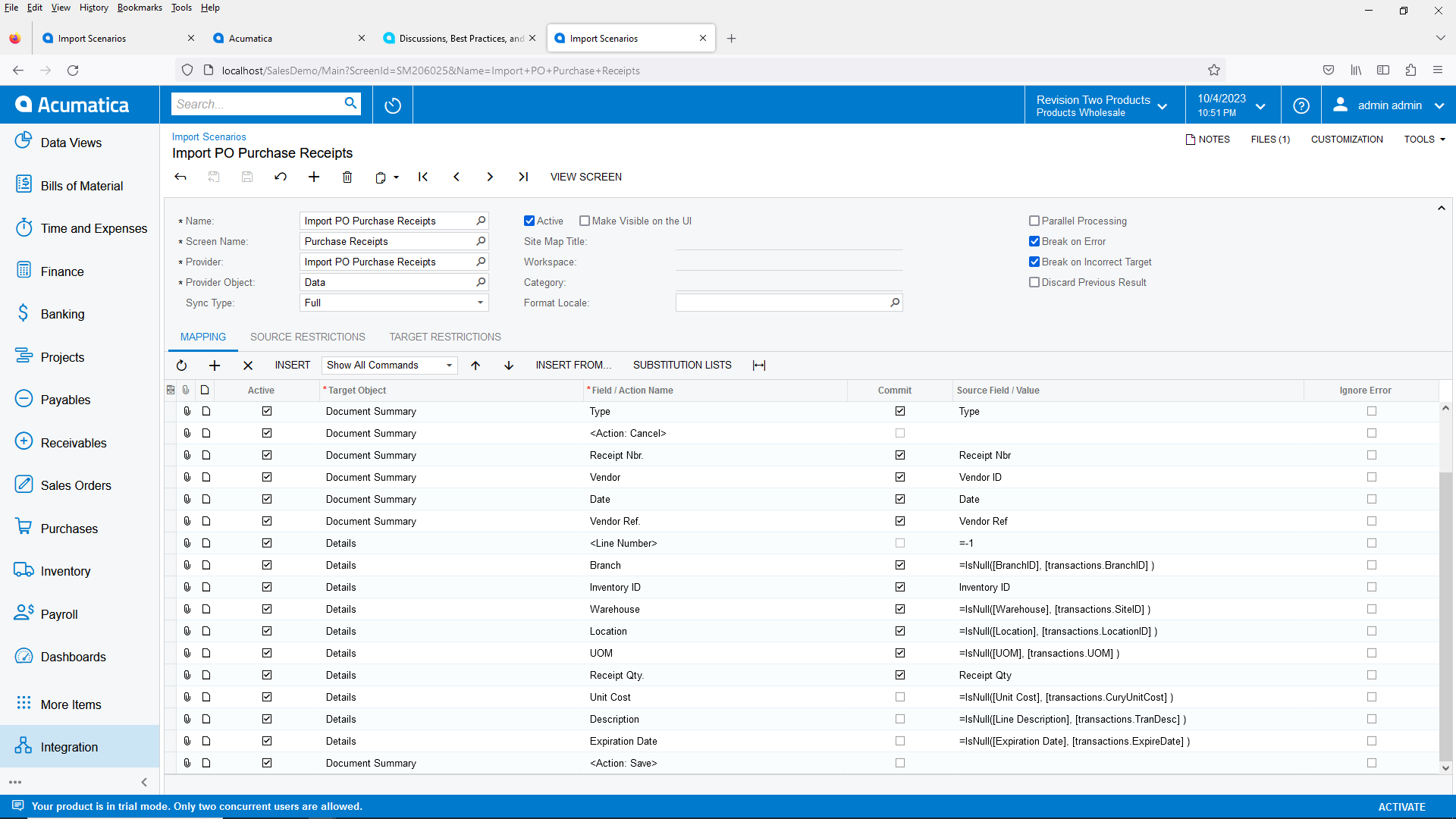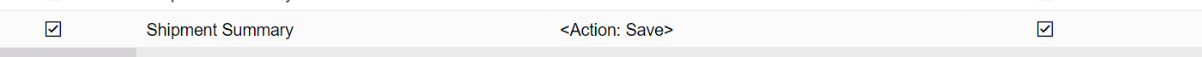The imort scenario brings in the sales order. However I can’t get the shipped qty to change to actuals. An item is frequently bought 6 units at a time, however there will be six different shipment spaced out over different intervals. The import scenario I have will only ship all six at once.
Manually you can go in and change the shipped qty to 1. How do I get the import scenario to do that?
Suggestions on how to correct this import scenario?