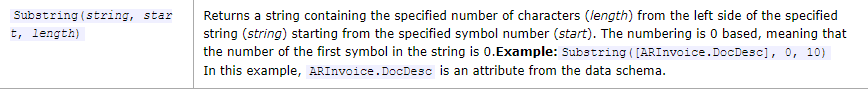I have an excel source file which I am trying to import into a journal transaction with a transaction date of 2022-08-11 11:31:31.770
I have left the definition of my data provider field as string, in my import scenario definition I have tried various combinations of ideas from other articles most recently using
=CDate(Substring([SourceTransactionDate],6,2) + '/' + Substring([SourceTransactionDate],9,2) + '/' + Substring([SourceTransactionDate],1,4))
and when I run my import scenario I get the following error
An error has occurred while the CDate(BinaryOp + (BinaryOp + (BinaryOp + (BinaryOp + (Substring(Identifier(SourceTransactionDate), Const(6), Const(2)), Const(/)), Substring(Identifier(SourceTransactionDate), Const(9), Const(2))), Const(/)), Substring(Identifier(SourceTransactionDate), Const(1), Const(4)))) function was being executed: 'String was not recognized as a valid DateTime.'
Thanks in advance