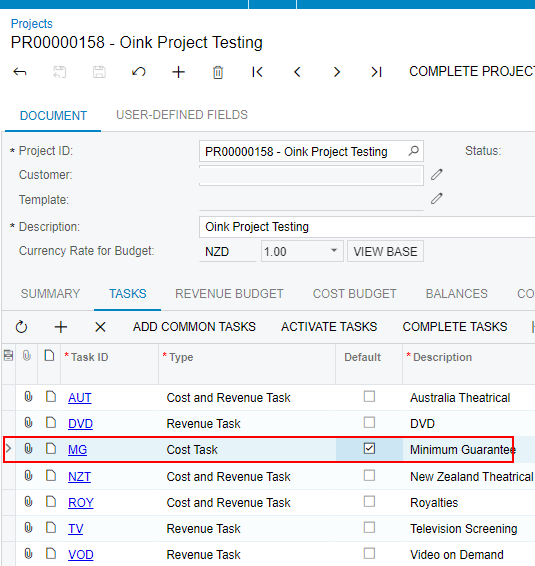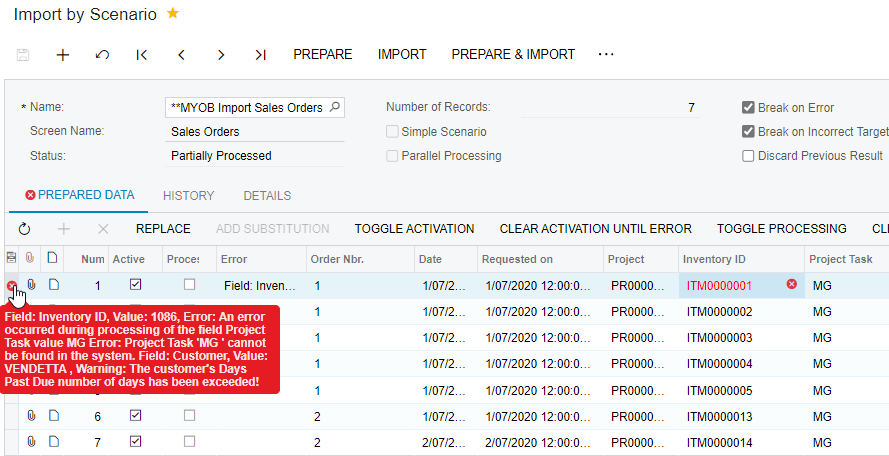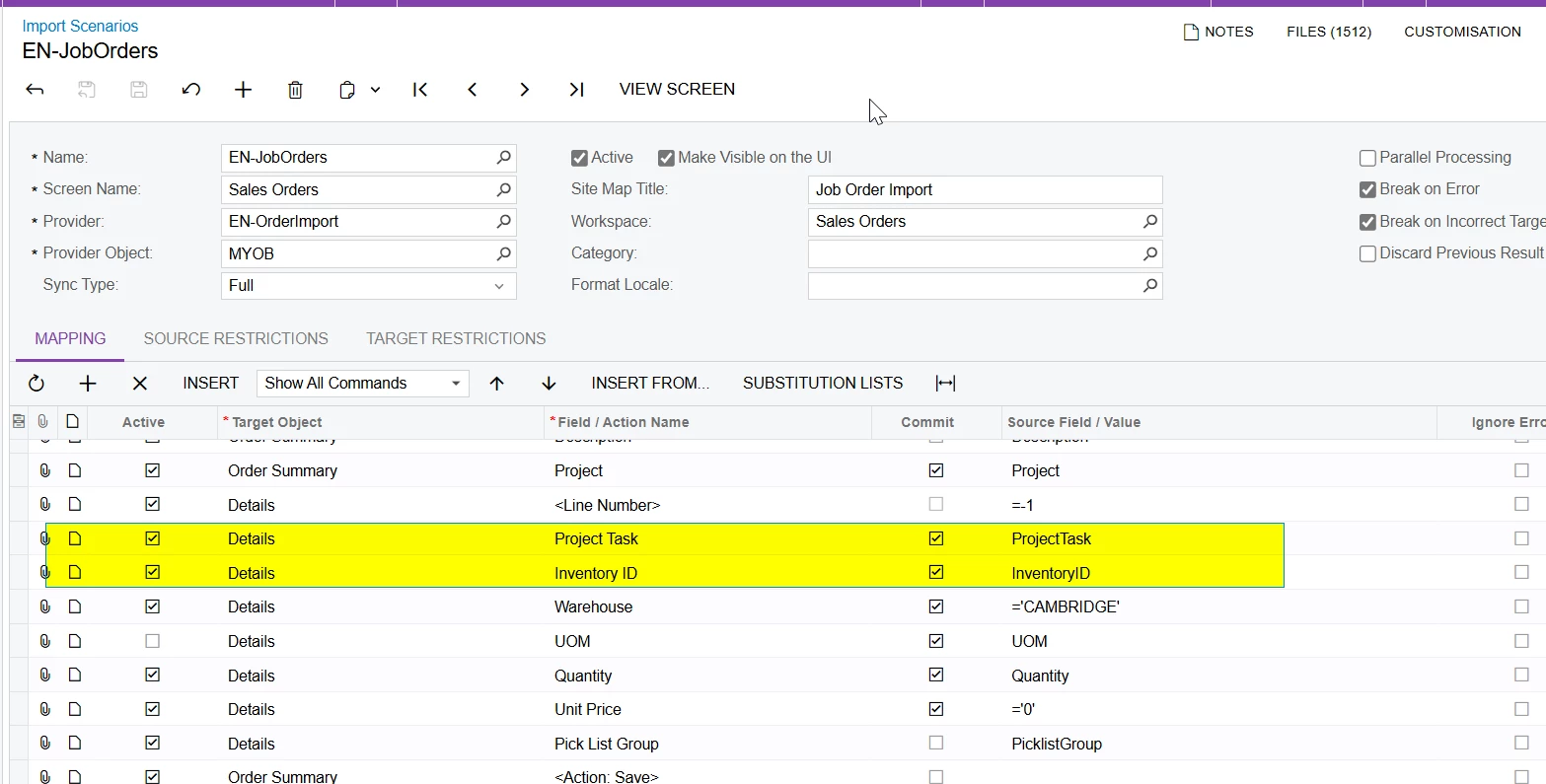Hello,
If you manually enter the same Sales Order with default project-task ticked on, do you see the same error in the manual entry that you see in your import?
If you change nothing in your import, but change a few lines from MG to a different task, just as a test, does the import work?
Is the Default task for GL populated on the Defaults tab of the Project? If not populated, please try populating the default task on the Defaults tab of the project, to see if the error is resolved on your import.
It may be helpful to know your version. In the following post, Harry reported a bug caused the same error on his business event:
Did you see this previous post where LBarker suggests Allow new Items on the Fly in Warehouse settings?
Laura