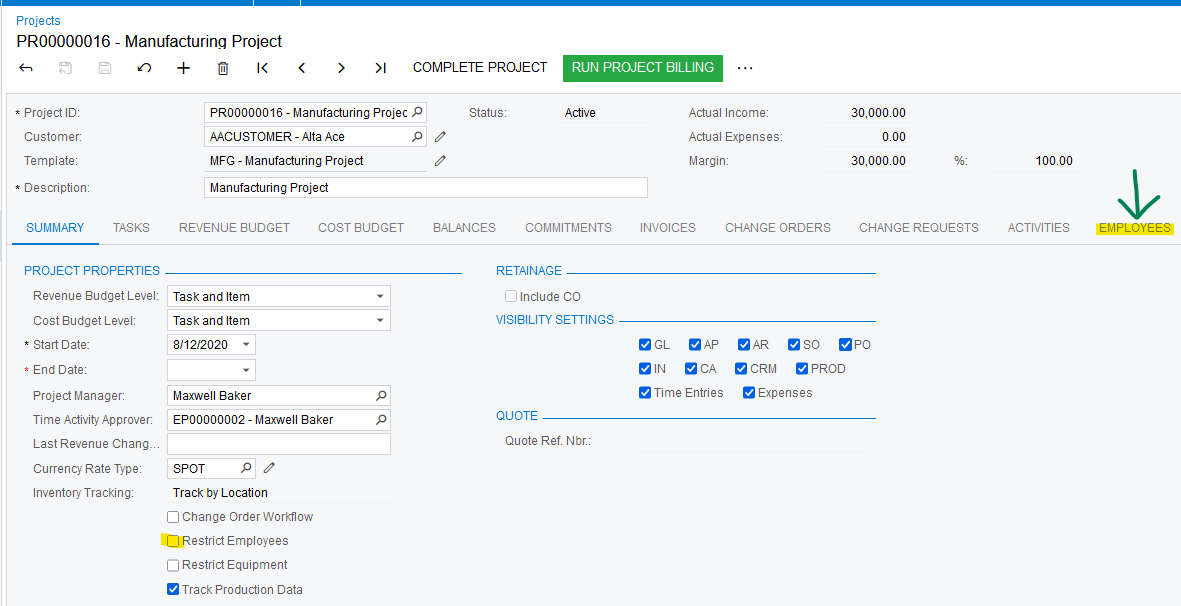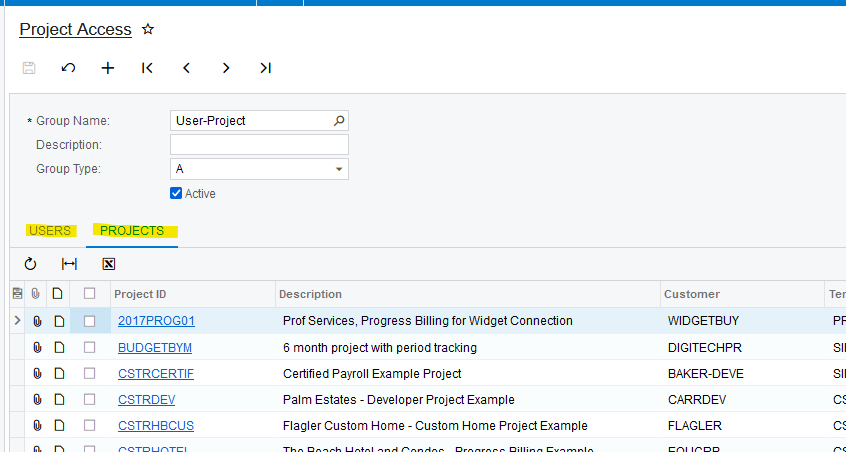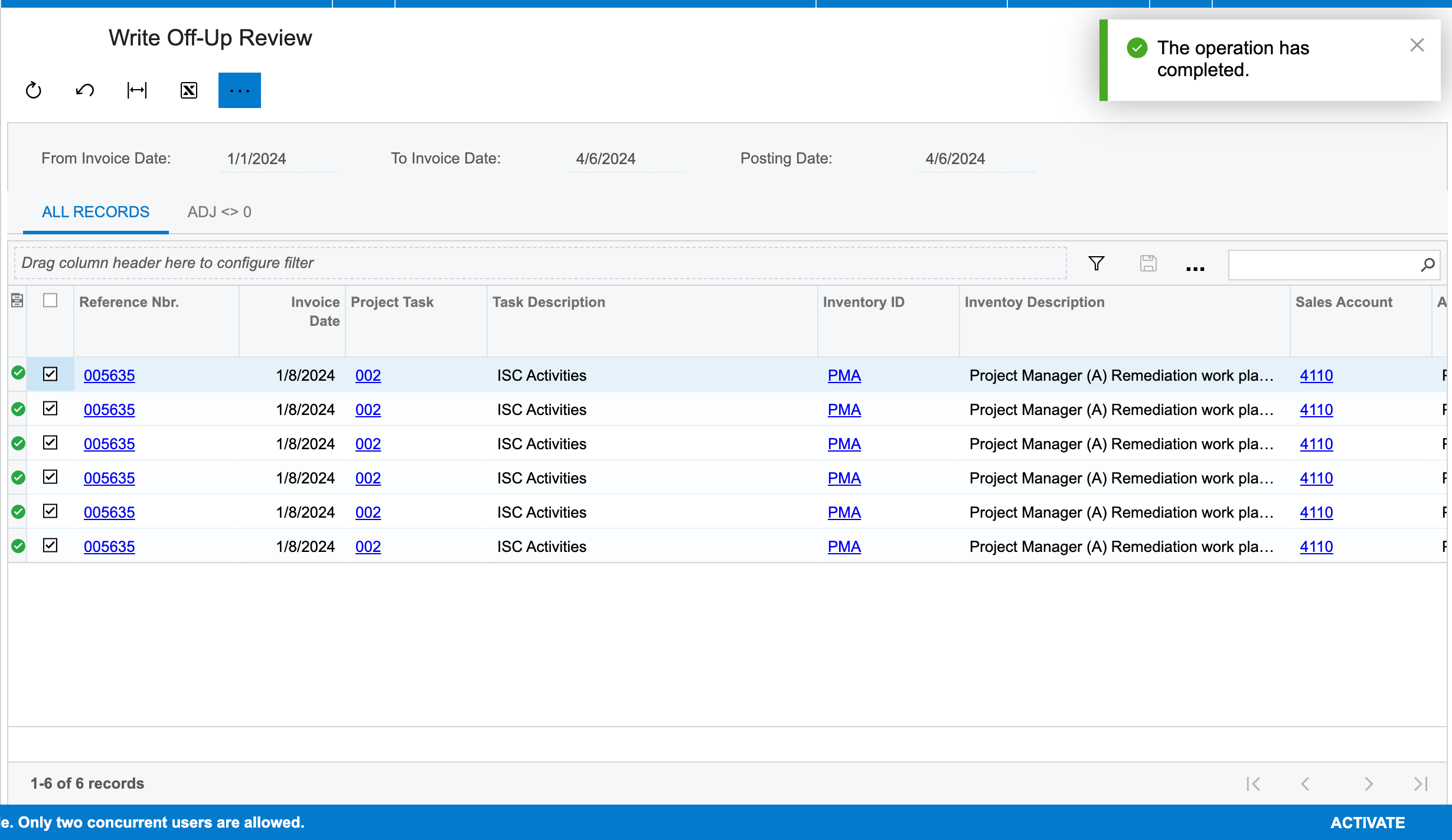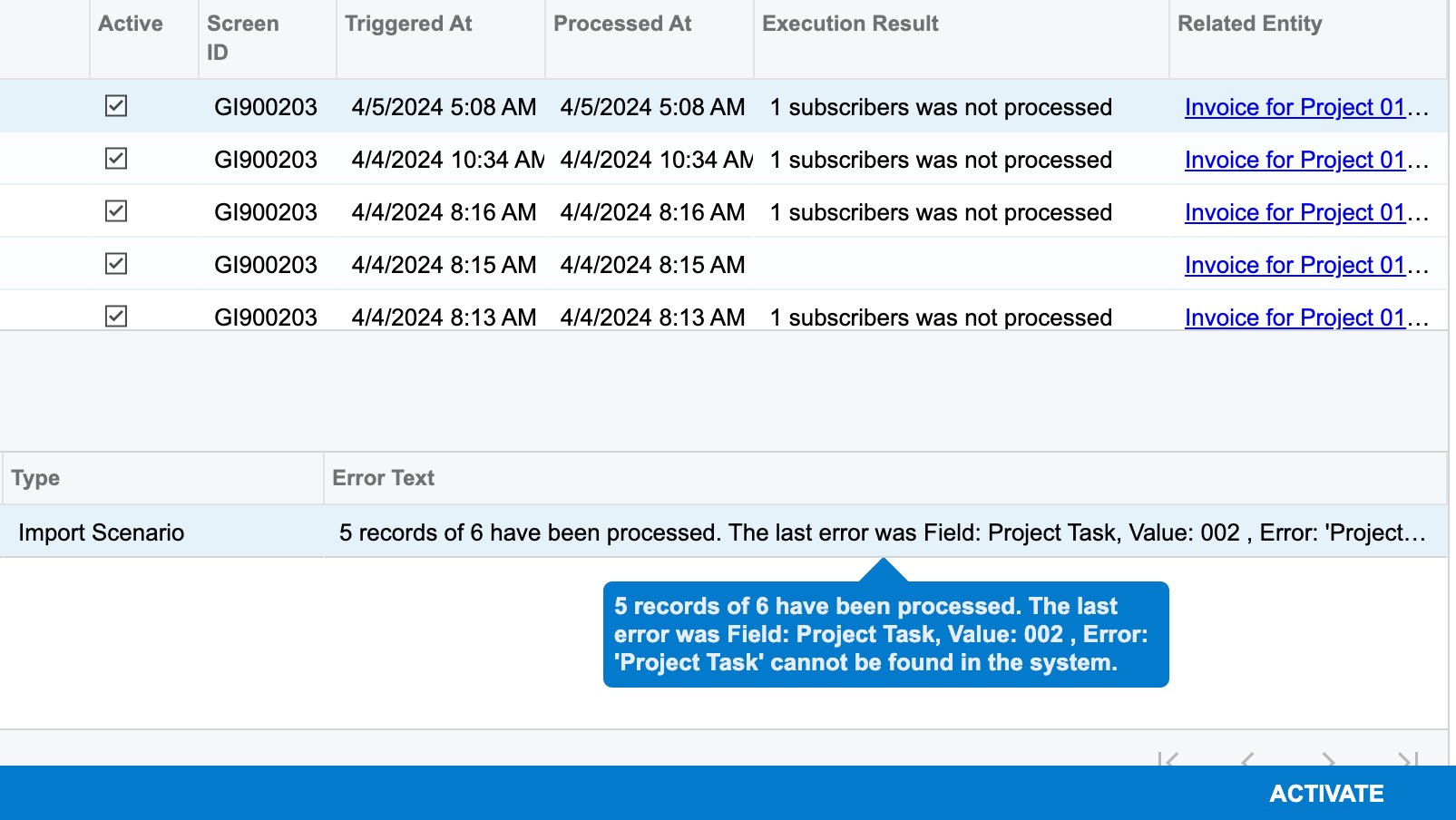Hello all,
I have been working on a business event and have been facing some issues. The issue is whenever I try to run from User A’s account the biz event gets successfully processed. But whenever I try to run the same event using User B’s account it shows the below error:
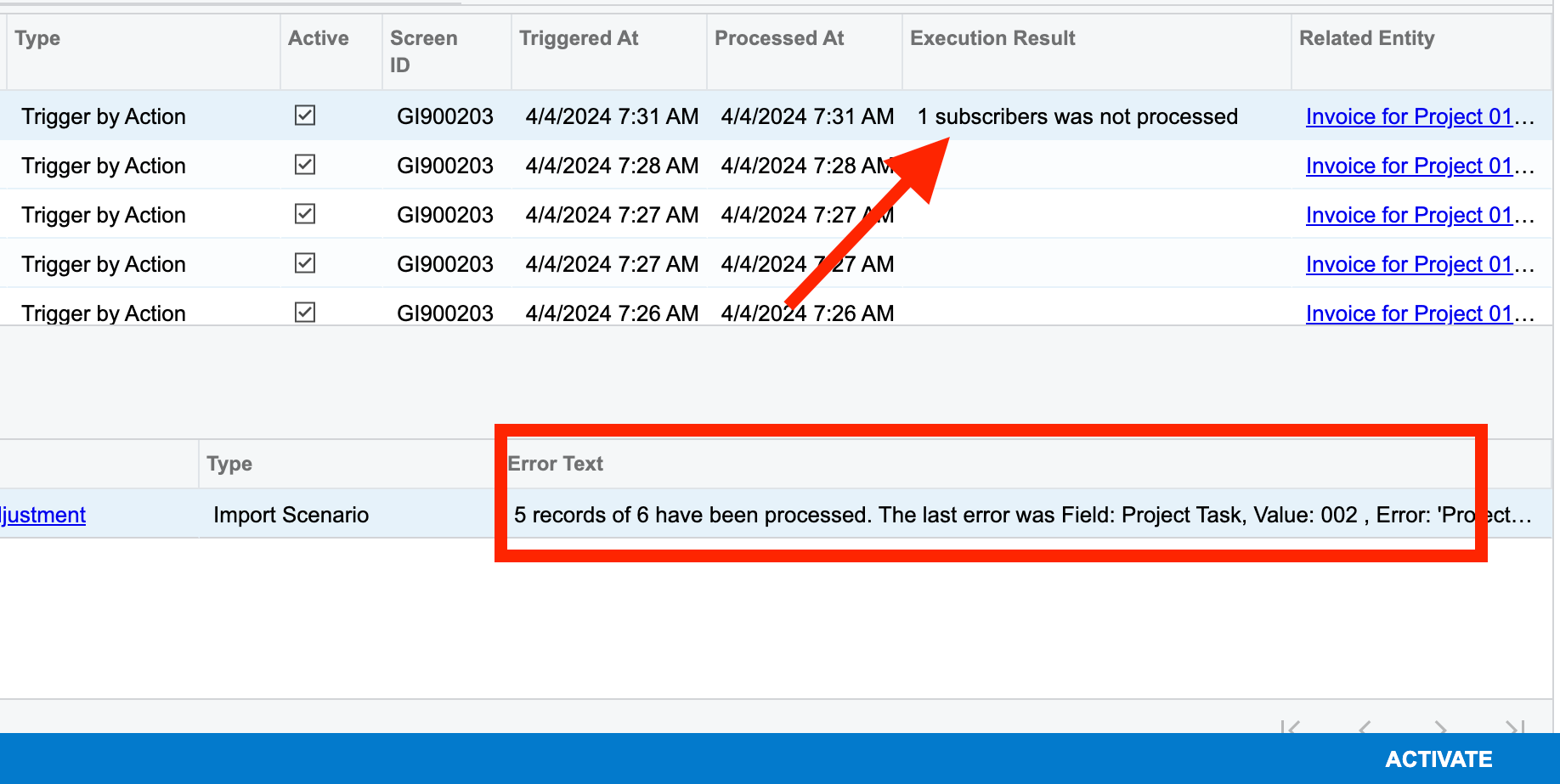
The error says Project Task could not be found. Both of these users have a same access right but still it triggers the error for one of them. Why so?