I’m getting a ‘Location’ can be found in the system when trying to import Proforma invoices. Any ideas as to why this is happening? See below:
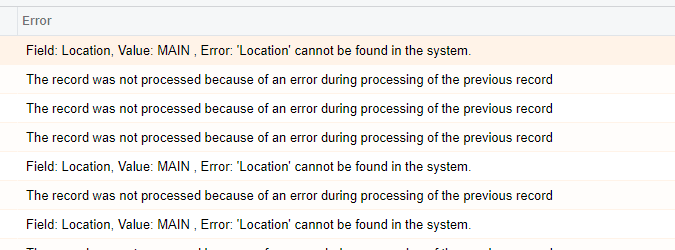
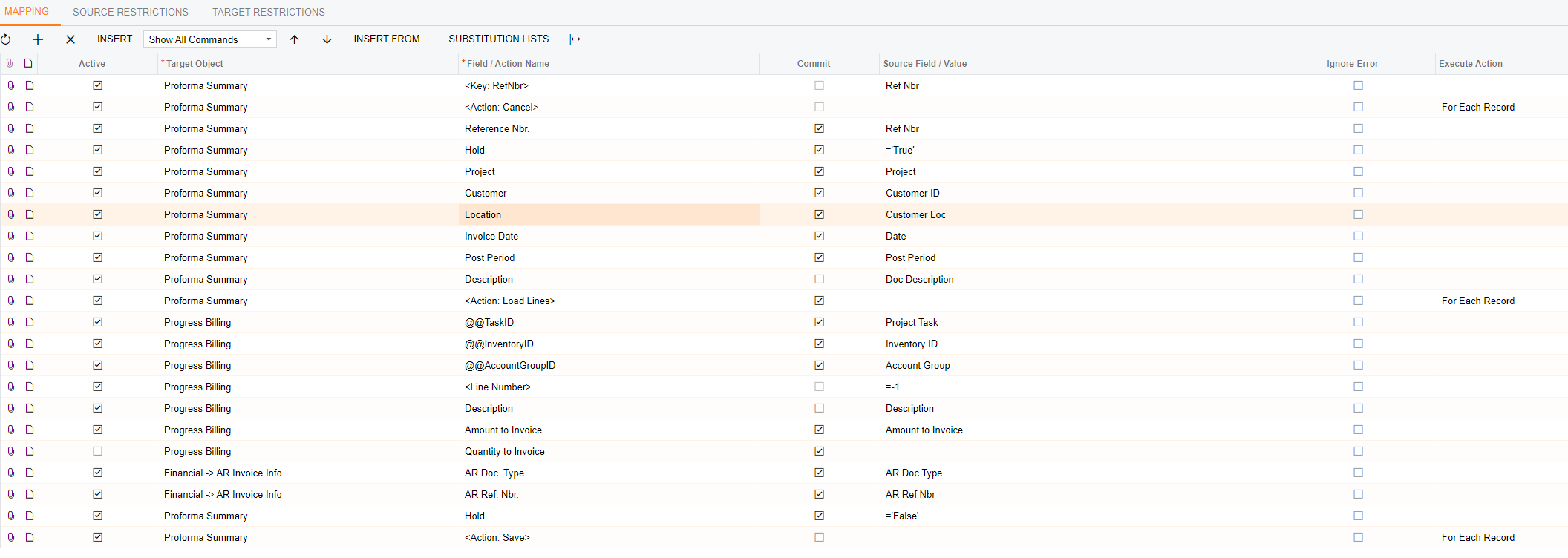
I’m getting a ‘Location’ can be found in the system when trying to import Proforma invoices. Any ideas as to why this is happening? See below:
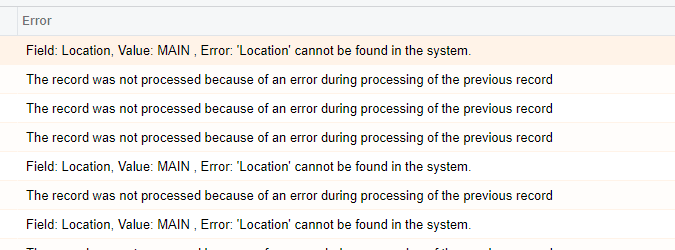
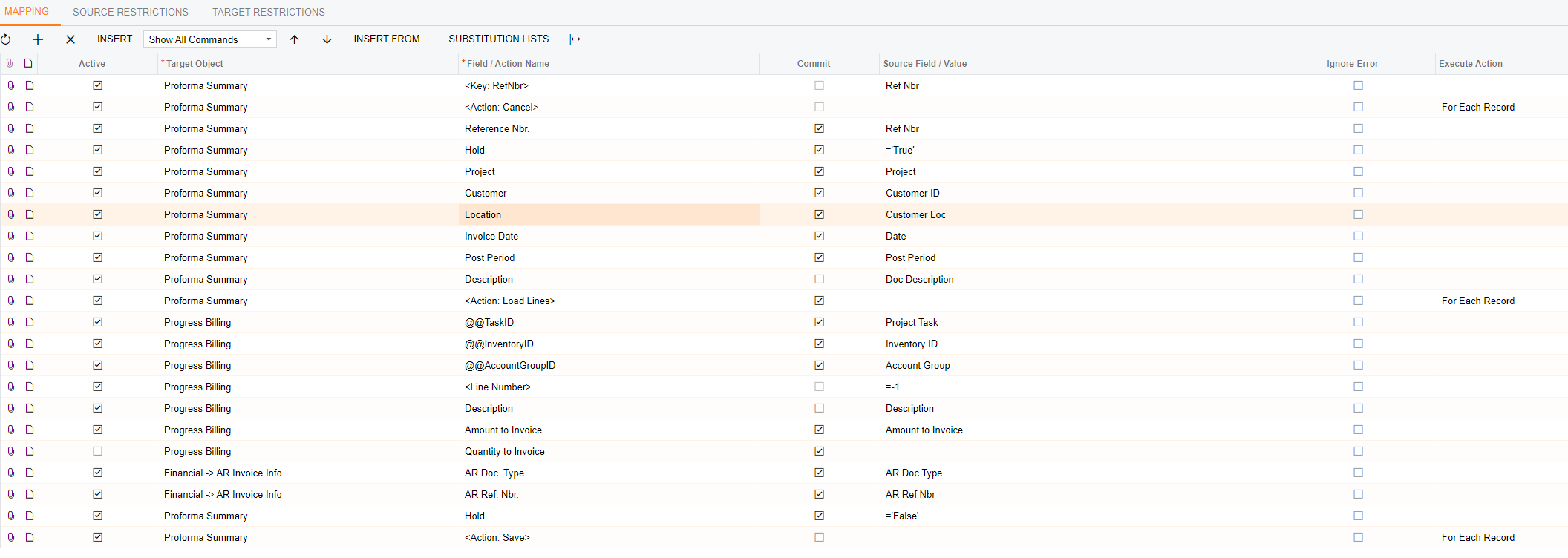
Best answer by jamest62
Hello,
Do your customers have multiple locations? If Yes, is MAIN a valid location for the customer whose Proforma is being imported?
If you manually type the same fields: Proforma #, Project, Customer ID, Customer Location MAIN in the Proforma screen, does it work?
Please try importing one proforma with Customer Location line deactivated in the above Import Scenario and let us know your results.
Thanks.
Laura
Hi
Enter your E-mail address. We'll send you an e-mail with instructions to reset your password.