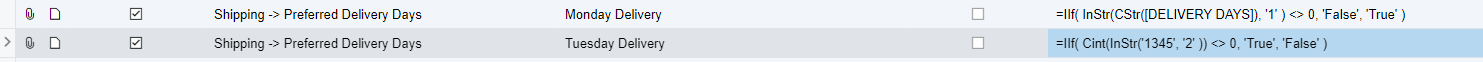First time using the InStr function. I’m simply using it within an import scenario field expression to set a checkbox field to true or false based on whether a specific character is contained within a data field in my excel spreadsheet being used as the data provider. Seemed pretty simple, but it’s not acting at all like I’m expecting. I’m pasting an sample of what I’m doing, I’ve been trying many different gyrations but nothing seems to be working like I would expect. The second line is just hardcoded where it should return 0 since 2 is not in the string 1345, and then should set to checkbox to false, but it always checks the box when tested. Maybe it doesn’t return 0 as I’m thinking? Not sure.. Any help or suggestions would be appreciated.