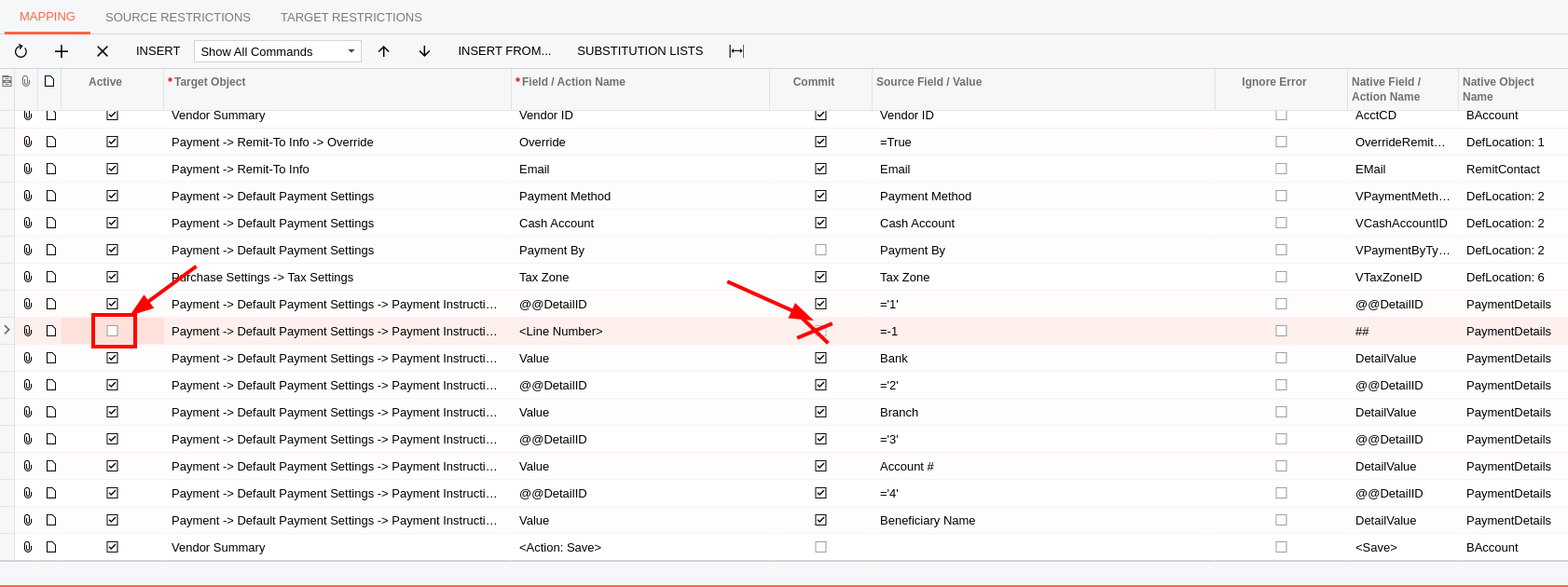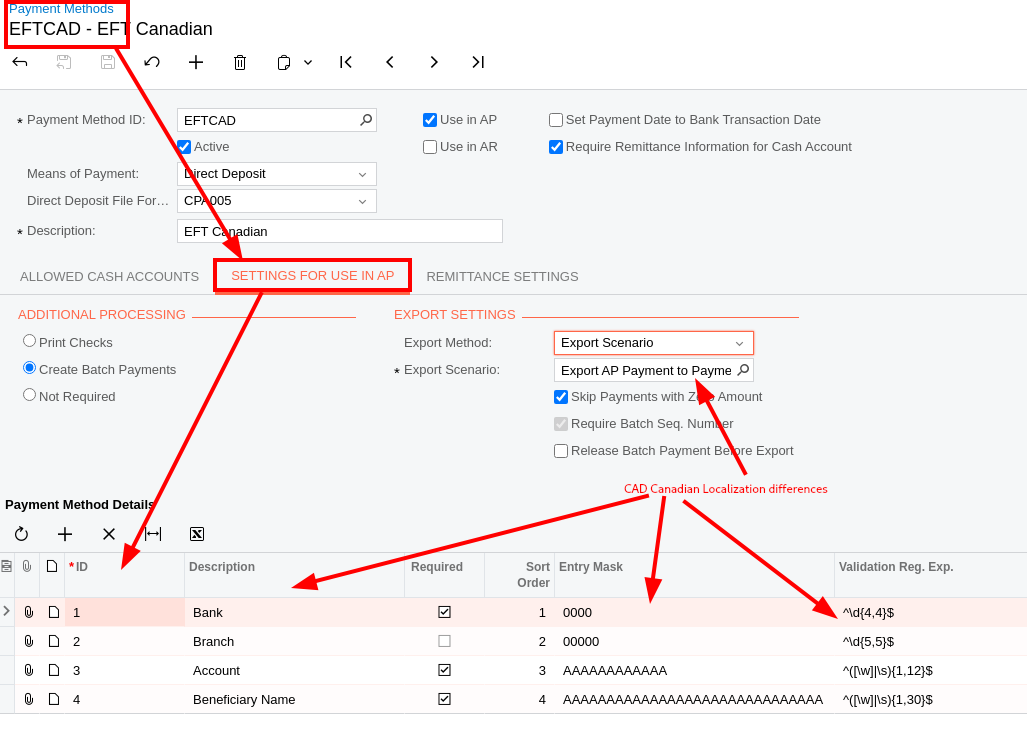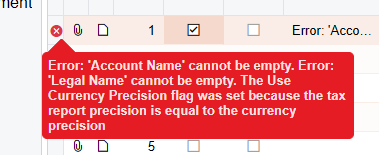I am trying to create an Import Scenario to import ACH information on a Vendor. I am using Payment->Default Payment Settings->Payment Instructions to bring in the Account number, Beneficiary Name, Routing Number and Bank name. Here is my import scenario.
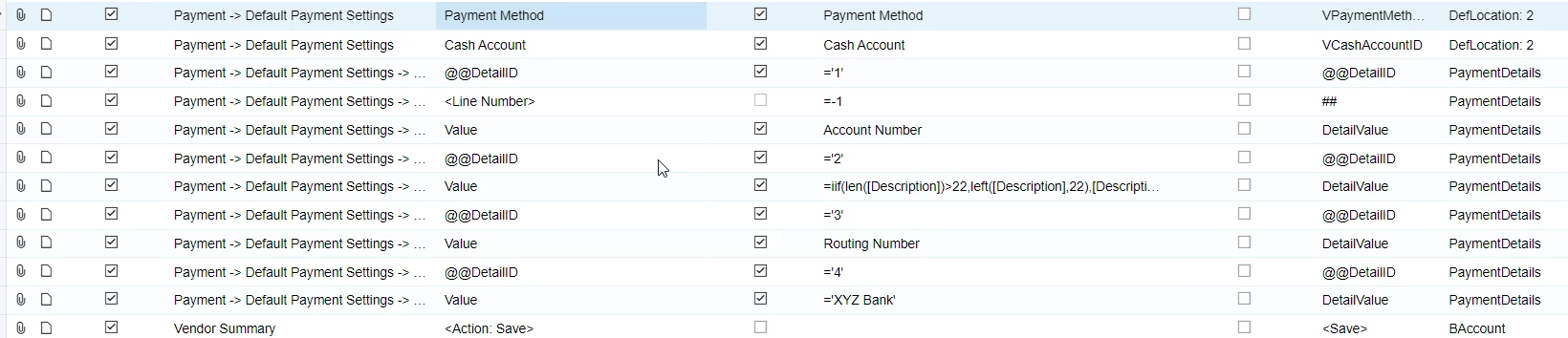
The error I am getting is that the 'PaymentMethodID' cannot be empty.
Anyone have any ideas or have an example how you accomplished this?